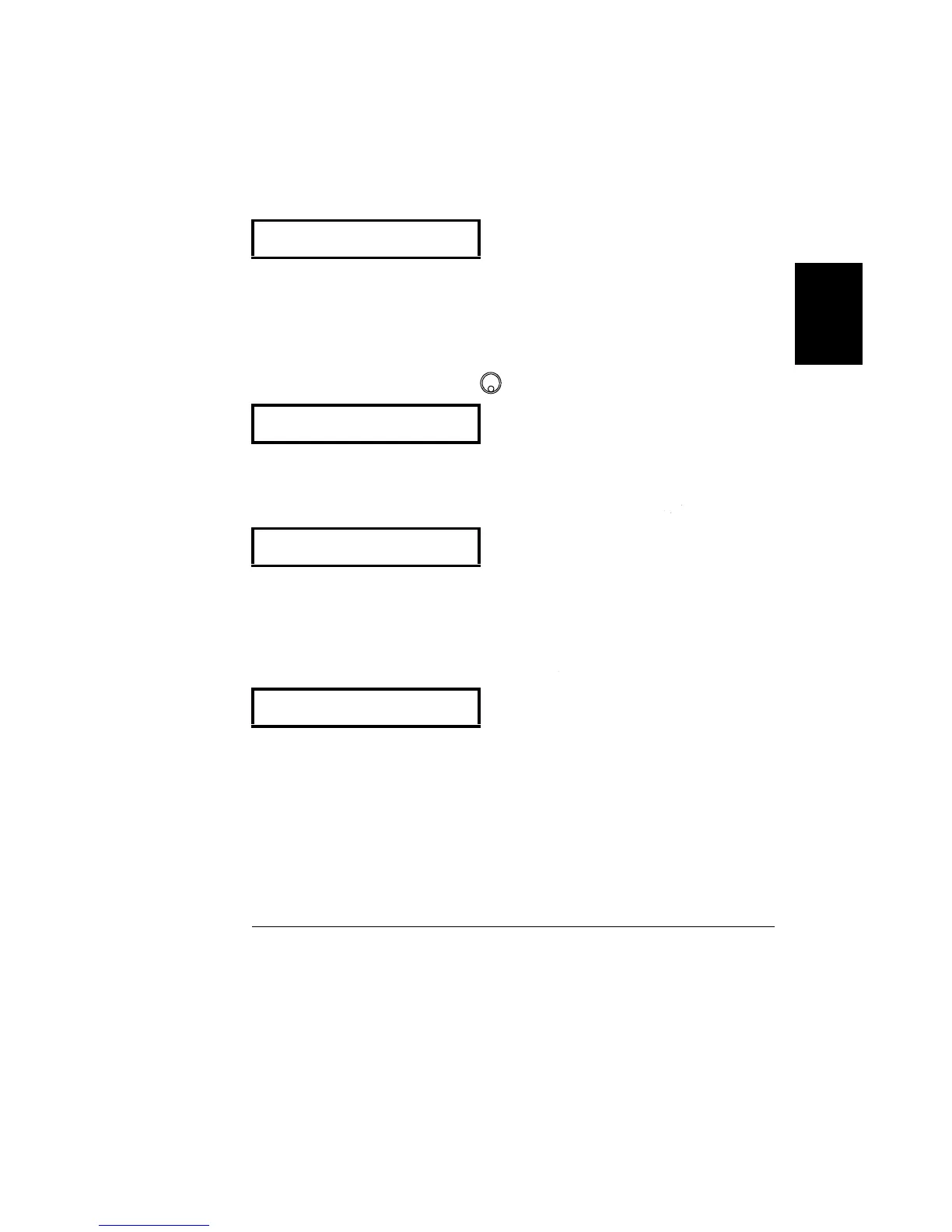Chapter 3 Front-Panel Operation
Remote Interface Configuration
53
3
To Set the Baud Rate and Parity (RS-232)
To configure the power supply for the RS-232 interface, proceed as follows:
1 Turn on the remote configuration mode.
You will see the above message on the display if the power supply has not been
changed from the default setting.
Notice that if you changed the remote interface selection to RS-232 before, “RS-
232” message will be displayed.
2 Choose the RS-232 interface.
You can choose the RS-232 interface by turning the knob to the left.
3 Select the RS-232 interface and choose the baud rate.
The rate is set to 9600 baud when the power supply is shipped from the factory. Choose
from one of the following by turning the knob to the right or left: 300, 600, 1200,
2400, 4800, or 9600 baud.
4 Save the change and choose the parity.
The power supply is configured for 8 data bits with no parity when shipped from the
factory. Choose from one of the following by turning the knob to the right or left:
None 8 Bits, Odd 7 Bits, or Even 7 Bits. When you set parity, you are indirectly setting
the number of the data bits.
HPIB / 488
RS-232
9600 BAUD
NONE 8 BITS
I/O Config
I/O Config
I/O Config