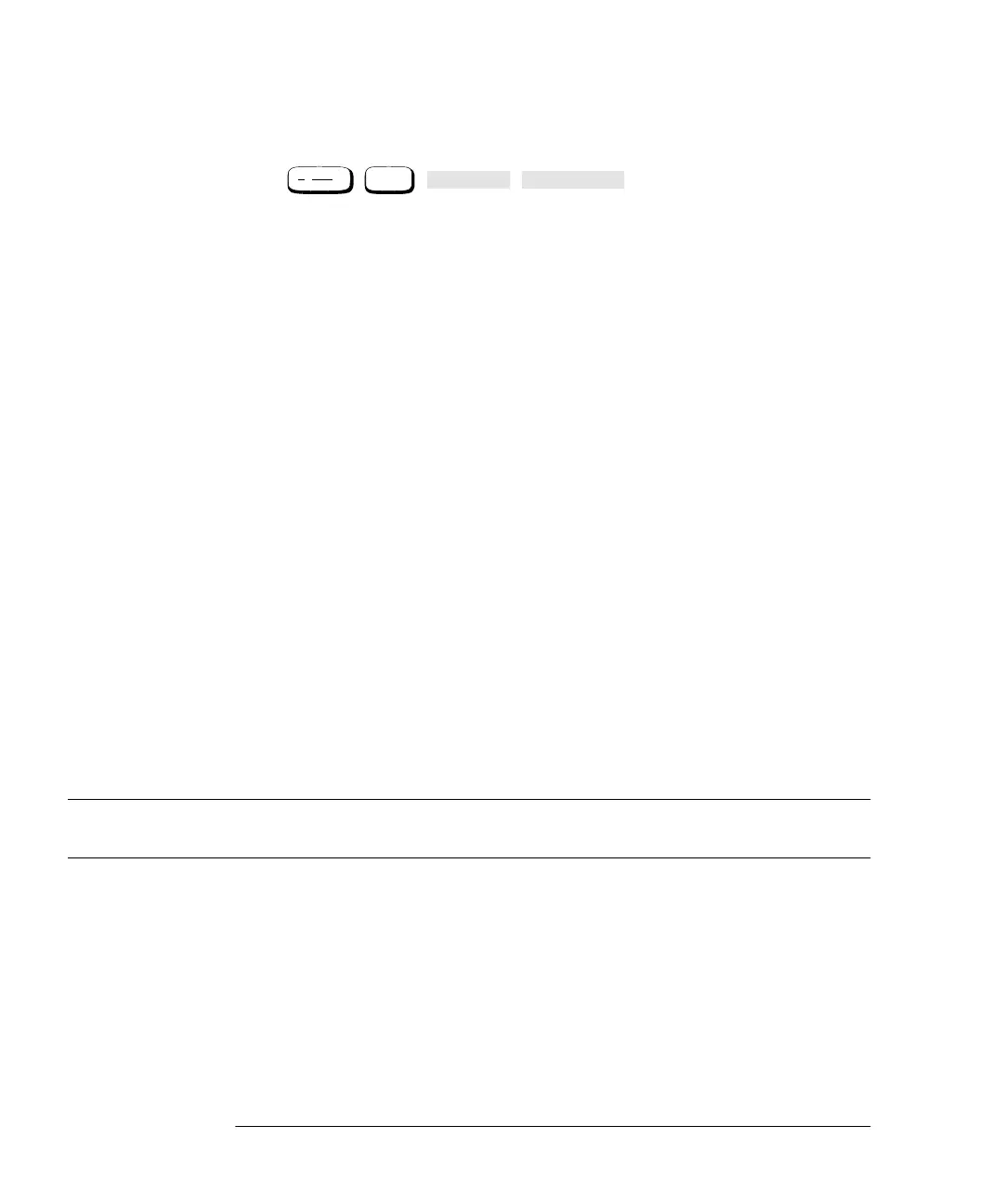Power Meter Operation
Self Test
2-74 Agilent E4419B User’s Guide
Front Panel Selection of Self Tests
Press , , , to access a test menu which
consists of the following tests:
• Instrument Self Test
• Confidence Check
• Individual, which accesses a menu which consists of the following
tests:
■ Memory
■ RAM Battery
■ Measurement Assemblies
■ Calibrator
■ Keyboard
■ Fan
■ Display, which accesses a menu which consists of the following
tests:
◆ Display Assembly
◆ Display RAM
◆ Bitmap Displays
■ Serial Interface, which accesses a menu which consists of the
following tests:
◆ UART Configuration
◆ Local Loop Back
◆ RS232 Loop Back
◆ RS422 Loop Back
Note The RS232 and RS422 loop back tests require a specially wired
connector - refer to the Agilent E4418B/E4419B Service Guide.
Each of these tests can be run individually. Information on the instrument
self test and confidence check are described on page 2-75. Refer to “Test
Descriptions”, on page 2-77 if you require a description of the other tests.
When an individual test is selected, the message “Testing...” appears
next to the name of the test. When the test is complete, the message
“Testing...” is replaced by either the message “Passed” or “Failed”.
This pass/fail indication excludes the keyboard test and the bitmap
display test, both of which rely on your interaction to detect a failure.
System
Inputs
More
Service Self Test
HP4402.book Page 74 Thursday, November 30, 2000 1:39 PM
