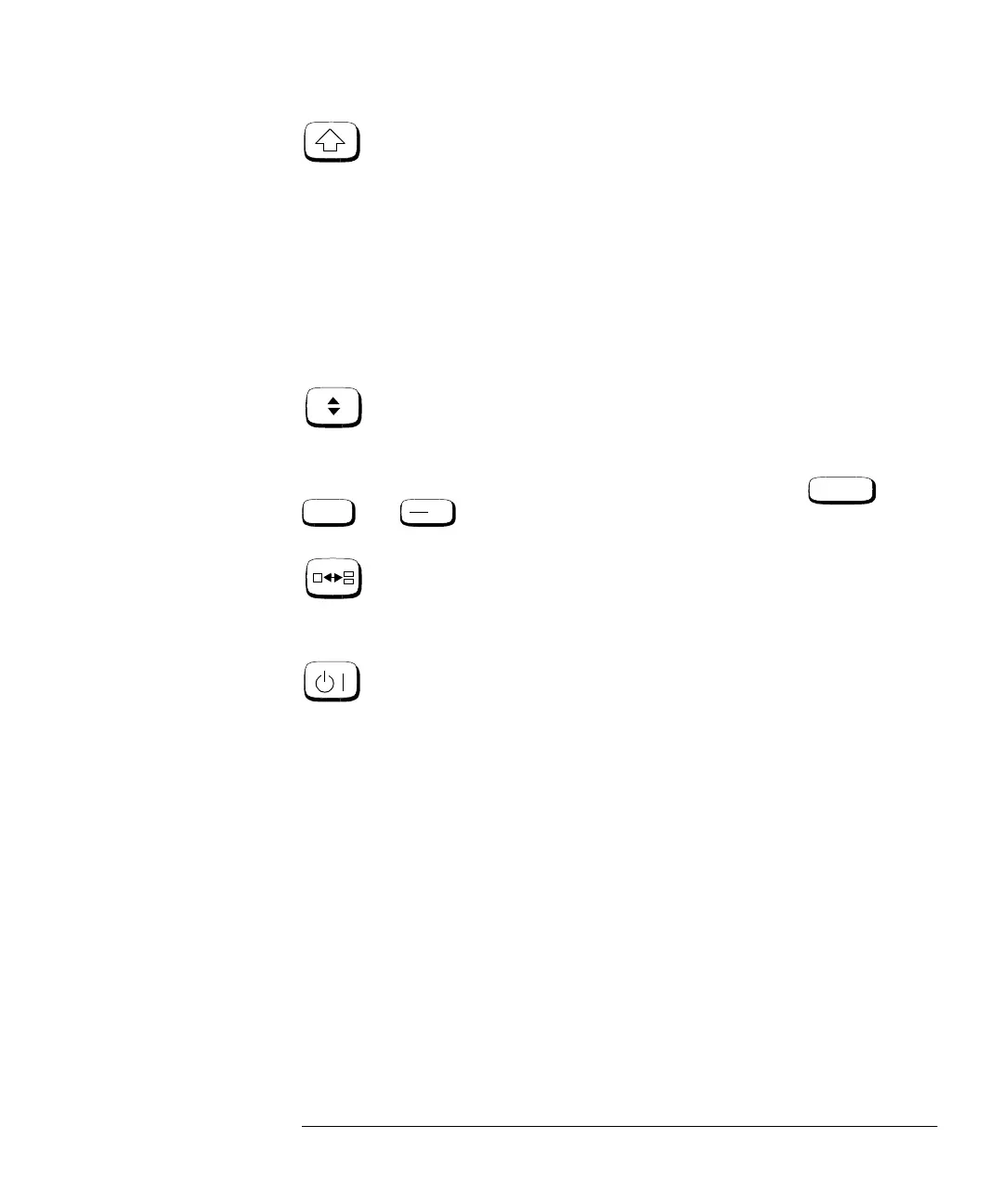Menu Reference
Front Panel Menu Reference Diagramatical Keys
Agilent E4419B User’s Guide 3-37
Press this hardkey to:
• increment the alphanumeric digit on which the cursor is currently
positioned. That is, digits scroll 0 through 9, and characters
lowercase a through z, uppercase A through Z, then underscore.
• select fields for editing on the “Edit Table” screen.
• select a table in the “Sensor Cal Tables” screen.
• select a file in the “Save” and “Recall” screens.
Press this hardkey to select the upper or lower measurement window on
the power meter’s display. The window which is selected is highlighted by
a shadowed box. Any measurement setup you create using ,
and is implemented in the selected window.
Press this hardkey to choose from a one or a two window display.
Press this hardkey to switch the power meter between on and standby.
When the power meter is switched to standby (that is, when this hardkey
is off but the power is connected to the instrument) the red LED is lit.
When the power meter is switched on the green LED is lit.
dBm/W
Meas
Setup
Rel
Offset
HP4402.book Page 37 Thursday, November 30, 2000 1:39 PM
