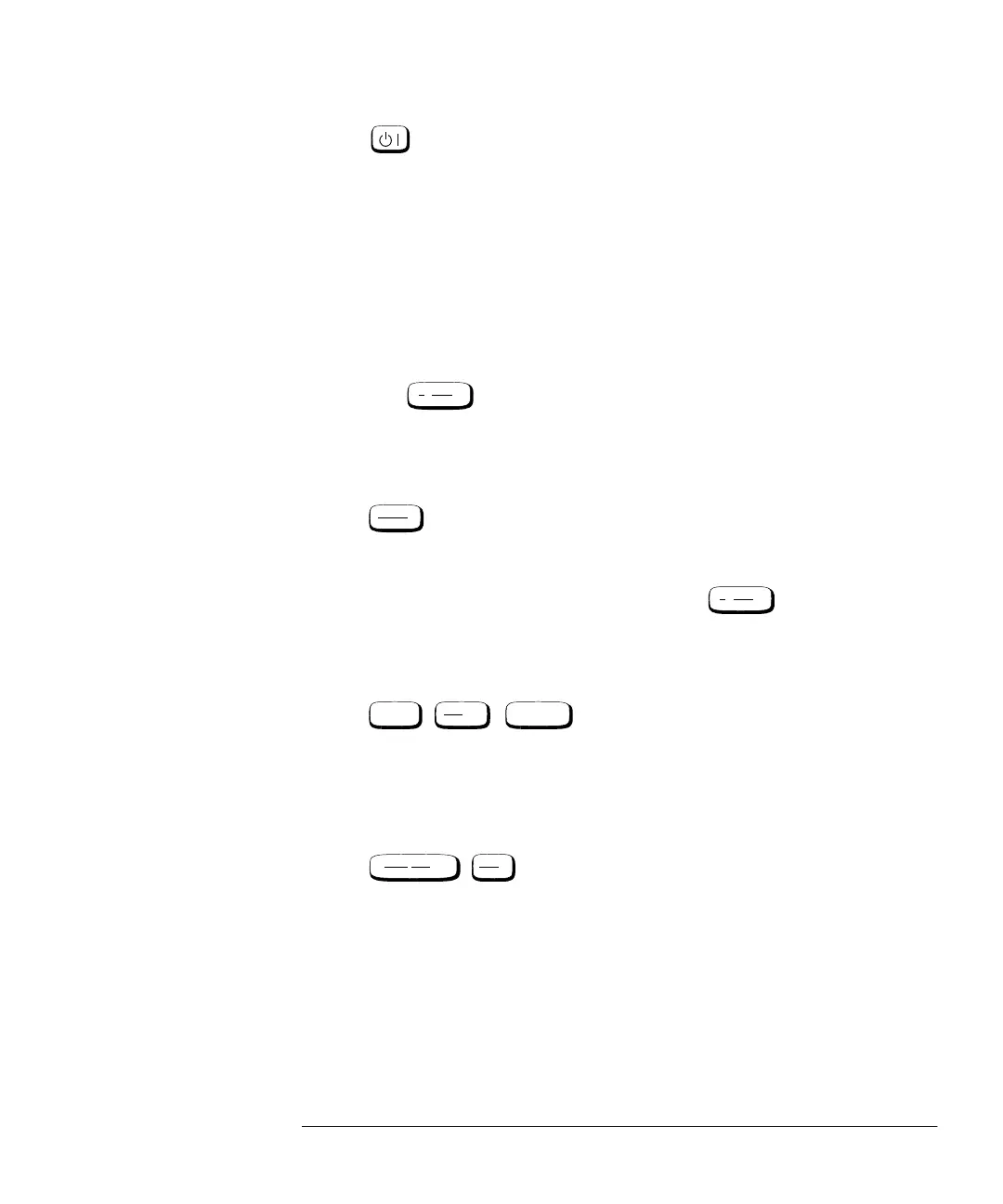Getting Started
The Front Panel at a Glance
Agilent E4419B User’s Guide 1-5
3.
This hardkey switches the power meter between on and standby.
When the power meter is switched to standby (that is, when this
hardkey has not been selected but the line power is connected to
the instrument) the red LED is lit. When the power meter is
switched on the green LED is lit.
Option 001 Battery: On standby with the battery installed and the
ac power source disconnected the red LED is off.
4. “System/Inputs” hardkey with softkey menu.
The hardkey allows access to softkey menus which affect
the general power meter system setup, (for example the GP-IB
address) and also to softkey menus which effect the setup of the
channel inputs. Refer to Chapter 3 for further information about
this hardkey and it’s softkey menu.
5.
This hardkey is the only one that is completely dedicated to the
control of the power meter as a system. The only other hardkey
which affects system parameters is the hardkey. Refer to
Chapter 3 for further information about this hardkey and it’s
softkey menu.
6. Dedicated “Window” hardkeys with softkey menus.
, ,
These hardkeys allow access to softkey menus which affect the
setup of the measurement windows. Refer to Chapter 3 for further
information about these hardkeys and their softkey menus.
7. Dedicated “Channel” hardkeys with softkey menus.
,
These hardkeys allow access to softkey menus which affect the
measurement channel. Refer to Chapter 3 for further information
about these hardkeys and their softkey menus.
8. Channel Inputs.
The Agilent E4419B has two sensor inputs. Power meters
configured with options 002 or 003 have the sensor inputs on the
rear panel and the front panel.
System
Inputs
Save
Recall
System
Inputs
Meas
Setup
Rel
Offset
dBm/W
Zero
Cal
HP4402.book Page 5 Thursday, November 30, 2000 1:39 PM