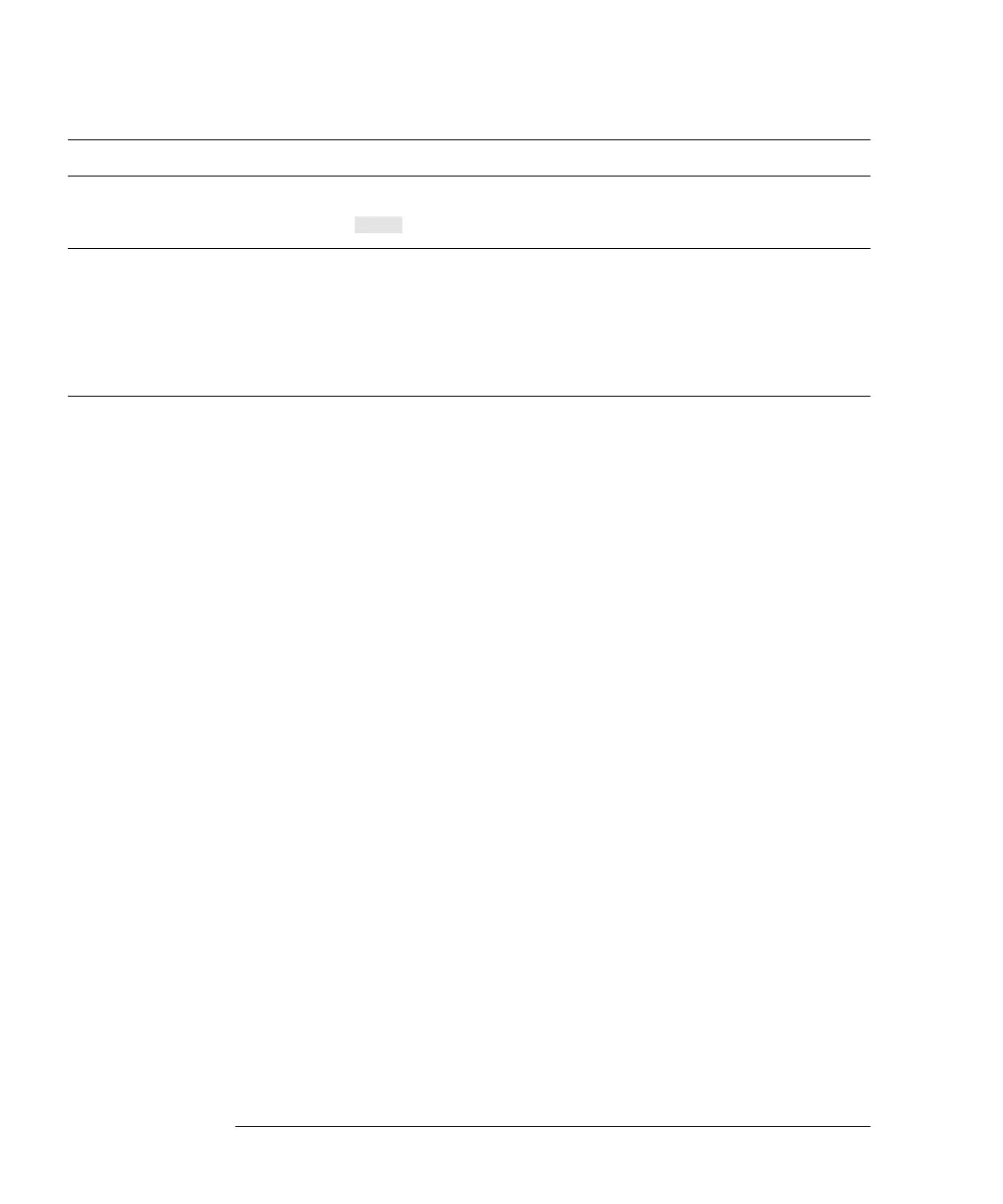Power Meter Operation
Making Measurements using Sensor Calibration Tables
2-26 Agilent E4419B User’s Guide
Note You can only edit the table name you cannot delete it.
6. When you have completed editing the sensor calibration table
press to return to the “Sensor Tbles” screen.
Note Ensure that the frequency points you use cover the frequency
range of the signals you want to measure. If you measure a signal
with a frequency outside the frequency range defined in the sensor
calibration table, the power meter uses the highest or lowest
frequency point in the sensor calibration table to calculate the
calibration factor.
Done
HP4402.book Page 26 Thursday, November 30, 2000 1:39 PM