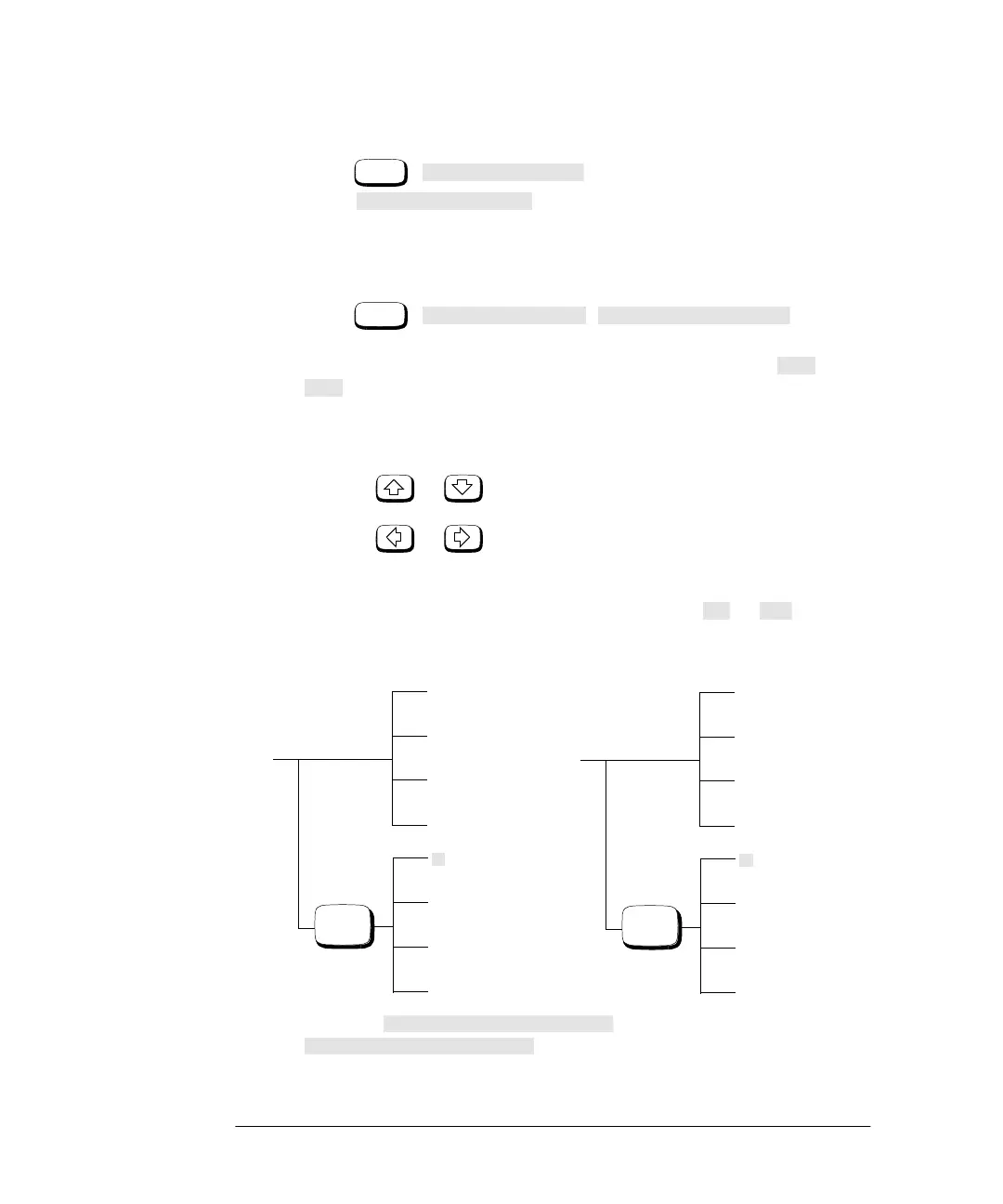Power Meter Operation
Selecting a Digital or Analog Display
2-56 Agilent E4419B User’s Guide
To select the format of the display in the currently selected window:
1. Press , .
2. Press to highlight the type of format you
require. Pressing this key toggles between a digital and analog
display.
To select the range of the analog display in the currently selected window:
1. Press , , .
2. The current setting of the maximum and minimum values
displayed on the analog meter are displayed under the and
softkeys respectively.
3. To change either of these settings press the appropriate softkey.
The power meter displays the current value in a pop up window.
Modify this value (see below) until the desired value is displayed.
■ Use or to modify the digit on which the cursor is
currently positioned.
■ Use or to move to other digits.
4. The choices available depend on the unit of measurement selected
and the current measurement mode. If the measurement unit
selected is logarithmic, then the choice will be or . If the
measurement unit selected is linear, then choose the appropriate
softkeys from the following menus:
Pressing or
increases or decreases the multiplier
Meas
Setup
Display Format
Meter Dgtl Anlg
Meas
Setup
Display Format Anlg Mtr Scaling
Max
Min
dB dB
More
Increment
Decrement
Multiplier
Multiplier
%
Cancel
%
Cancel
More
Increment
Decrement
Multiplier
Multiplier
W
Cancel
mW
Cancel
nW
µW
Increment Multiplier
Decrement Multiplier
HP4402.book Page 56 Thursday, November 30, 2000 1:39 PM