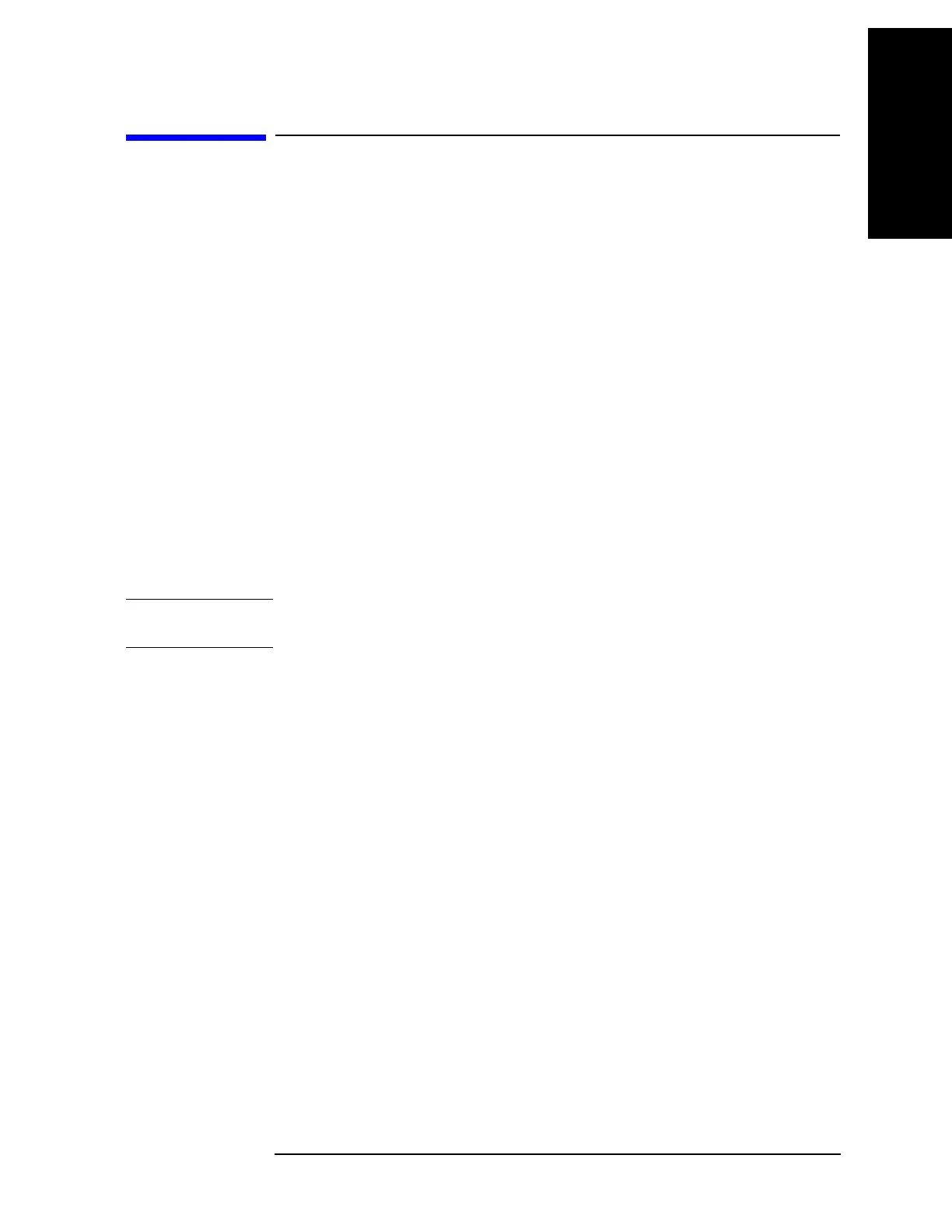Chapter 6 113
Replacement Procedure
GPIB Cable Replacement
6. Replacement Procedure
GPIB Cable Replacement
Tools Required
• Torque screwdriver, TORX T20
• Box torque wrench, 7 mm
Removal Procedure
Refer to Figure 6-13 for this procedure.
Step 1. Remove the 3/4 Rack Module Top as described in “3/4 Rack Module Top Replacement” on
page 90.
Step 2. Disconnect the GPIB Cable connector (item 1) from PPM PCA card.
Step 3. Remove the two 7mm standoff (item 2) fastening the GPIB cable.
Step 4. Remove the GPIB Cable (item 3) from the Rear Panel Assembly.
Replacement Procedure
Step 1. Reverse the order of the removal procedure.
NOTE When you fasten the GPIB Cable with the two 7 mm standoff, set box torque wrench's
torque to 8.7 in-lb.
