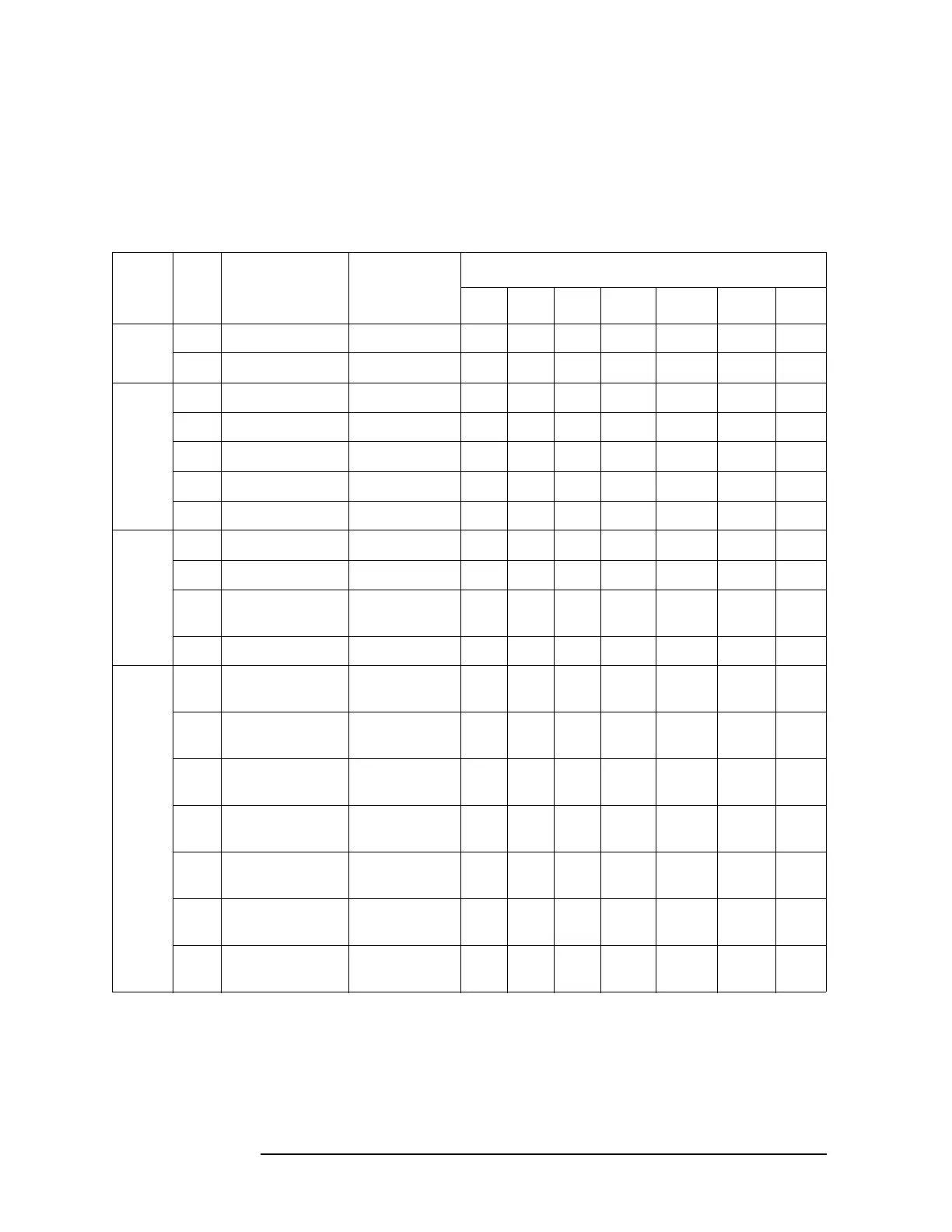38 Chapter 4
Troubleshooting
Troubleshooting Using Service Function
Power On Test / Self Test Failure Troubleshooting
Table 4-4 represents the contents of the power on tests or self test and the relationships of
failed tests to probable faulty board assemblies. If power on test failed is displayed or self
test fail is displayed, replace the faulty board assembly as shown in
Table 4-4.
Table 4-4 Power on test / self test failure troubleshooting information
Test
group
Test
No.
Test Name Error Code /
Message
Probable faulty board assembly
A1 A2 A3 Bias IF Handler Scanner PPMC
CPU 1 CPU Test 1 ~ ffff ###
2 CPU Test 1 ~ ff ###
System 1 A1 FPGA check 0x01 ### #
2 A2 FPGA check 0x02 ## ### #
3 A1 Revision check 0x04 ### #
4 A2 Revision check 0x08 ## ###
5 A3 Revision check 0x10 ## ###
Data 1 System Data 0x01 ### #
2 SysCal Data 0x02 ## ### #
3 Flash File system
check
0x04 ###
4 Test Limit Data 0x08 ###
Option 1 Option 002 Off
check
0x01 ## ### #
2 Option 002 On
check
0x02 ## ### #
3 Option 201 Off
check
0x04 ## ### #
4 Option 201 On
check
0x08 ## ### #
5 Option 301 Off
check
0x10 ## ### #
6 Option 301 On
check
0x20 ## ### #
7 Option consistency
check
0x40 ## #
