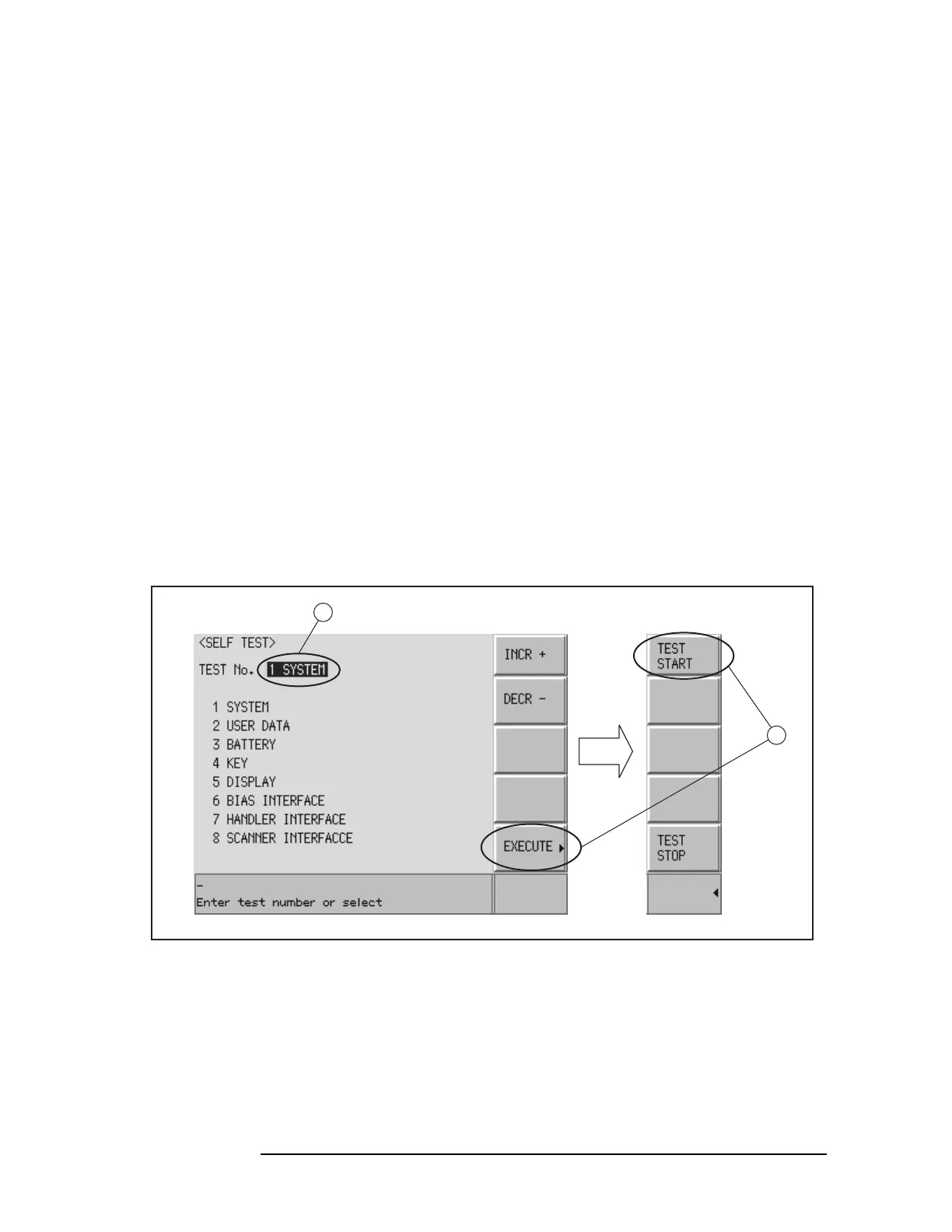34 Chapter 4
Troubleshooting
Troubleshooting Using Service Function
Executing the self-test from the front panel The self-test of the E4980A can be
executed from the front panel. The steps are given below.
Self-test procedure
Step 4. Press [System] - SELF TEST
Step 5. Use the cursor key to highlight the selection item to the right of “TEST No.” (1 in Figure
4-4)
Step 6. Select the number corresponding to the test that you want to perform by using the INCR+
and DECR- softkeys.
Step 7. Press EXECUTE - TEST START (2 in Figure 4-4) to execute the selected test item.
Figure 4-4 Self-test screen and procedure
SERVICE Page
The results of the power on test or the self test (SYSTEM, USER DATA, and BATTERY)
can be saved into a USB memory. Pressing the [System] key followed by the
SERVICE
softkey opens the SERVICE page.
This page is read-only.
HANDLER
INTERFACE
Checks the handler interface. (Visual checks only; no result
shown on screen.)
SCANNER
INTERFACE
Checks the scanner interface. (Visual checks only; no result
shown on screen.)
Table 4-2
Test item Description
