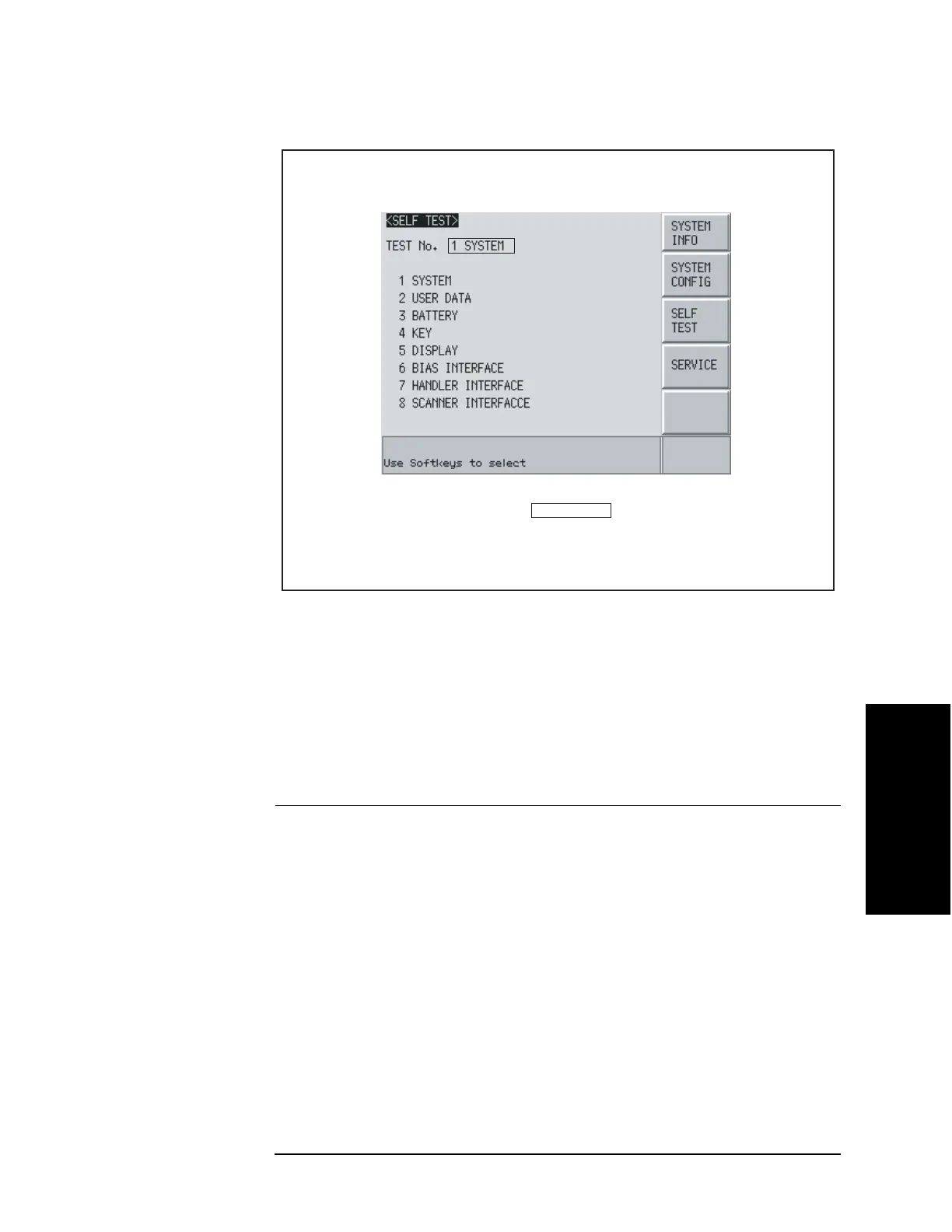Chapter 4 33
Troubleshooting
Troubleshooting Using Service Function
4. Troubleshooting
Figure 4-3 SELF TEST Page
Choosing a Test Item
Functional Description E4980A can run the following self tests:
The tests of SYSTEM, USER DATA, and BATTERY are also performed by the power on
test.
Table 4-2
Test item Description
SYSTEM Checks the entire system, A1/A2/A3 boards, system
calibration data, and so on.
USER DATA Checks the GPIB/LAN configurations, instrument
configuration information, instrument calibration data, and
scanner calibration data.
BATTERY Checks the internal batteries.
KEY Checks the font panel keys. (Visual checks only; no result
shown on screen.)
DISPLAY Checks the font panel LEDs and LCD. (Visual checks only; no
result shown on screen.)
BIAS INTERFACE Checks the bias interface. (Visual checks only; no result shown
on screen.)
