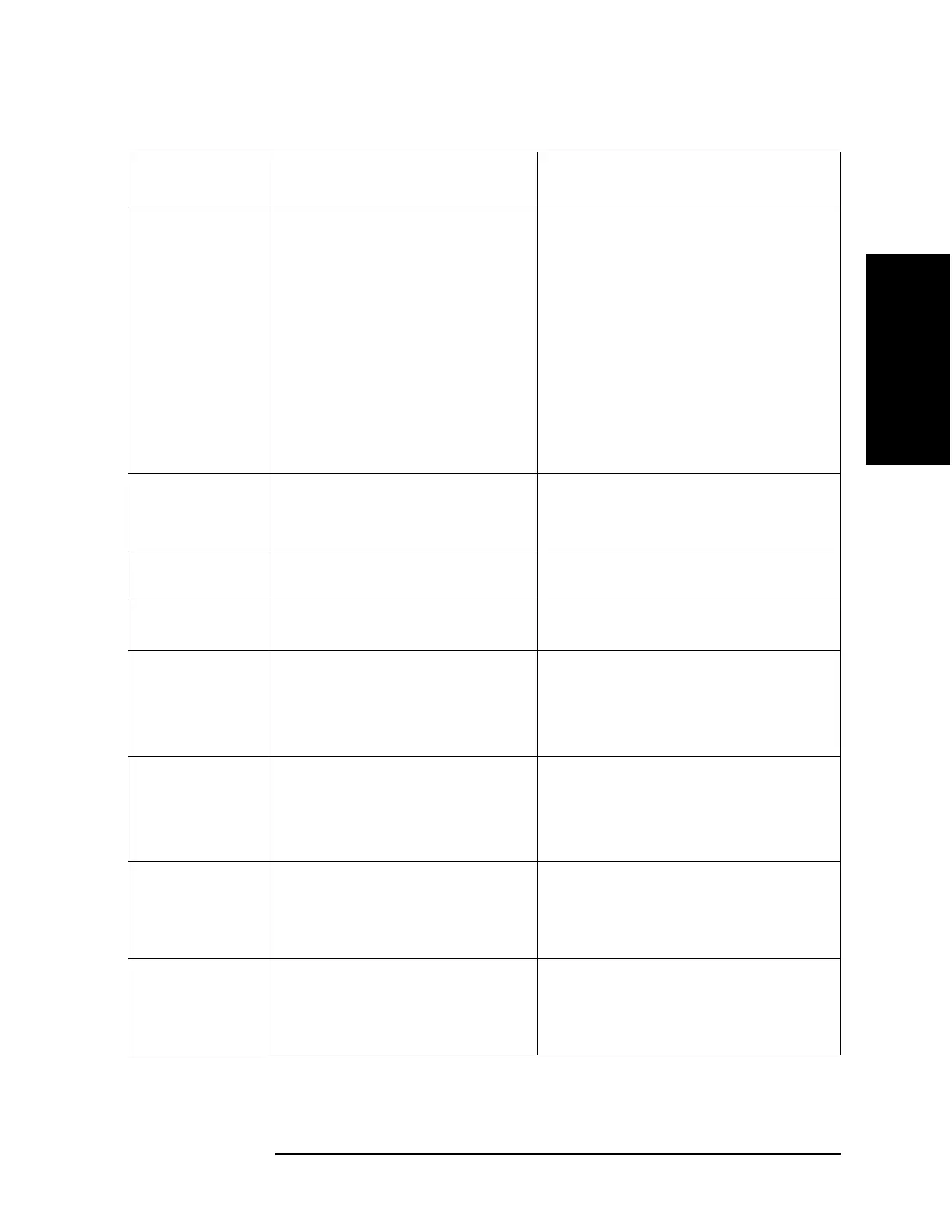Chapter 7 129
Post-Repair Procedures
Post-Repair Procedures
7. Post-Repair Procedures
A3 Analog Board Perform the following required
adjustments using “A3 Board” in Spot
Adjustment of the program.
DC Bias Adjustment
DC level V monitor Adjustment (for
opt 001)
DC level I monitor Adjustment (for opt
001)
DC Source Adjustment (for opt 001)
DCR Adjustment (for opt 001)
Impedance Adjustment
AC Level monitor Adjustment
OSC Level Adjustment
Inspect the booting process, and power on
test result.
Frequency Accuracy Test
DC Source Level Monitor Accuracy Test (for opt
001)
DC Bias Level Accuracy Test (for opt 001)
AC Signal Level Accuracy Test
Impedance Measurement Accuracy Test
DCR Measurement Accuracy Test (for opt
001)
USB Board No adjustment needed Inspect the booting process, and power on
test result.
“To Check the Front USB port” on page 41
Power Supply No adjustment needed Inspect the booting process, and power on
test result.
Fan Assembly No adjustment needed Inspect the booting process, and power on
test result.
LCD Assembly No adjustment needed Inspect the booting process, and power on
test result.
“To Check the LCD” on page 41
DC Bias Level Accuracy Test (for opt 001)
Key Assembly No adjustment needed Inspect the booting process, and power on
test result.
“To Check the Front Panel” on page 41
DC Bias Level Accuracy Test (for opt 001)
Handler I/F (option
201)
No adjustment needed Inspect the booting process, and power on
test result.
“To Check the Handler Interface Function
(Option 201 only)” on page 45
Scanner I/F (option
301)
No adjustment needed Inspect the booting process, and power on
test result.
“To Check the Scanner Interface Function
(Option 301 only)” on page 49
Table 7-1 Post-Repair Procedures
Replaced
Assembly or Part
Required Adjustments
Correction Constants (CC)
Verification
