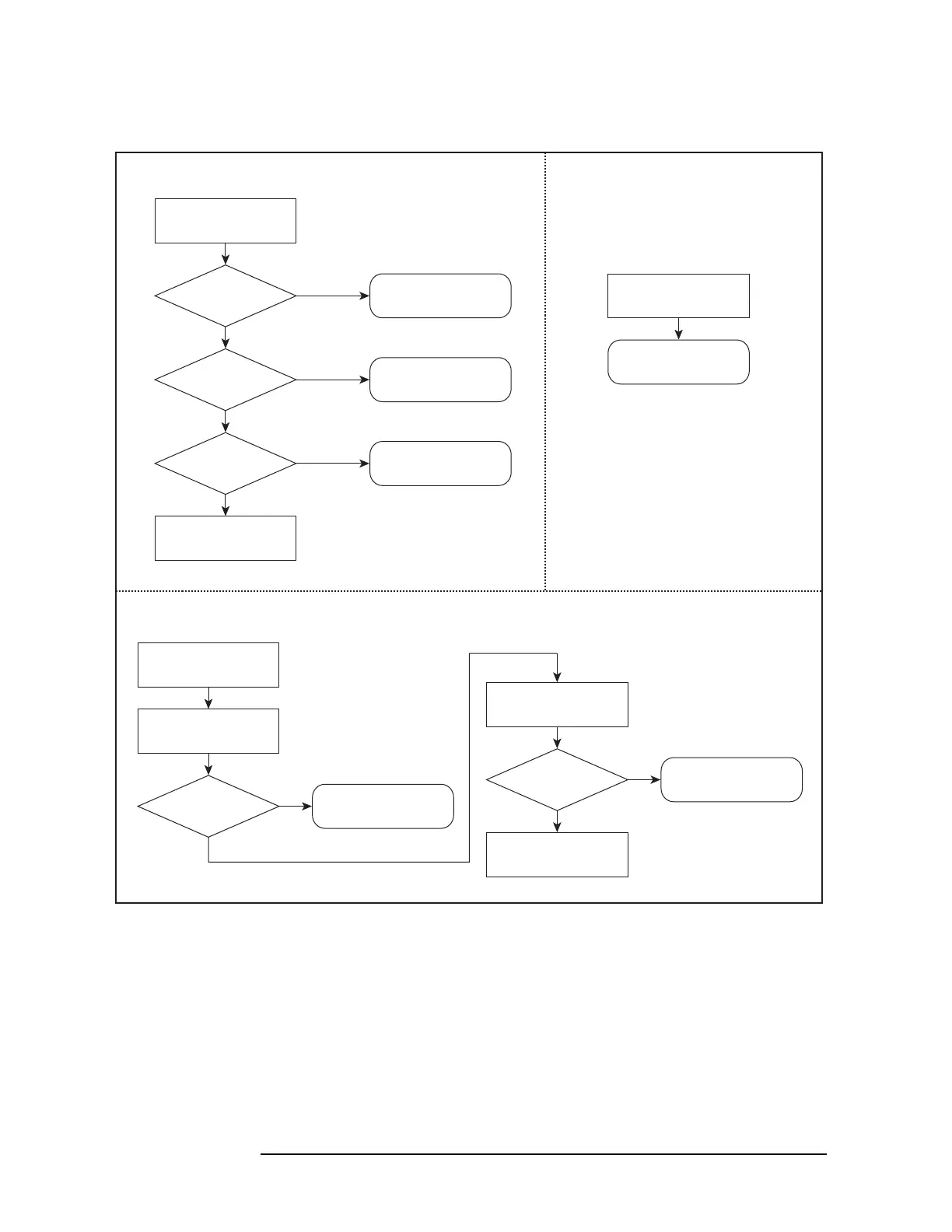㪼㪋㪐㪏㪇㪸㫊㪼㪈㪇㪌㪋
Power on
Power up normally?
Go to Power on Sequence
Troubleshooting
Go to Troubleshooting
Using Service Function
Go to Power on Sequence
Troubleshooting
Power on test pass?
Error message is
displayed?
Go to Function Specific
Troubleshooting*
(To Check the LCD)
Yes
No
Yes
No
Yes
Power on
Power on test
Go to Troubleshooting
Using Service Function
Power on test pass?
Yes
No
End
Performance test
Go to Performance Test
Failure Troubleshooting
Performance test pass?
Yes
No
No
* In case of display scan,
brightness and color problems.
Display and Boot-up Problems
Problems on Measurement Performance and Measurement Result
Problems on Front Panel, LCD Display,
Front USB Port, GPIB Interface, USB
Interface, LAN Port, External Trigger Input,
Handler Interface, Scanner Interface or
Bias Current Interface.
Power on
Go to Function Specific
Troubleshooting
