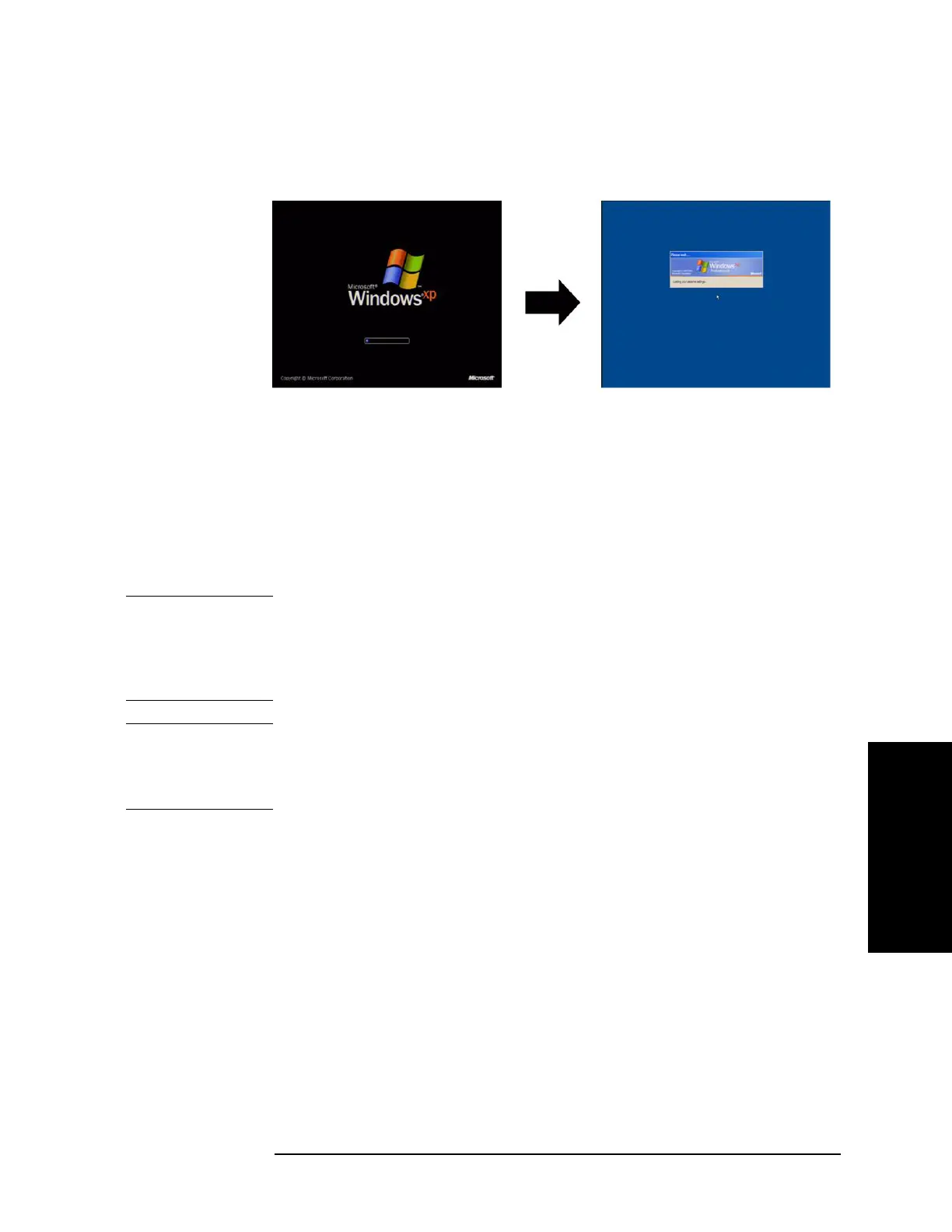Chapter 2 27
Troubleshooting
Booting Process Troubleshooting
2. Troubleshooting
boot screens are displayed, it is assumed that the HDD works. While the Window screens
are displayed, Windows operating system is starting up.
Figure 2-10 Windows boot screens
If you encounter the following problems, try to reinstall the operating system before
replacing the HDD.
• "xxx file is missing" is displayed on DOS screen.
• The Window boot screen is not displayed after the splash screen is displayed.
• Windows always boots up with Safe Mode.
NOTE If the E5061B was turned off without shutdown process, Microsoft Scandisk runs while the
windows boot screens are displayed. If a serious problem is found in the scandisk, reinstall
the operating system. For details of the operating system installation, refer to
Appendix B,
“System Recovery,” on page 111. If the operating system still doesn't boot up properly
after reinstallation, replace the HDD.
NOTE The operating system automatically checks the device drivers, which are necessary to use
the E5061B functions and are installed in the system before the E5061B is shipped from
Agilent factory. If the operating system doesn't detect them, a message box is displayed. In
this case, install the device driver.
Step 4. Revision and option information
The firmware revision and hardware option information along with copyright declaration is
displayed as shown in
Figure 2-11. The E5061B firmware quickly starts up just before this
display appears. While the revision and option information is displayed, the applications of
various devices in the system are initialized.
