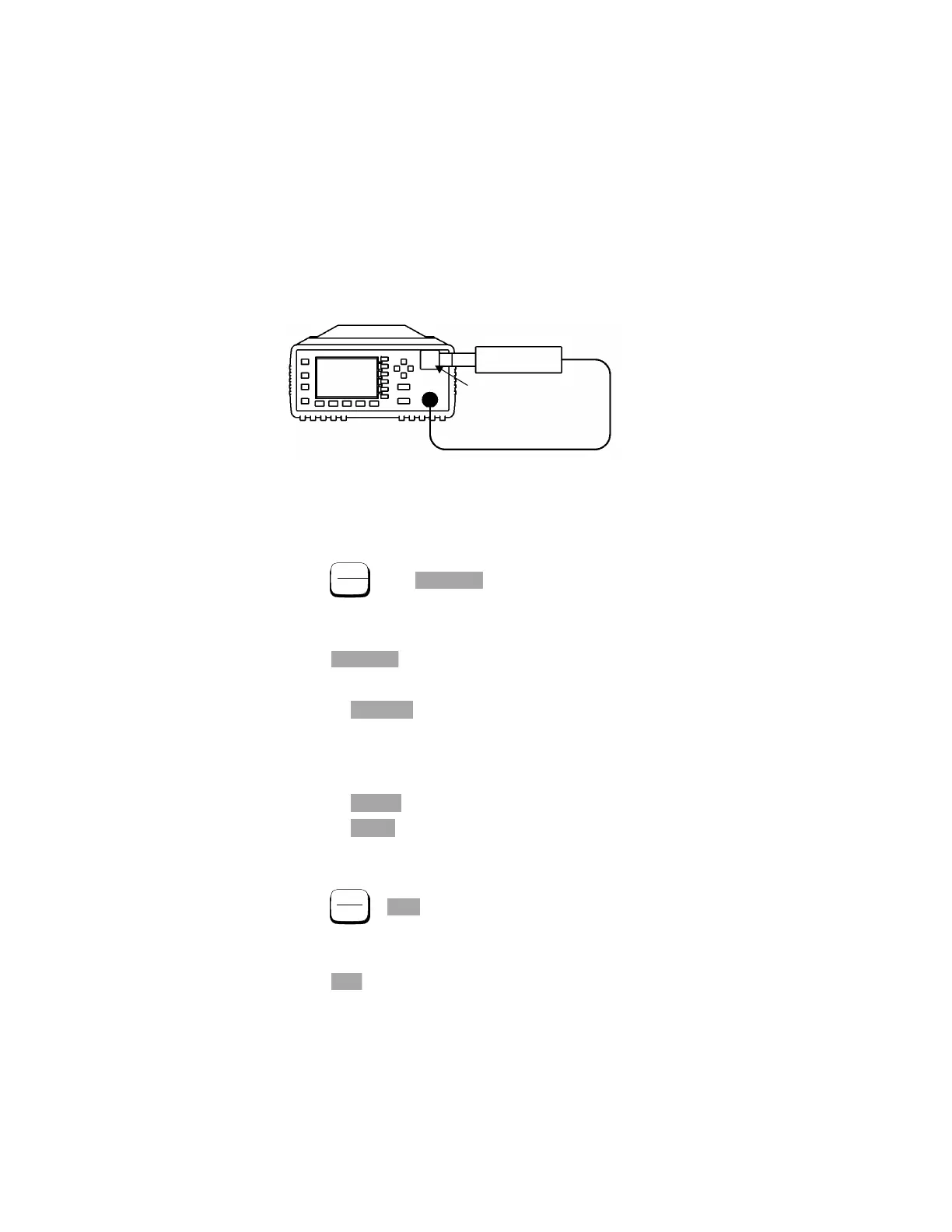2Performance Tests
44 E4416A/E4417A Power Meters Service Guide
1 Connect the equipment as shown in Figure 2- 7.
2 Preset the instrument:
Press
then .
3 Set the sensor mode to AVG only:
Press .
• Highlight the Sensor Mode parameter using the up/down arrow keys.
• Press .
• A pop- up window is displayed.
• Scroll through the Sensor Mode values using the up/down arrow keys.
Select a value of AVG only.
• Press .
• Press .
4 Zero the instrument:
Press
, . Wait approximately 25 seconds for the
wait symbol to disappear.
5 Press to calibrate the power meter.
6 Connect the 30 dB attenuator as shown in Figure 2- 8.
Figure 2-7 Sensor (Average Path) Functional Test Setup
Power Meter
CHANNEL A
Power Sensor
Power sensor cable
Power ref
Artisan Technology Group - Quality Instrumentation ... Guaranteed | (888) 88-SOURCE | www.artisantg.com
