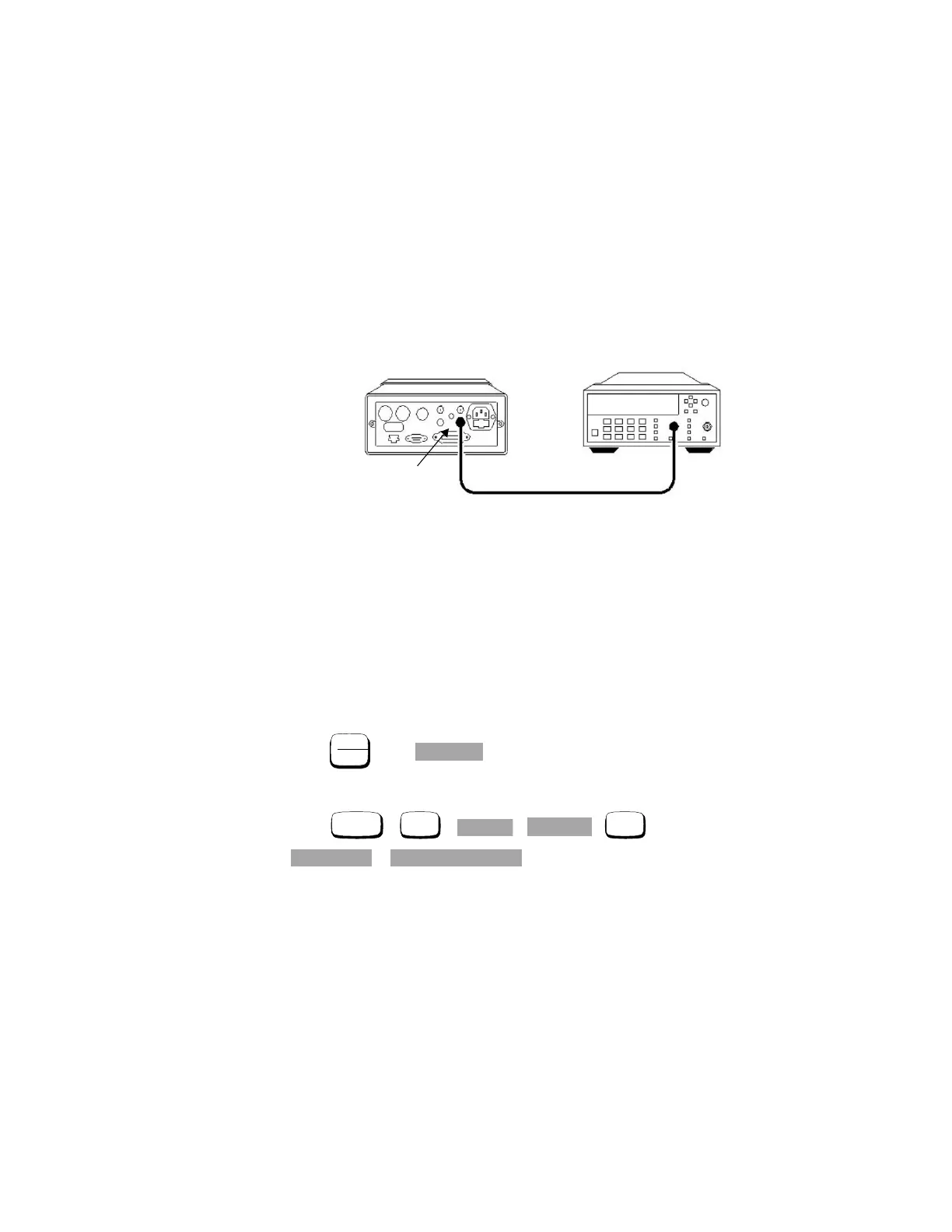2Performance Tests
48 E4416A/E4417A Power Meters Service Guide
Test S et up
Procedure
Use the following procedure to perform the test:
1 Connect the equipment as shown in Figure 2- 9.
2 Switch on the power meter.
3 Preset the instrument:
Press
then .
4 Enable time base test mode:
Press
, , , , ,
,
5 Note the reading on the frequency counter and verify that it is within the
limits shown in Table 2- 7:
Figure 2-9 Time Base Accuracy Test Setup
Power Meter (rear)
Tr ig ou t
Frequency Counter
Artisan Technology Group - Quality Instrumentation ... Guaranteed | (888) 88-SOURCE | www.artisantg.com
