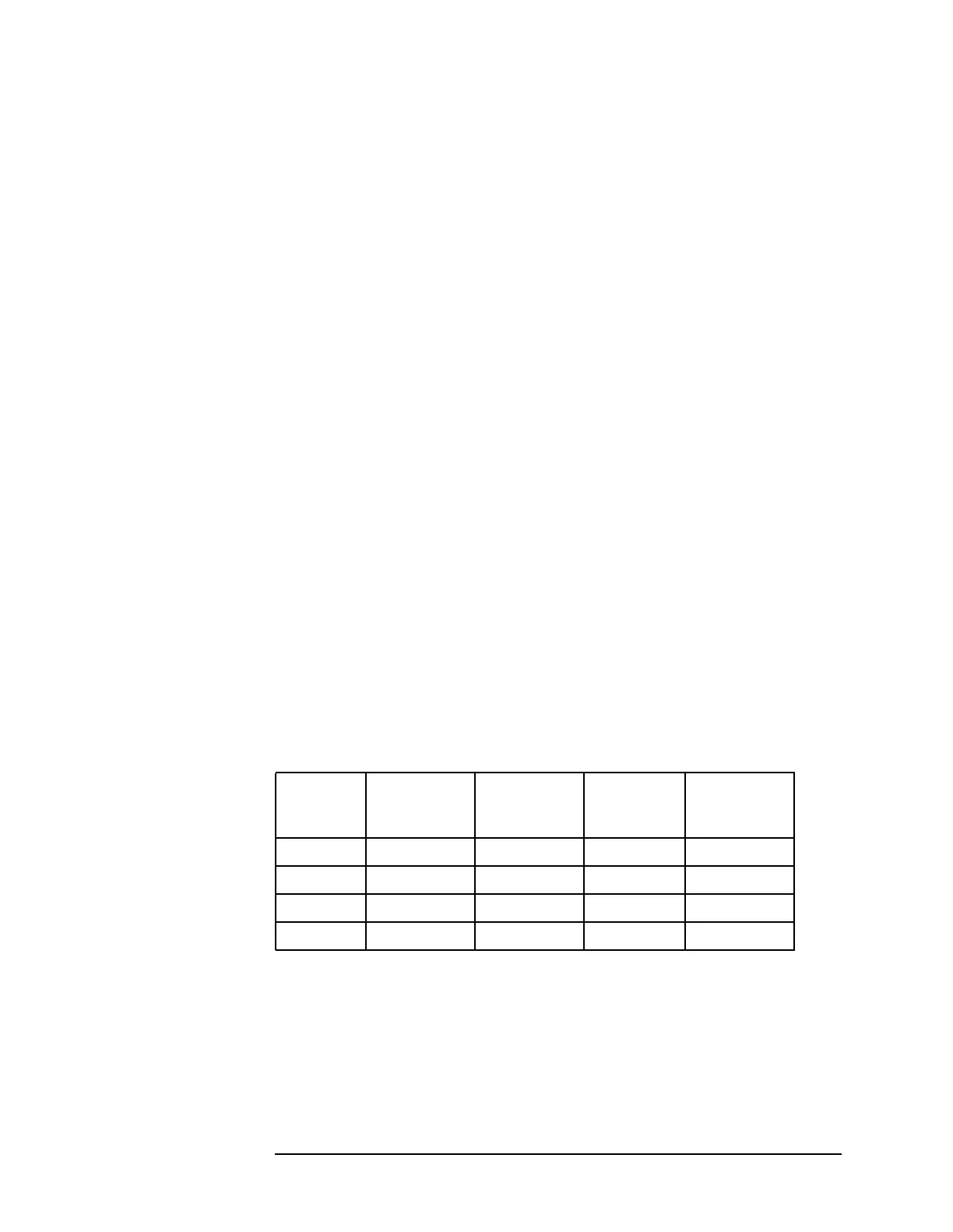Chapter 2 2-9
Getting Started
Rear-Panel Features
4 Service Connector. The service connector is for
service use only.
5 Inputs/Outputs (Refer to Agilent Technologies ESA
Spectrum Analyzer Specifications Guide for more
information.)
5a VGA OUTPUT drives an external VGA
compatible monitor with a signal that
has 31.5 kHz horizontal, 60 Hz vertical
synchronizing rate, non-interlaced.
5b GATE/HI SWP OUT (TTL) is high when
the analyzer is sweeping or when
Gate
(Option 1D6) is active.
5c GATE TRIG/EXT TRIG IN (TTL) accepts the
positive edge of an external voltage
input that triggers the analyzer
internal sweep source or the gate
function (Time Gate, Option 1D6).
Table 2-1 and Table 2-2 show the appropriate rear panel slots to be used
for the optional cards available with the Agilent ESA spectrum
analyzers. Refer to Table 2-1 if you have an Agilent ESA-L Series
spectrum analyzer. Refer to Table 2-2 if you have an Agilent ESA-E
Series spectrum analyzer.
(P) = Preferred Card Slot
(A) = Acceptable Card Slot
(–) = Unacceptable Card Slot
Table 2-1 Agilent ESA-L Series (E4403B, E4408B, E4411B)
Slot # GPIB
(Opt A4H)
Serial
(Opt 1AX)
IF and
Sweep Ports
(Opt A4J)
Frequency
Extension
1
1P P – –
2A A – –
5– – P –
6– – – P
1. The Frequency Extension Assembly comes standard with the
Agilent E4408B.
