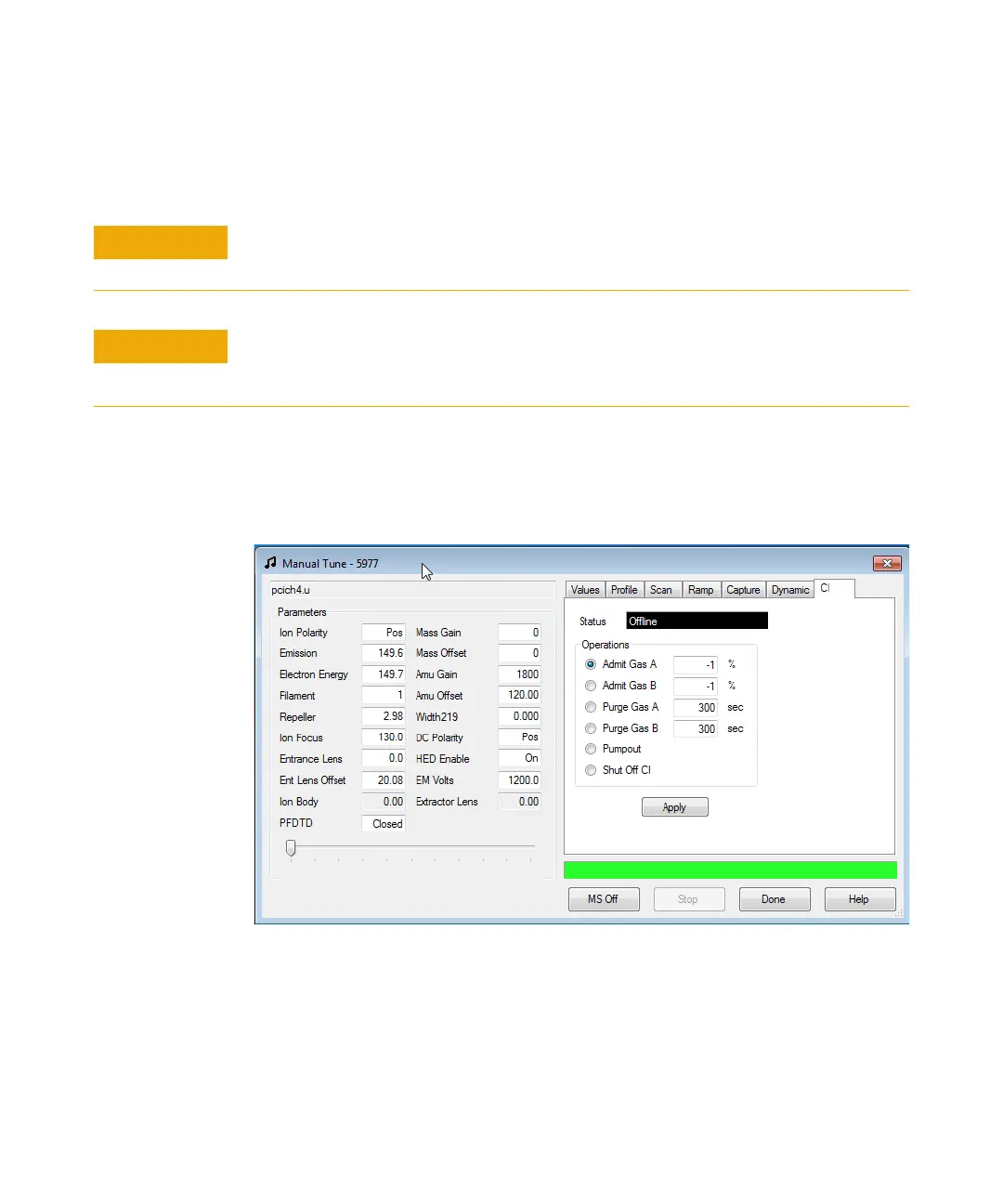Operating in Chemical Ionization (CI) Mode 4
5977 Series MSD Operation Manual 101
To Operate the Reagent Gas Flow Control Module
Procedure
1 In the Manual Tune dialog, click the CI Gas tab to access the parameter
settings for controlling the CI gas flow.
2 In the Operations area, select admit a reagent gas for the current tune file.
The system evacuates the gas lines for 6 minutes, then turns on the
selected gas (A or B). This is to reduce cross-mixing of the gases in the
lines.
CAUTION
After the system has been switched from EI to CI mode, or vented for any other reason,
the MS must be baked out for at least 2 hours before tuning.
CAUTION
Continuing with CI autotune if the MS has an air leak or large amounts of water will
result in severe ion source contamination. If this happens, you need to vent the MS
and clean the ion source.
