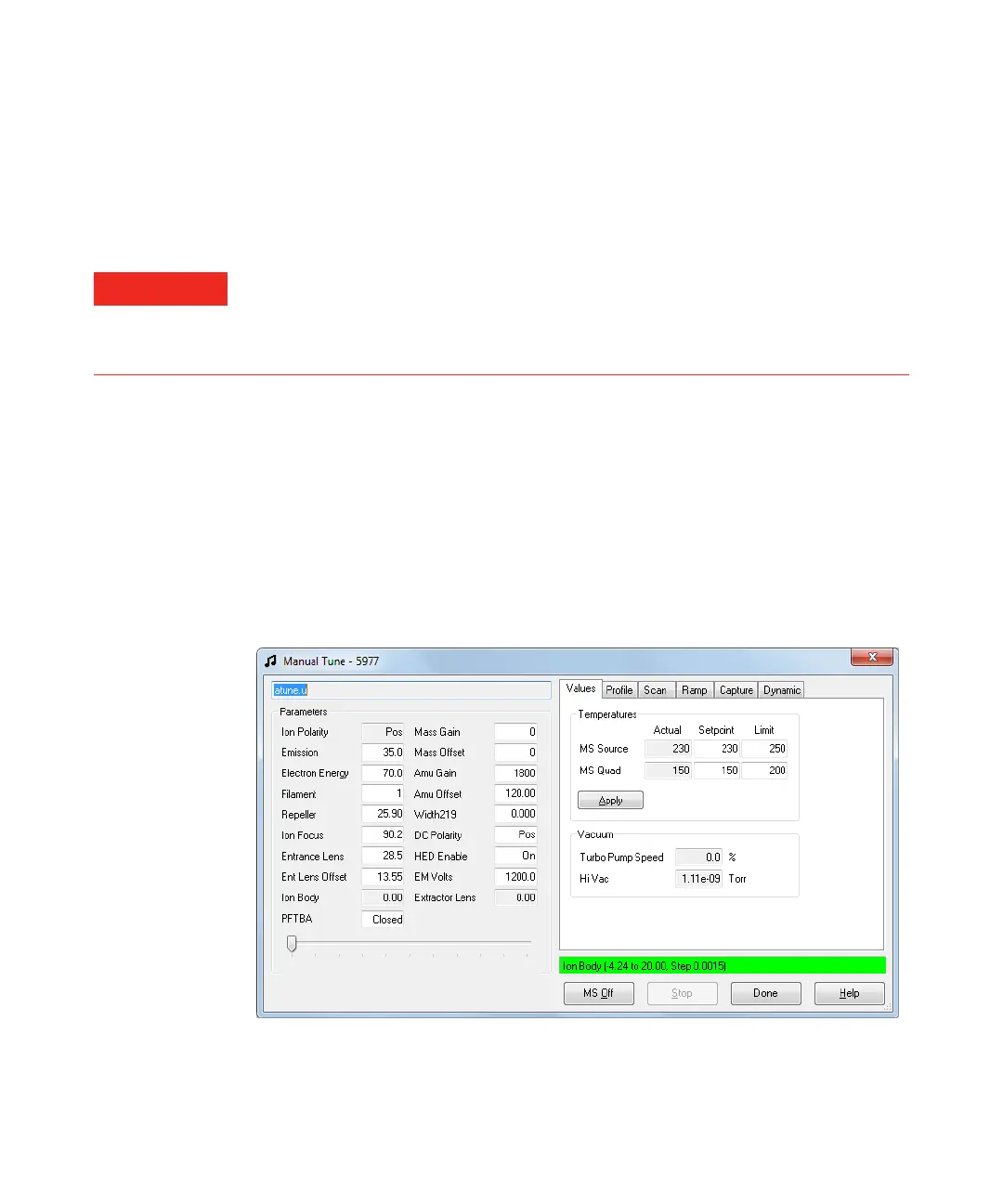64 5977 Series MSD Operation Manual
3 Operating in Electron Ionization (EI) Mode
To Monitor High Vacuum Pressure
Pressure monitoring requires an optional G3397B Micro-Ion vacuum gauge.
Procedure
1 Start up and pump down the MSD (“To Pump Down the MSD in EI Mode”
on page 84).
2 In the Tune and Vacuum Control view select Turn Vacuum Gauge on/off from
the Vacuum menu.
3 Select Manual Tune from the Parameters menu to display the Manual Tune
dialog.
4 Select the Values tab to view the HiVac reading.
WARNING
If you are using hydrogen as a carrier gas, do not turn on the Micro-Ion vacuum
gauge if there is any possibility that hydrogen has accumulated in the analyzer
chamber. Read “Hydrogen Safety” on page 19 before operating the MSD with
hydrogen carrier gas.
