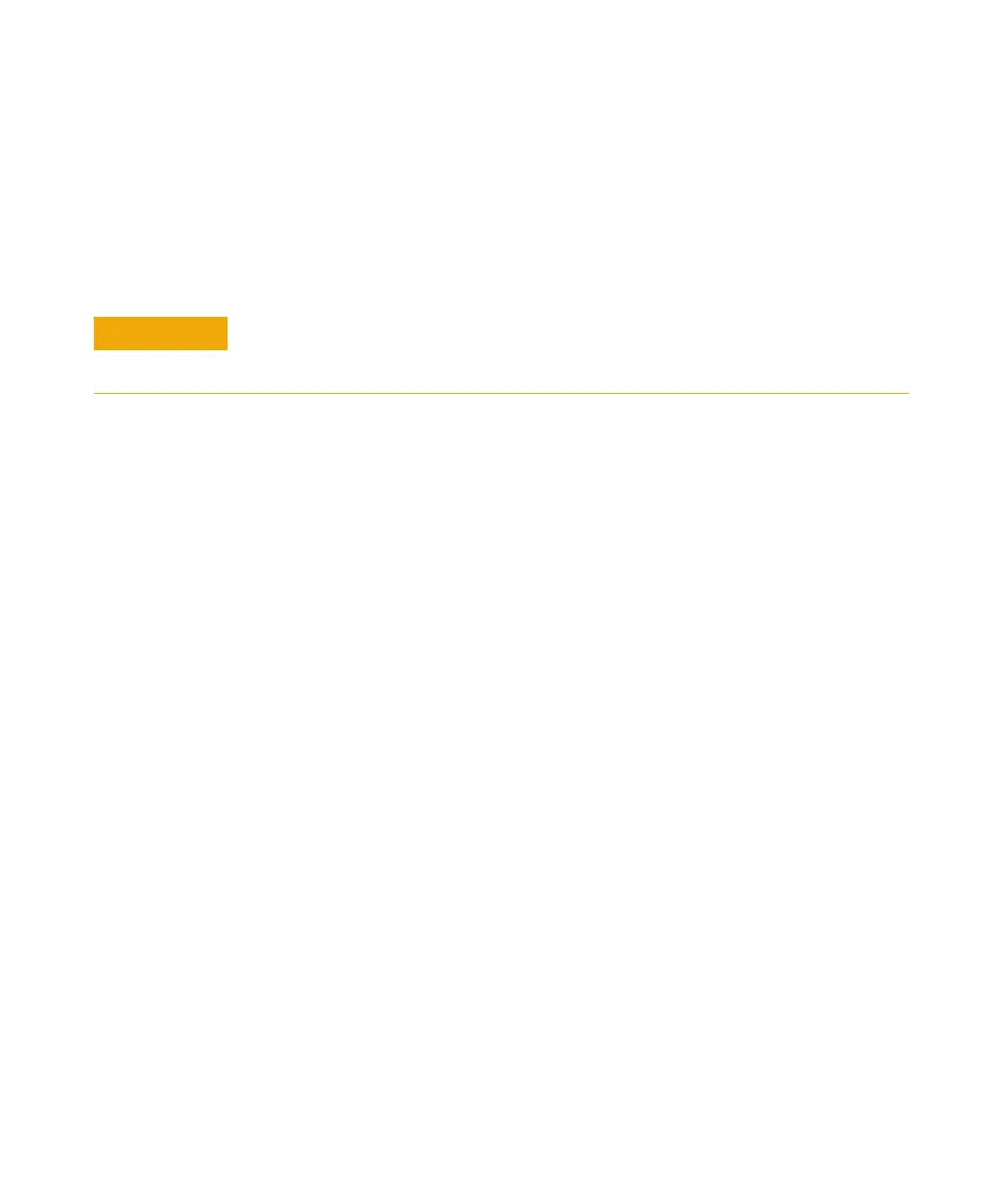Operating in Chemical Ionization (CI) Mode 4
5977 Series MSD Operation Manual 115
To Verify PCI Performance
Materials needed
• Benzophenone, 100 pg/L (8500-5440)
Procedure
1 Verify that the MSD performs correctly in E1 mode.
2 Verify that the PCICH4.U tune file is loaded.
3 Select Gas A and set flow to 20%.
4 In Tune and Vacuum Control view, perform CI setup. See “To Switch from the
CI Ion Source to the Extractor EI Ion Source” on page 110.
5 Run CI Autotune. See “CI Autotune” on page 93.
6 Run the PCI sensitivity method BENZ_PCI.M using 1 µL of 100 pg/µL
benzophenone.
7 Verify that the system conforms to the published sensitivity specification.
Please see the Agilent Web site at www.agilent.com/chem for
specifications.
CAUTION
Always verify MSD performance in EI before switching to CI operation. See “To Verify
System Performance” on page 71. Always set up the CI MSD in PCI first, even if you are
going to run NCI.
