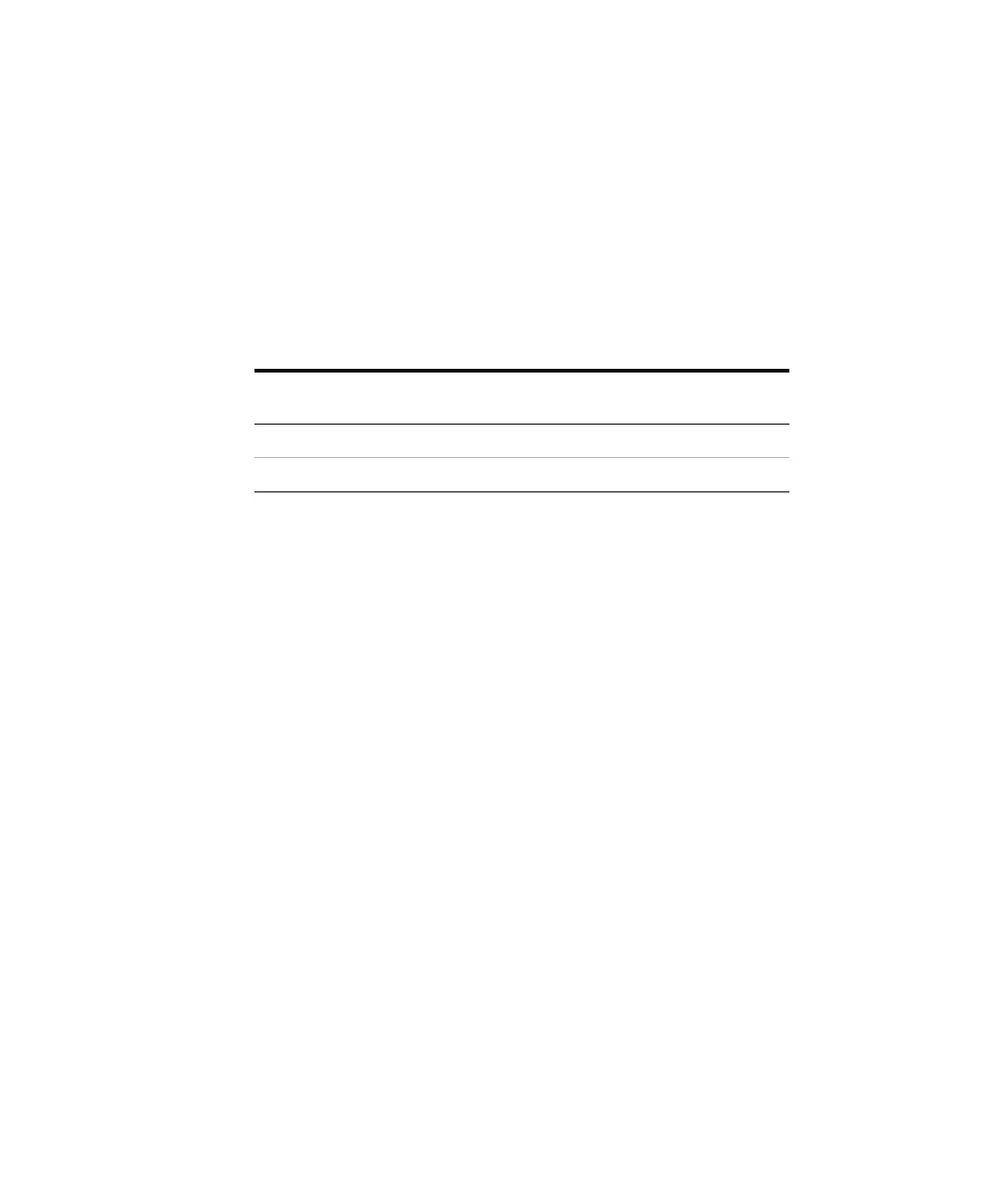Operating in Chemical Ionization (CI) Mode 4
5977 Series MSD Operation Manual 95
To Operate the CI MSD
Operating your MSD in the CI mode is slightly more complicated than
operating in the EI mode. After tuning, gas flow, source temperature
(Table 16), and electron energy may need to be optimized for your specific
analyte.
Start the system in PCI mode
By bringing the system up in PCI mode first, you will be able to do the
following:
• Set up the MSD with methane first, even if you are going to use another
reagent gas.
• Check the interface tip seal by looking at the m/z 28 to 27 ratio (in the
methane flow adjust panel).
• Tell if a gross air leak is present by monitoring the ions at m/z 19
(protonated water) and 32.
• Confirm that the MS is generating “real” ions and not just background
noise.
It is nearly impossible to perform any diagnostics on the system in NCI. In
NCI, there are no reagent gas ions to monitor. It is difficult to diagnose an air
leak and difficult to tell whether a good seal is being created between the
interface and the ion volume.
Depending upon the application, use the following reagent gas flow rates
during system startup:
• PCI mode set reagent gas flow to 20 (1 mL/min)
• NCI mode set reagent gas flow to 40 (2 mL/min)
Table 16 Temperatures for CI operation
Ion source
Quadrupole
GC/MSD
interface
PCI 250 °C 150 °C 280 °C
NCI 150 °C 150 °C 280 °C
