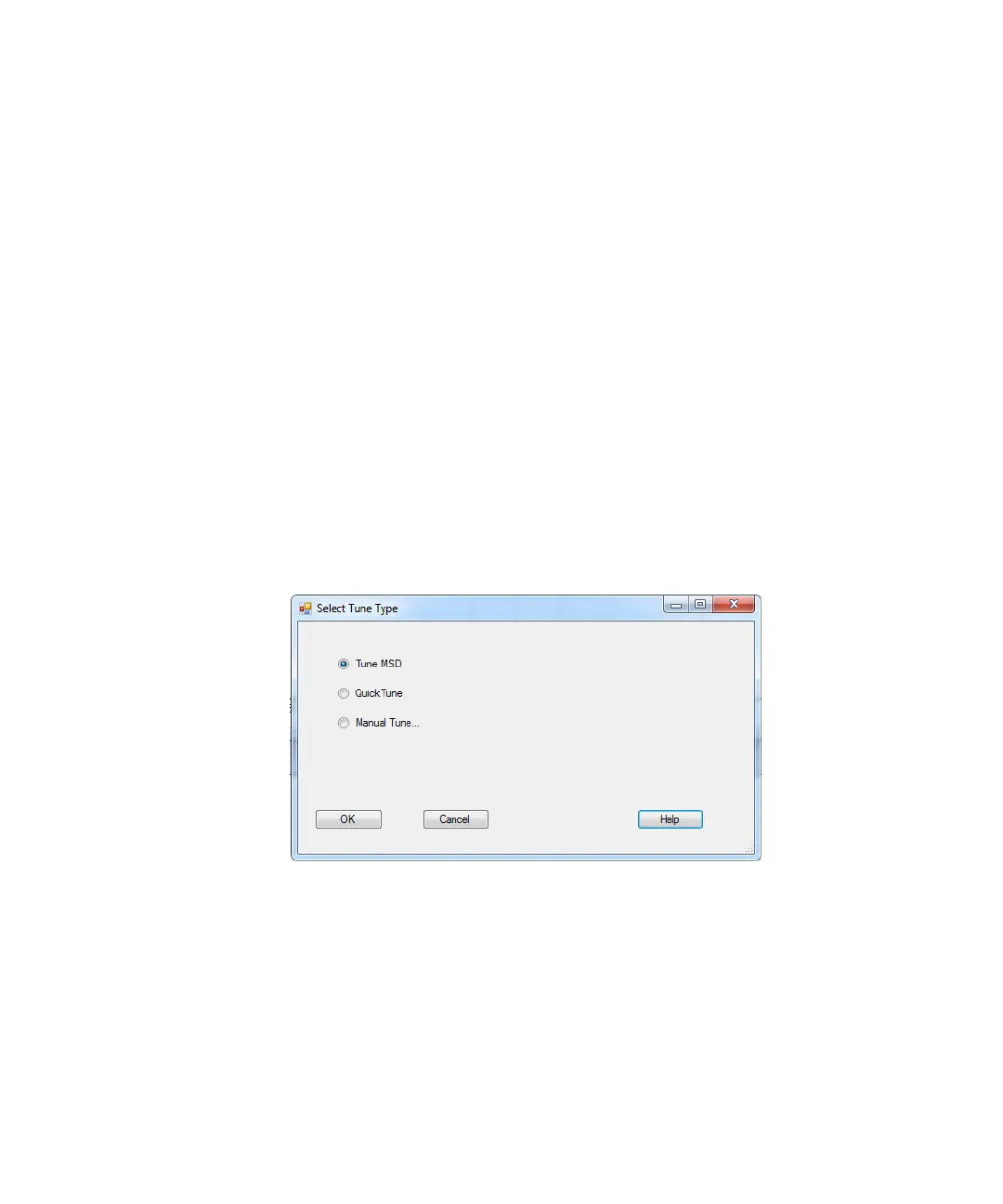Operating in Electron Ionization (EI) Mode 3
5977 Series MSD Operation Manual 69
To Tune the MSD in EI Mode
You can also use the Local Control Panel to run the autotune that is currently
loaded in MassHunter. See “Operating the MSD from the LCP” on page 46.
Procedure
1 Load the method that will be used for data acquisition.
2 In the Instrument Control view, verify the correct tune file is displayed in the
tile bar. For most applications, ATUNE.U (Autotune) gives good results.
STUNE.U (Standard Tune) is not recommended as it may reduce sensitivity.
3 To select a different tune file select MS Tune File from the Instrument menu to
display the Select Tune File dialog. The Settings area displays the important
parameters for a selected tune file.
The tune file must match the type of ion source in the analyzer. If you are
using an EI ion source, select a tune file created for an EI ion source.
4 Click the MS Tune icon to display the Select Tune Type dialog.
5 Select Tune MSD to perform a complete autotune, or select Quick Tune to
adjust peak width, mass assignment, and abundance, without changing ion
ratios.
6 Click OK to close this dialog and start the tune. If the MSD temperatures
are not stable, you are prompted to wait or override the wait by clicking
Override.
7 Wait for the tune to complete and generate the report.
