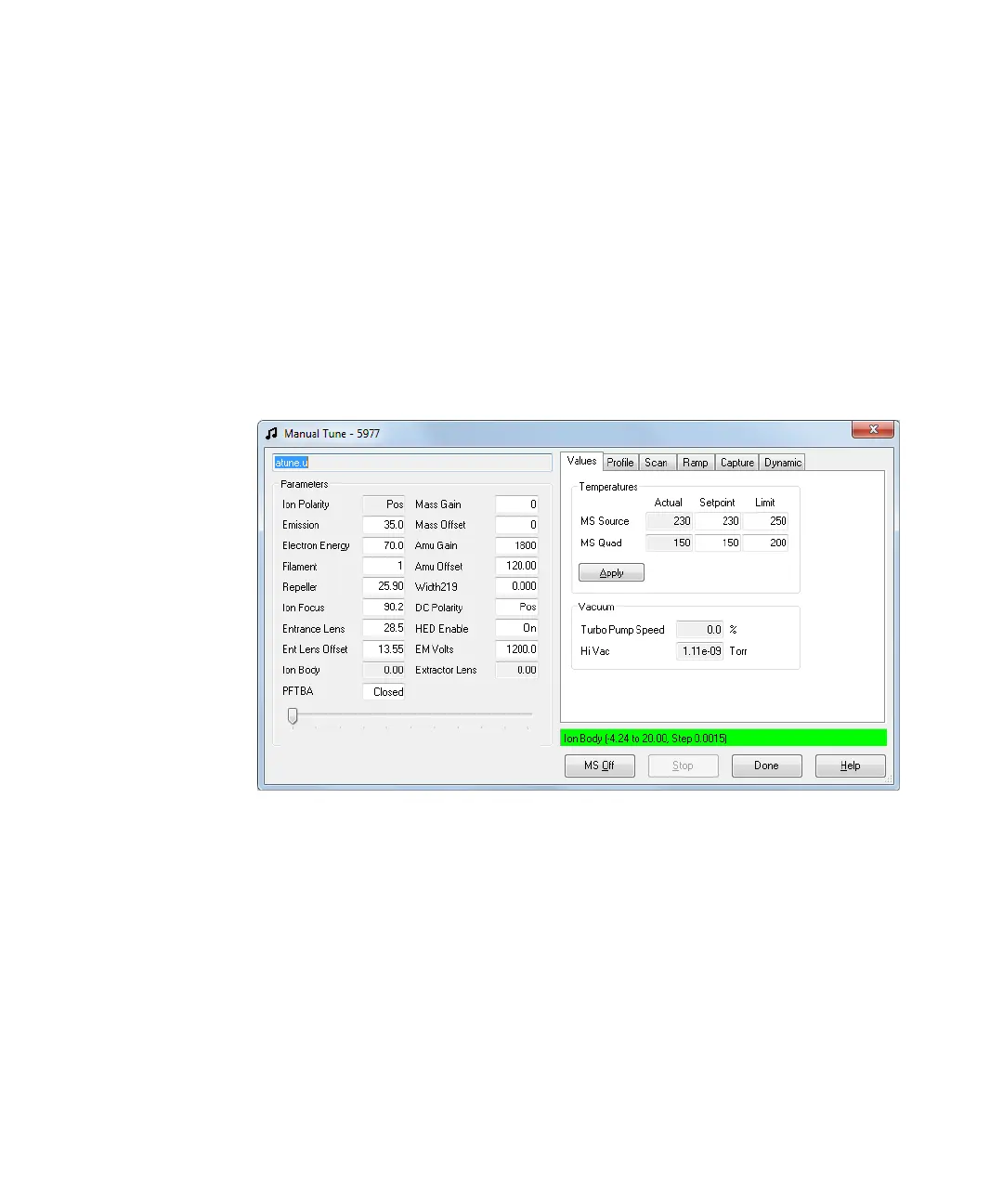58 5977 Series MSD Operation Manual
3 Operating in Electron Ionization (EI) Mode
To View MSD Temperature and Vacuum in Manual Tune
You can also use the Local Control Panel to perform this task. See “Operating
the MSD from the LCP” on page 46.
Procedure
1 In Instrument Control view, select Edit Tune Parameters from the Instrument
menu to display the Manual Tune dialog.
2 Click the Values tab to view the MSD Temperatures and Vacuum.
3 To change a temperature Setpoint or Limit enter the new parameters and
click Apply.
Unless you have just begun the pumpdown process, the foreline pressure
should be less than 300 mTorr, or the turbo pump should be running at least
80% speed. MSD heaters remain off as long as the diffusion pump is cold or the
turbo pump is operating at less than 80%. Normally, the foreline pressure will
be below 100 mTorr, or the turbo pump speed will be at 100%.
The MSD heaters turn on at the end of the pumpdown cycle and turn off at the
beginning of the vent cycle. The reported setpoints will not change during
venting or pumpdown, even though both the MSD zones are turned off.
