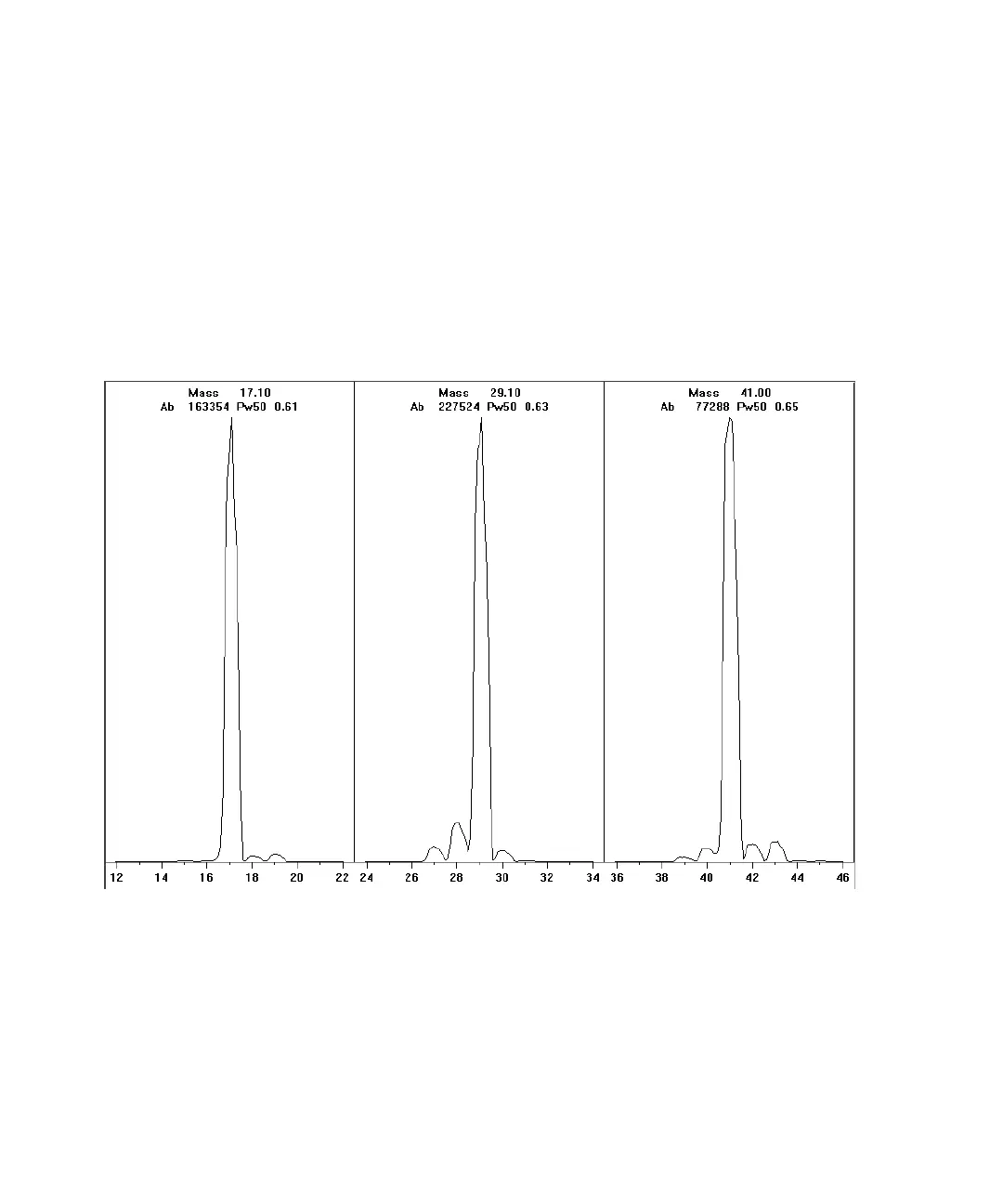Operating in Chemical Ionization (CI) Mode 4
5977 Series MSD Operation Manual 105
8 Examine the displayed profile scan of the reagent ions.
• There should be no visible peak at m/z 32. A peak there indicates an air
leak. Repair the leak before proceeding. Operating in the CI mode with
an air leak will rapidly contaminate the ion source.
• The peak at m/z 19 (protonated water) is less than 50% of the peak at
m/z 17.
9 When prompted, click OK to perform the methane Flow Adjust.
Methane pretune after more than a day of baking out
Note the low abundance of m/z 19 and absence of any visible peak at m/z 32.
Your MSD will probably show more water at first, but the abundance of m/z 19
should still be less than 50% of m/z 17.
Figure 17 Reagent ion scans after a very long bake out
