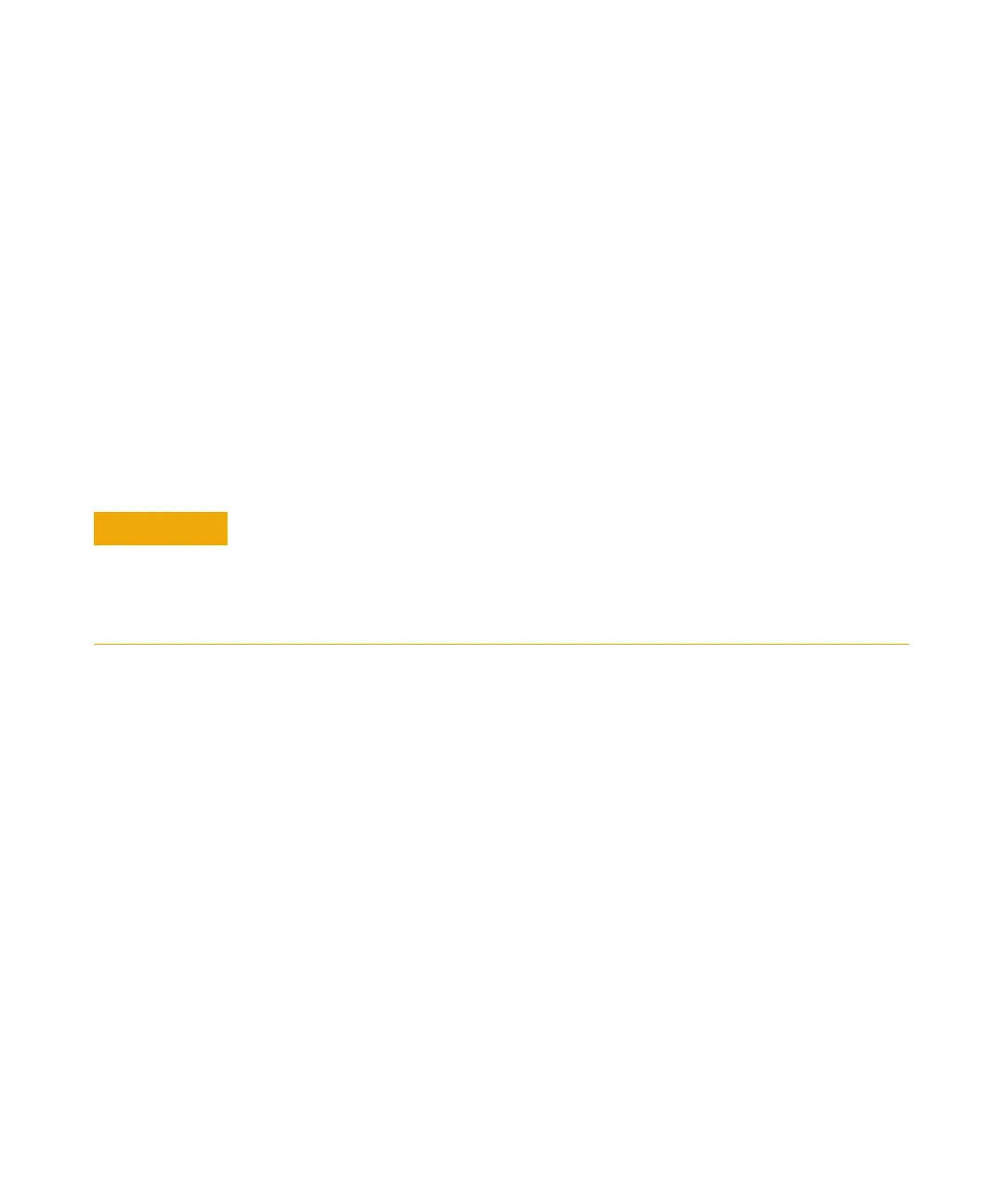124 5977 Series MSD Operation Manual
5 General Maintenance
ESD to sensitive components on the side board. ESD damage may not cause
immediate failure, but it will gradually degrade the performance and stability
of your MSD.
When you work on or near printed circuit boards or when you work on
components with wires, contacts, or cables connected to printed circuit
boards, always use a grounded antistatic wrist strap and take other antistatic
precautions. The wrist strap should be connected to a known good earth
ground. If that is not possible, it should be connected to a conductive (metal)
part of the assembly being worked on, but not to electronic components,
exposed wires or traces, or pins on connectors.
Take extra precautions, such as a grounded antistatic mat, if you must work
on components or assemblies that have been removed from the MSD. This
includes the analyzer.
CAUTION
To be effective, an antistatic wrist strap must fit snugly (not tight). A loose strap
provides little or no protection.
Antistatic precautions are not 100% effective. Handle electronic circuit boards as little
as possible and then only by the edges. Never touch components, exposed traces, or
pins on connectors and cables.
