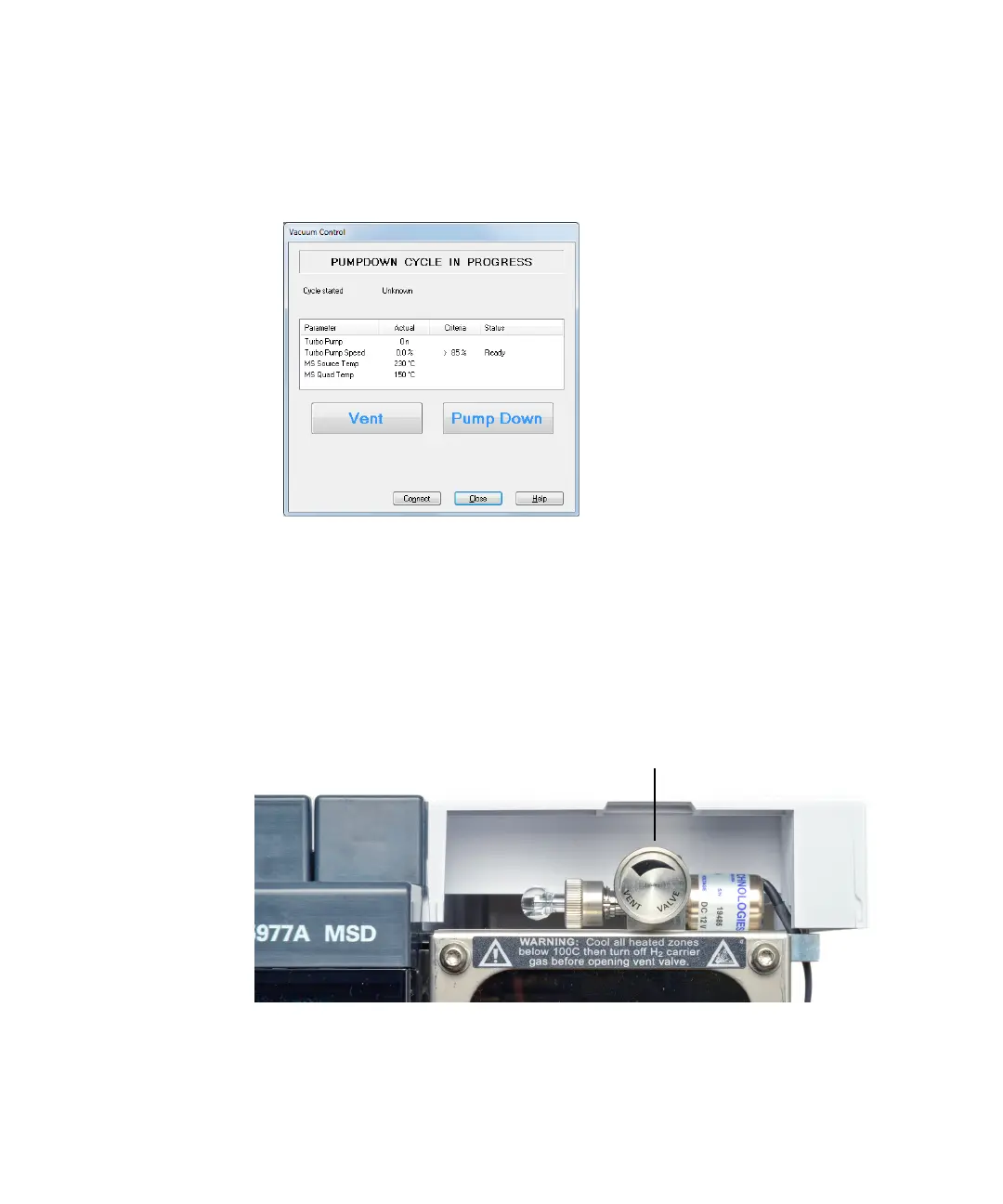Operating in Electron Ionization (EI) Mode 3
5977 Series MSD Operation Manual 77
4 In the Instrument Control view, Instrument menu, select MS Vacuum Control to
display the Vacuum Control dialog.
5 Remove the analyzer window cover (see “To Open the MSD Covers” on
page 75).
6 Click Vent to begin the automated shutdown of the MSD. Follow the
instructions presented.
7 When prompted, turn the vent valve knob counterclockwise only 3/4 turns
or until you hear the hissing sound of air flowing into the analyzer
chamber.
Do not turn the knob too far or the O-ring may fall out of its groove. Be
sure to close the vent valve before pumping down.
Vent valve knob
