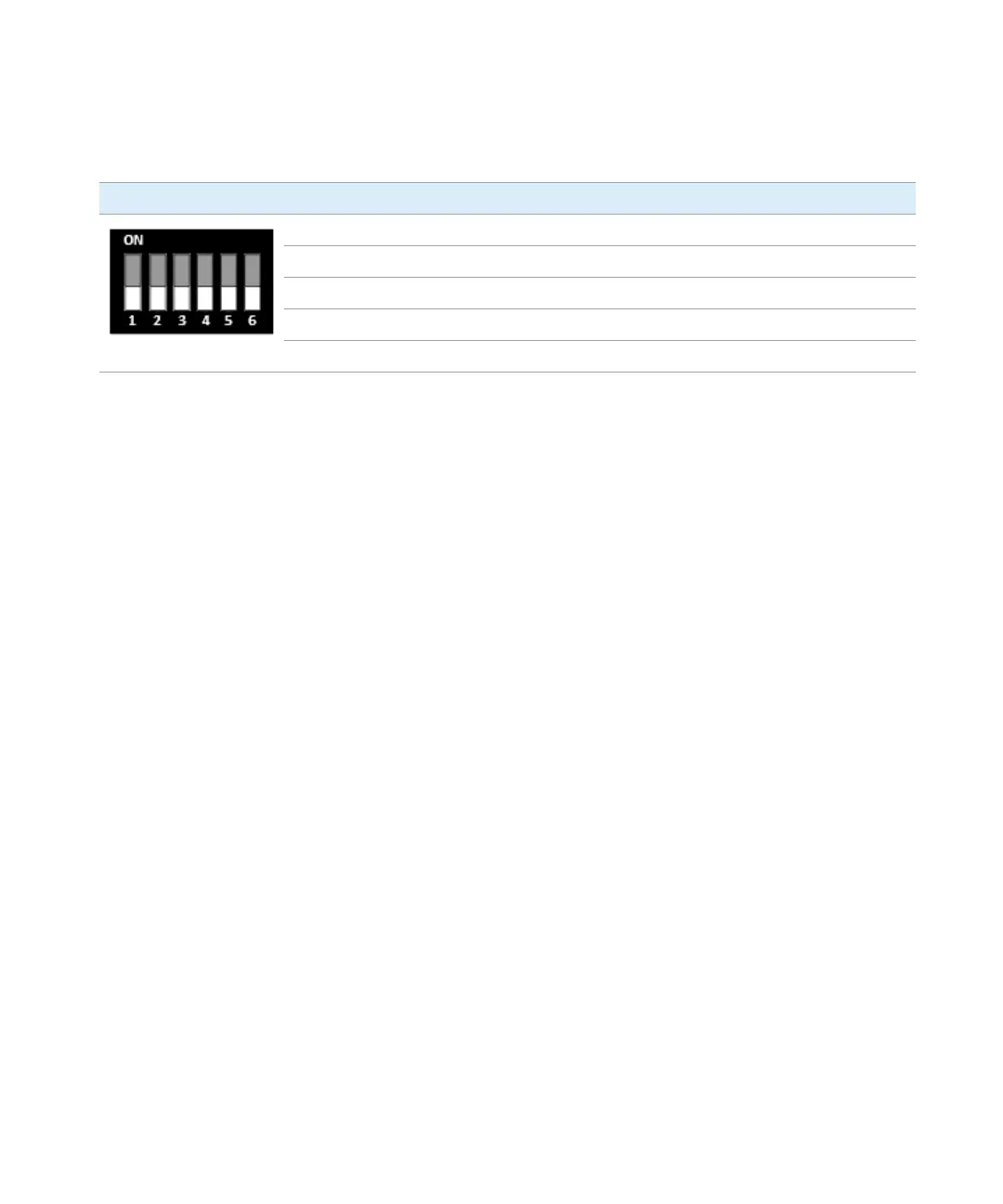Agilent InfinityLab LC Series VWD User Manual 189
12 Hardware Information
Setting the 6-bit Configuration Switch
Table 19 Boot Resident / Forced Coldstart
SW1 SW2 SW3 SW4 SW5 SW6 Init Mode
1 0 0 0 0 0 Boot Main System / Keep Data
1 1 0 0 0 0 Boot Resident System / Keep Data
100001Boot Main System / Revert to Default Data
110001Boot Resident System / Revert to Default Data
Note: The setting '0' (down) is essential.
