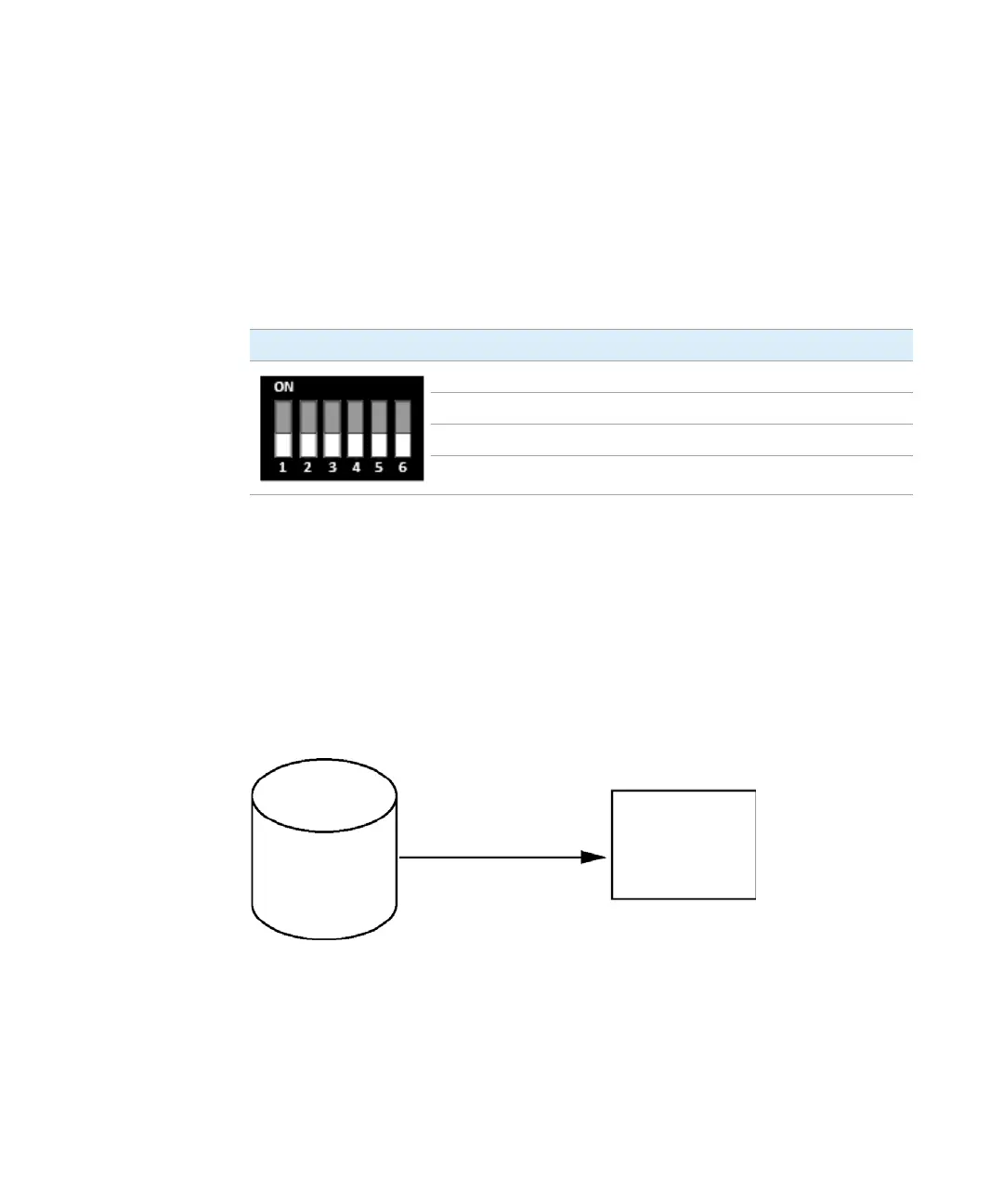Agilent InfinityLab LC Series VWD User Manual 197
13 LAN Configuration
Initialization Mode Selection
Initialization Mode Selection
The following initialization (init) modes are selectable:
Default IP address for LAN is 192.168.254.11.
DHCP address is the module’s LAN MAC address.
Using Stored
When initialization mode Using Stored is selected, the parameters are taken from
the non-volatile memory of the module. The TCP/IP connection will be
established using these parameters. The parameters were configured previously
by one of the described methods.
Figure 56 Using Stored (Principle)
Table 20 Initialization Mode Switches
SW1 SW2 SW3 SW4 SW5 SW6 Init Mode
000000Use Default IP Address
000010Use Stored IP Address
000100Use DHCP
Note: The setting ‘0’ (down) is essential.
Non-Volatile
RAM
Stored
Parameter
Active
Parameter
