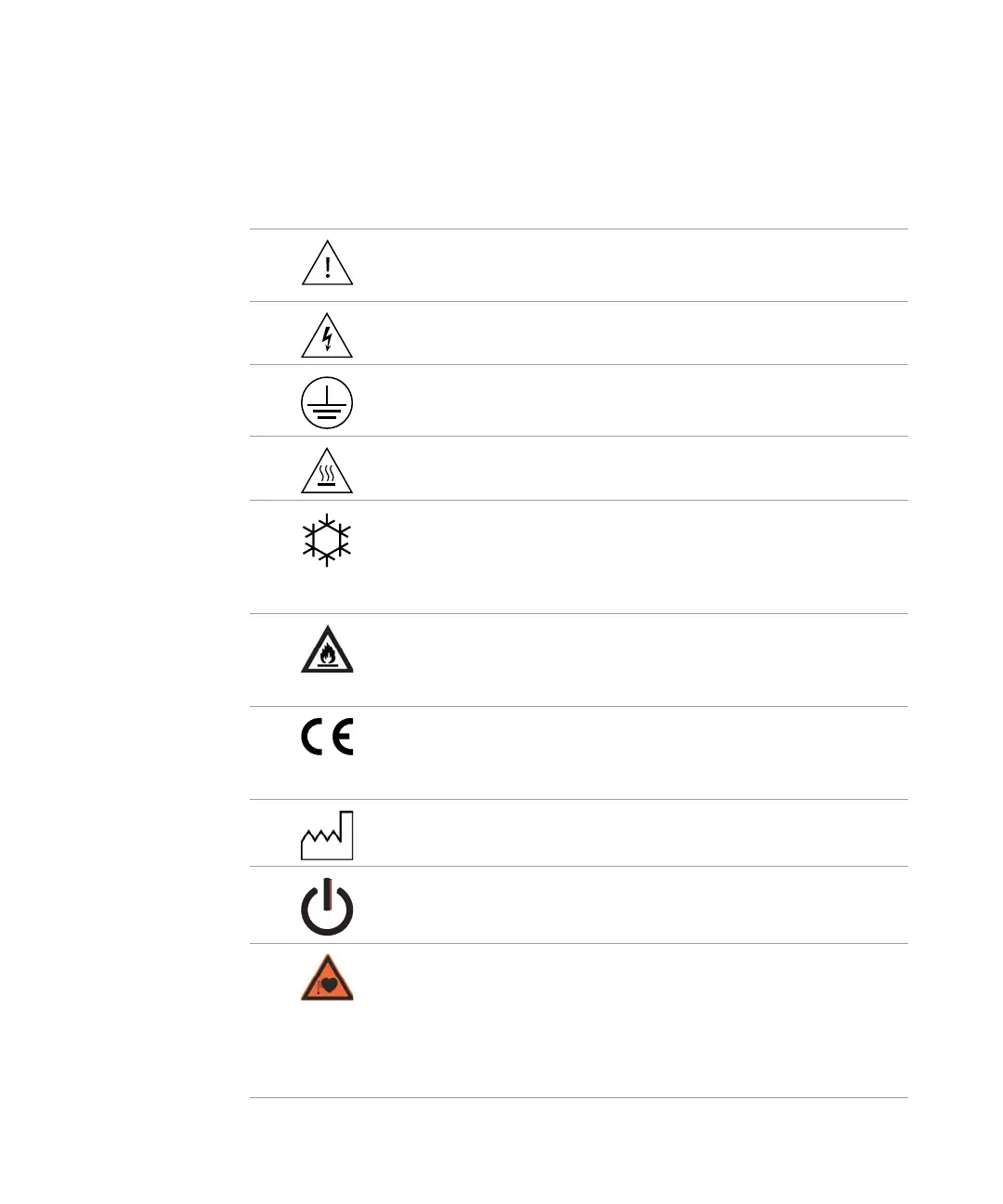Agilent InfinityLab LC Series VWD User Manual 211
14 Appendix
General Safety Information
Safety Symbols
Table 25 Symbols
The apparatus is marked with this symbol when the user should refer to the
instruction manual in order to protect risk of harm to the operator and to
protect the apparatus against damage.
Indicates dangerous voltages.
Indicates a protected ground terminal.
The apparatus is marked with this symbol when hot surfaces are available
and the user should not touch it when heated up.
Sample Cooler unit is designed as vapor-compression refrigeration system.
Contains fluorinated greenhouse gas (refrigerant) according to the Kyoto
protocol.
For specifications of refrigerant, charge capacity, carbon dioxide equivalent
(CDE), and global warming potential (GWP) see instrument label.
Flammable Material
For Sample Thermostat which uses flammable refrigerant consult Agilent
Information Center / User Manual before attempting to install or service this
equipment. All safety precautions must be followed.
Confirms that a manufactured product complies with all applicable Euro-
pean Community directives. The European Declaration of Conformity is
available at:
http://regulations.corporate.agilent.com/DoC/search.htm
Manufacturing date.
Power symbol indicates On/Off.
The apparatus is not completely disconnected from the mains supply when
the power switch is in the Off position
Pacemaker
Magnets could affect the functioning of pacemakers and implanted heart
defibrillators.
A pacemaker could switch into test mode and cause illness. A heart defibril-
lator may stop working. If you wear these devices keep at least 55 mm dis-
tance to magnets. Warn others who wear these devices from getting too
close to magnets.
