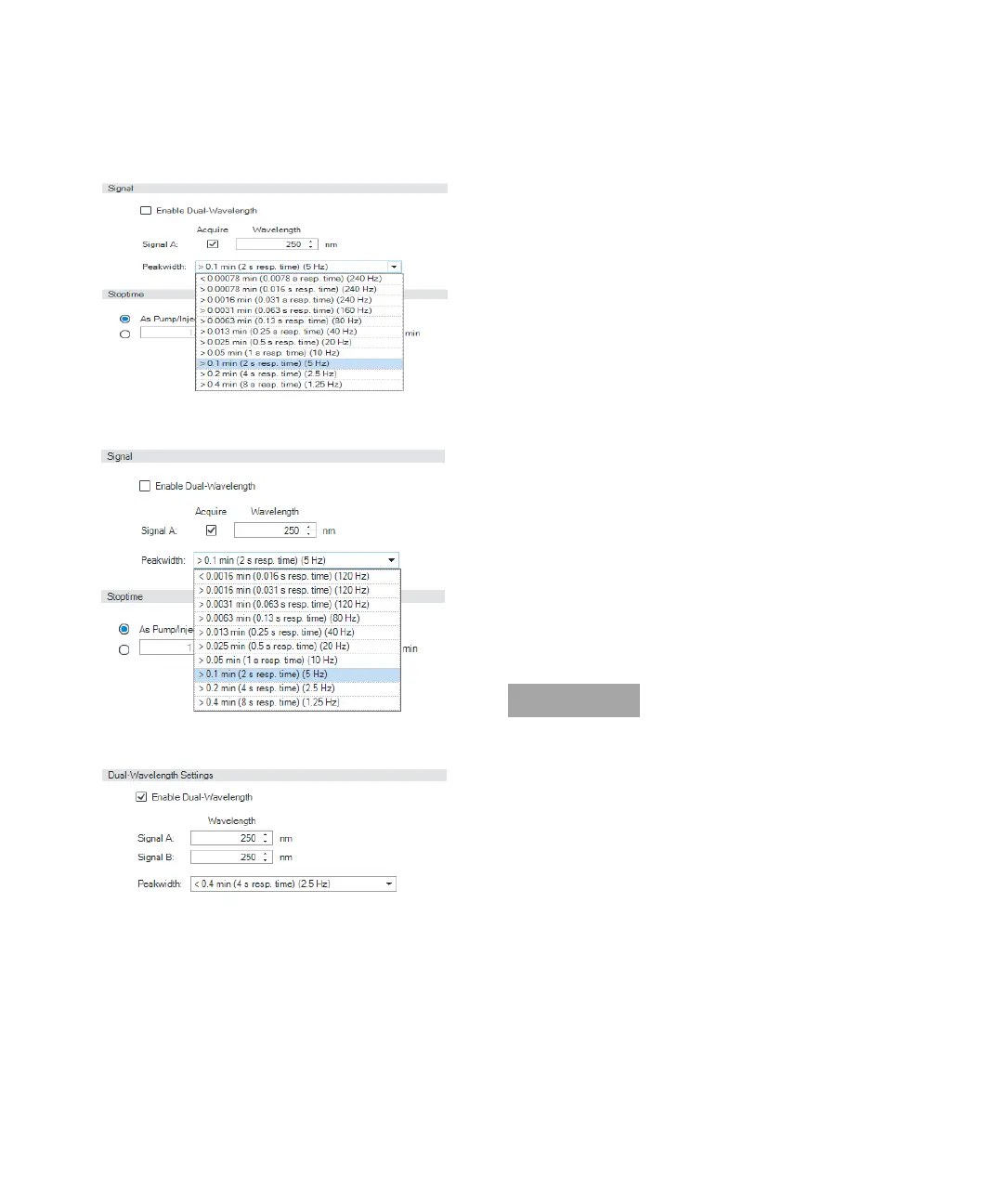Agilent InfinityLab LC Series VWD User Manual 47
3Using the Module
Method Parameter Settings
Table 5
Method Parameter Settings
Figure 12 G7114B Peakwidth settings up to 240 Hz
Figure 13 G7114A Peakwidth settings up to 120 Hz
Figure 14 G7114B Dual Wavelength Settings
Signal
Wavelength
Single Wavelength (190 – 600 nm, step 1)
Dual Wavelength Mode enables the multi-wavelength mode
with two wavelengths.
Peakwidth (Responsetime, Data Rate)
Peakwidth enables you to select the peak width (response
time) for your analysis. The peak width is defined as the width
of a peak, in minutes, at half the peak height. Set the peak
width to the narrowest expected peak in your chromatogram.
The peak width sets the optimum response time for your
detector. The peak detector ignores any peaks that are consid-
erably narrower, or wider, than the peak width setting. The
response time is the time between 10 % and 90 % of the out-
put signal in response to an input step function. When the All
spectrum storage option is selected, then spectra are
acquired continuously depending on the setting of the peak
width. The time specified by the peak width is used as a factor
in the acquisition of spectra. The acquisition time for one
spectrum is slightly less than the peak width divided by 8,
which is the acquisition time.
Limits: When you set the peak width (in minutes), the corre-
sponding response time is set automatically and the appropri-
ate data rate for signal and spectra acquisition is selected.
The G7114A VWD has a data rate of up to 120 Hz. The
G7114B VWD has a data rate of up to 240 Hz.
