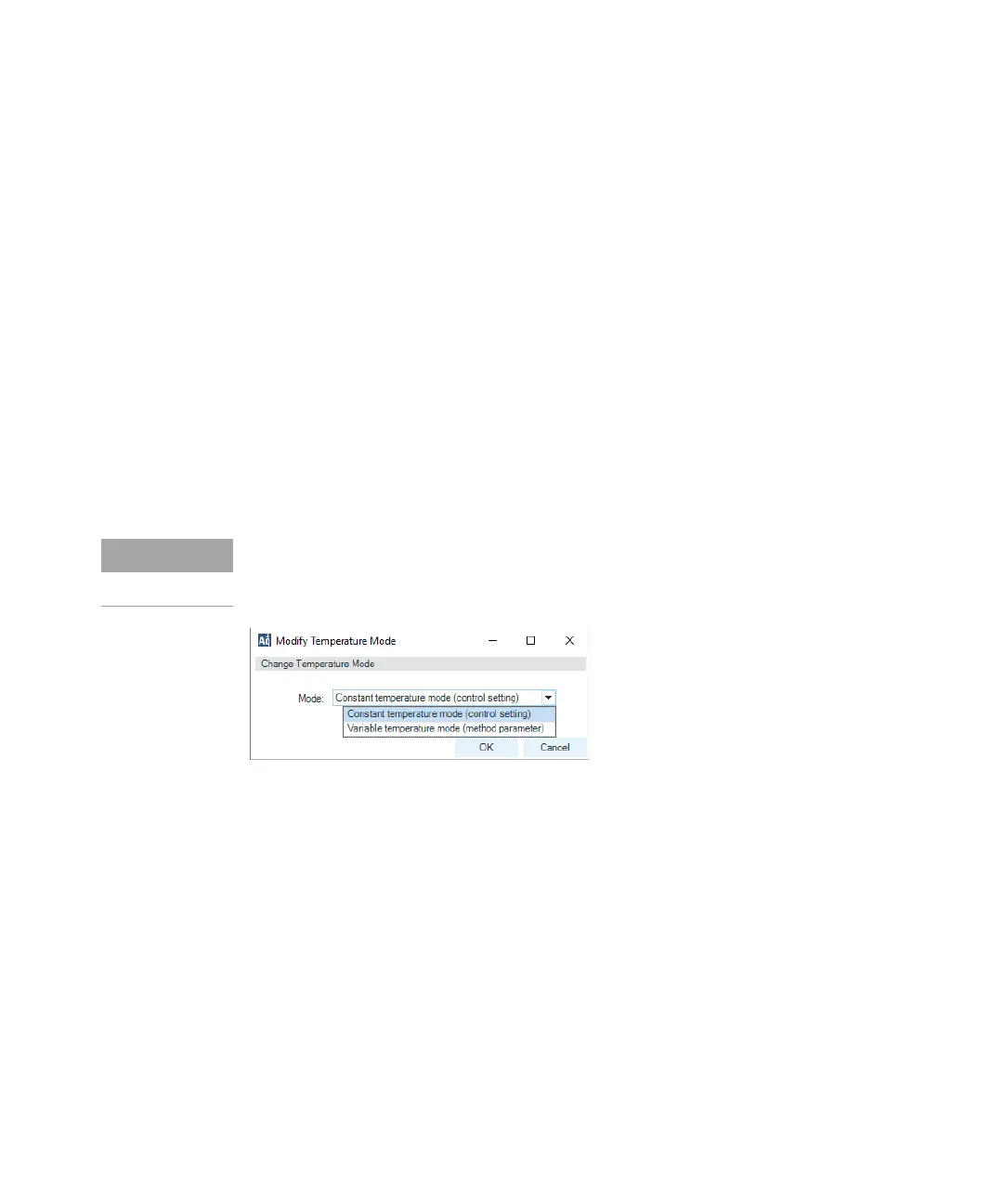Agilent InfinityLab LC Series Vialsamplers User Manual 127
3Using the Module
Using the Optional Sample Cooler/Sample Thermostat
Temperature Mode
Selecting Modify> Temperature Mode in the Control Interface will prompt a dialog
box, where the temperature control mode can be switched between being a
method parameter or a system (control) setting:
• Constant Temperature Mode: The temperature control mode is defined as a
system (control) setting, meaning that the temperature setting is independent
of the method parameters. The temperature stays constant for all methods
within a given sequence. This control mode is the default option and
recommended for most applications.
• Variable Temperature Mode: The temperature control mode is defined as a
method parameter, meaning that the temperature setting is part of the
method parameters. The temperature can change from method to method
within a given sequence. This control mode is not recommended for most
analytical workflows but might be used for some special applications, such as
degradation studies.
Before using the Variable Temperature Mode setting, here are some hints and tips
to consider:
• Changing the temperature setting from one method to another will affect all
samples inside the sampler.
• Depending on the extent of the temperature change, it could take up to a
couple of hours until the sample temperature stabilizes at the new setpoint
(for example, from 4 to 40
°C or vice versa).
• It might be beneficial to use the Temperature within +/- 2 °C function;
otherwise, the next run will start without waiting for the new setpoint being
reached.
For modifying the temperature mode, LC & CE drivers A.02.12 or higher are
required. If the system is run on an earlier driver version, the temperature mode is
defined as a system setting.
