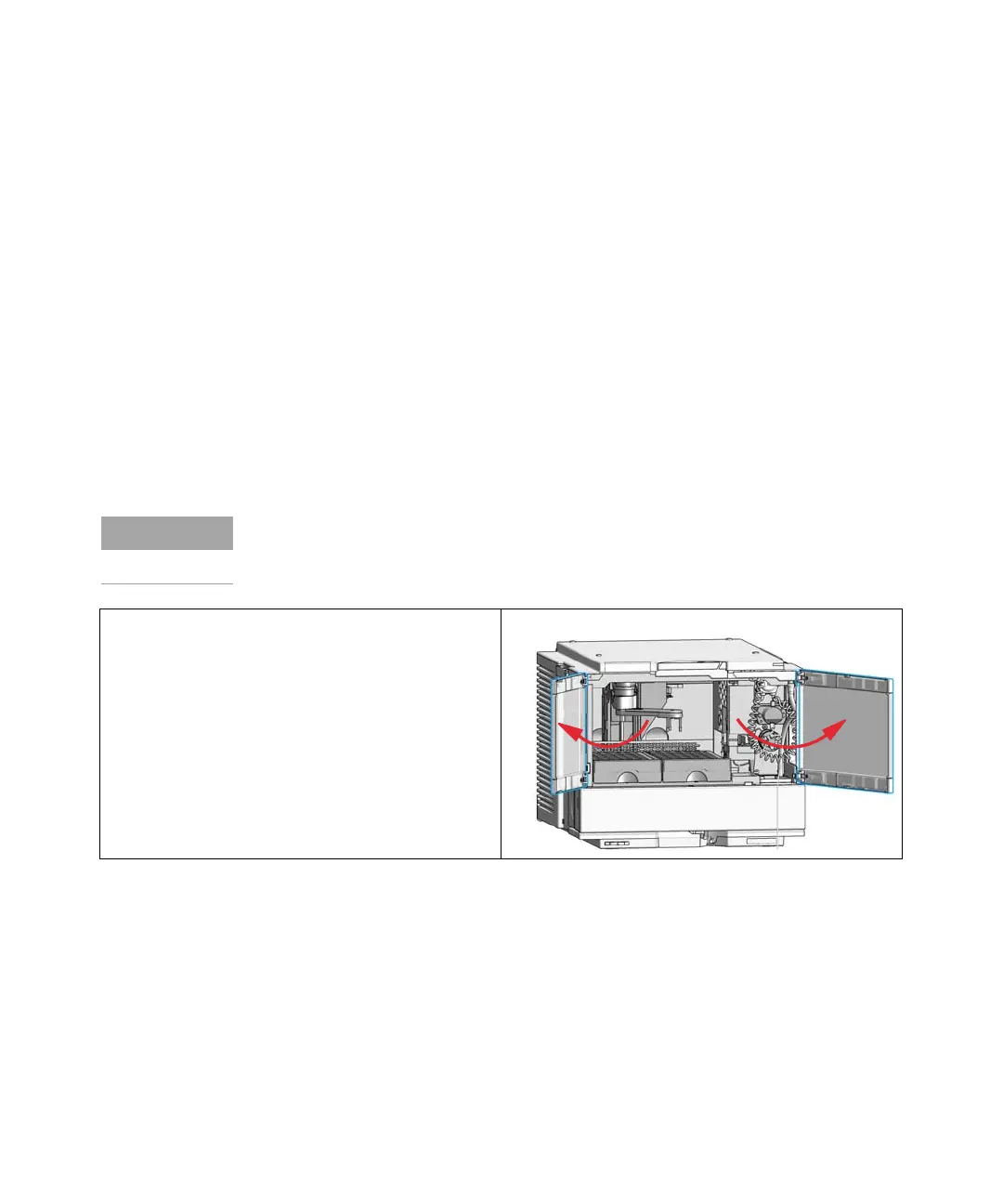Agilent InfinityLab LC Series Vialsamplers User Manual 258
8Maintenance
Exchange the Gripper Arm
Exchange the Gripper Arm
When
The gripper arm needs to be replaced due to malfunctioning.
Tools required p/n Description
5023-2499 Hex Key Set
(The 1.5 mm hex key is needed)
Parts required p/n Description
G1313-60010 Gripper assembly
Preparations
Finish any pending acquisition job
Alternatively, any other tool or item can be used that can be fitted into the block
position slot of the transport arm (for example, a straightened paper clip, or a
small-sized screwdriver).
1 In the Agilent Lab Advisor software, select Service &
Diagnostics> Maintenance Positions> Change Gripper
and wait until the gripper is in maintenance position
(see also
“Maintenance Positions” on page 179).
OR
In the Local Controller start the maintenance mode and
select Change Gripper function.
2 Open the doors of the module.
