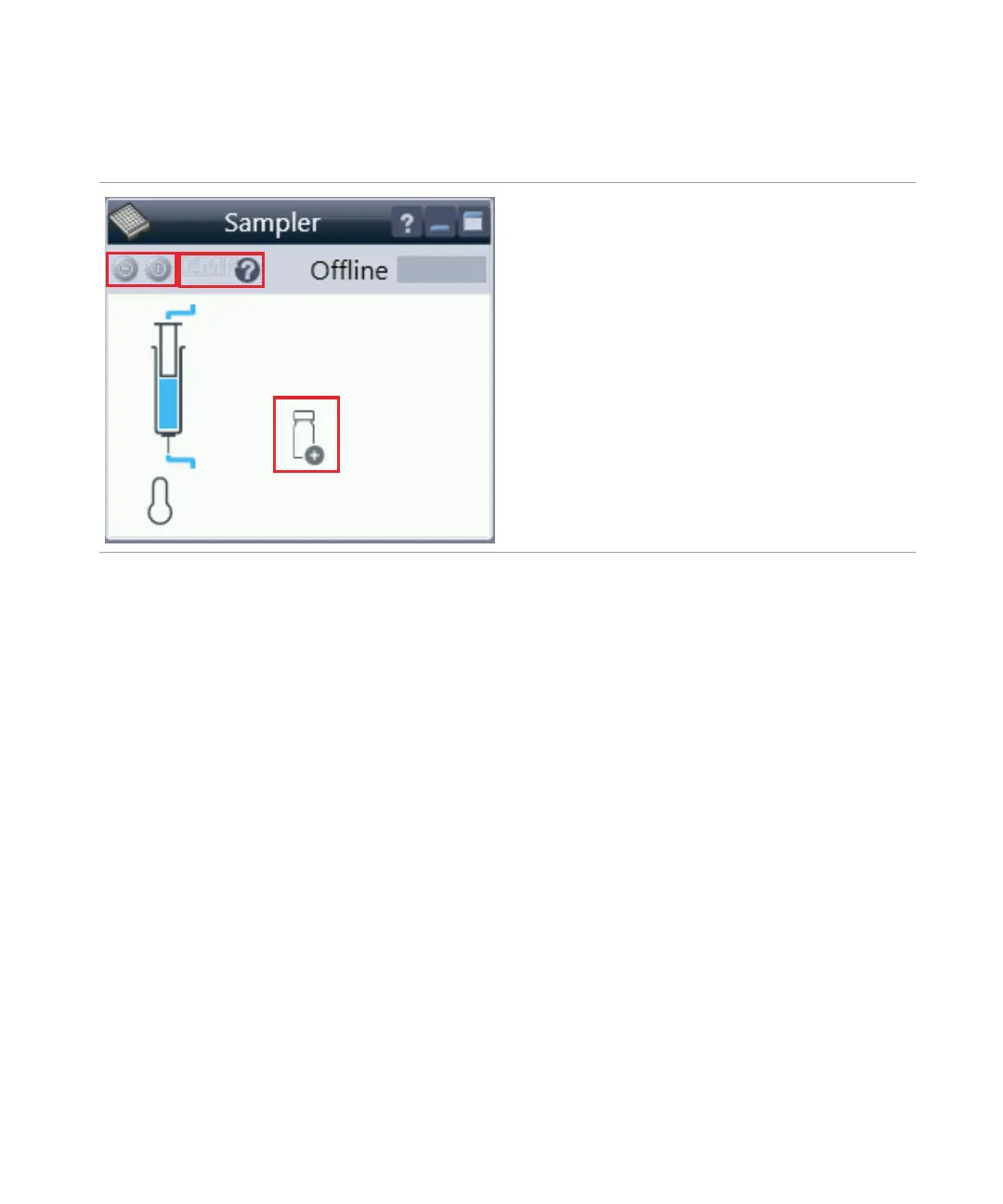Agilent InfinityLab LC Series Vialsamplers User Manual 155
4 Preparing the Module
Setting up the Vialsampler
Table 15 The Vialsampler User Interface
Within the sampler user interface, there are active areas. If
you move the mouse cursor across the icons (tray, EMF
button), the cursor will change and you may click on the
icon to
1 Turn on/off the sampler
2 Check which sample drawers are installed
3 Get the status of the EMF (Early Maintenance Feature)
4 Cooling Temperatur (if Sample Cooler/Sample Thermo-
stat is installed)
Current instrument information on:
•Injection volume
•Sample location
