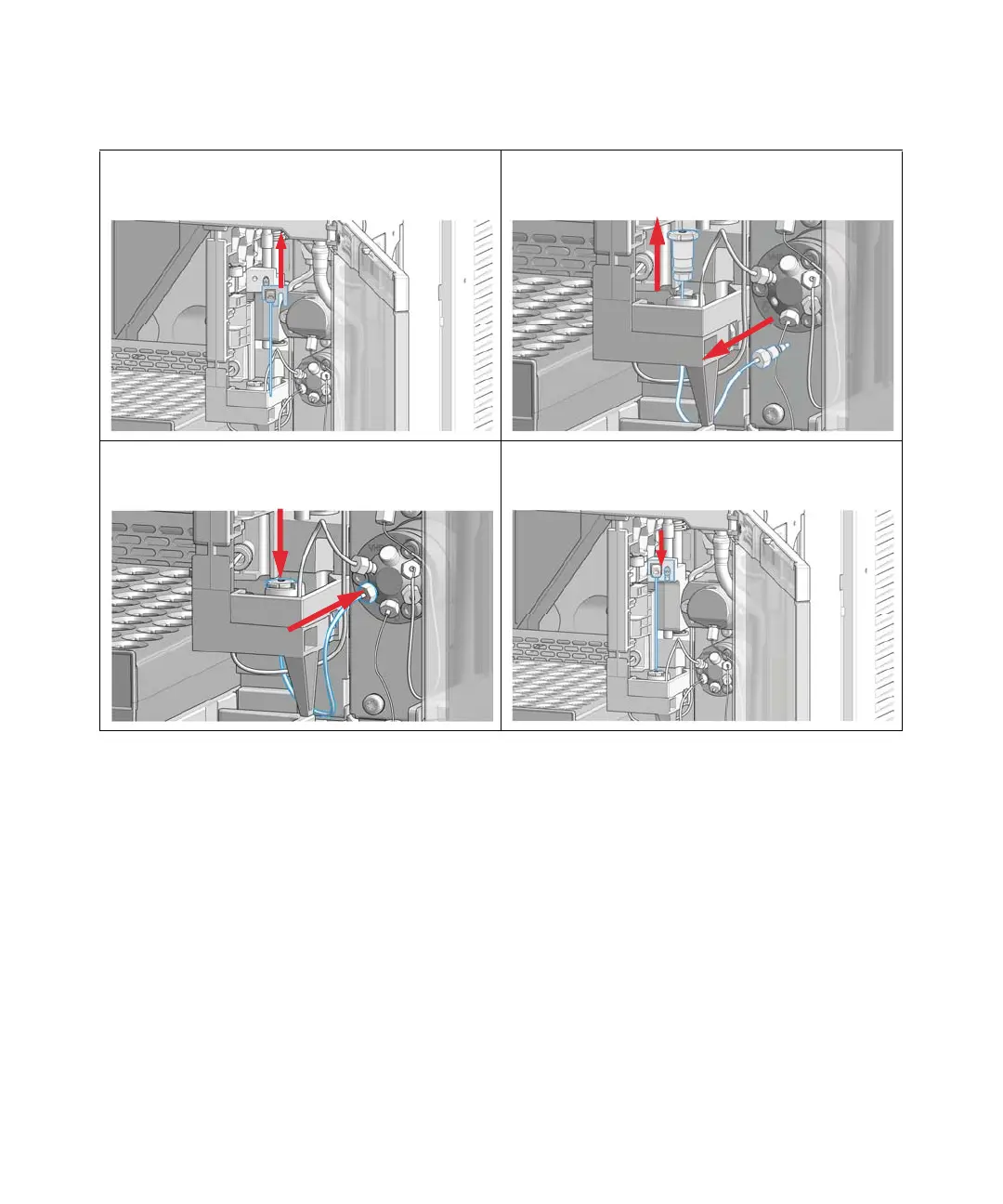Agilent InfinityLab LC Series Vialsamplers User Manual 238
8Maintenance
Exchange the Needle Seat Assembly
9 Lift out the needle.
10 Disconnect the seat capillary fitting from the injection
valve (port 5) and ease out the needle seat from the leak
tray with the help of a flathead screwdriver.
11 Insert the new needle seat and press it firmly into posi-
tion. Then, connect the seat capillary fitting to port 5 of
the injection valve.
12 Mount and align the needle on its fixture, then tighten
the screw firmly.
