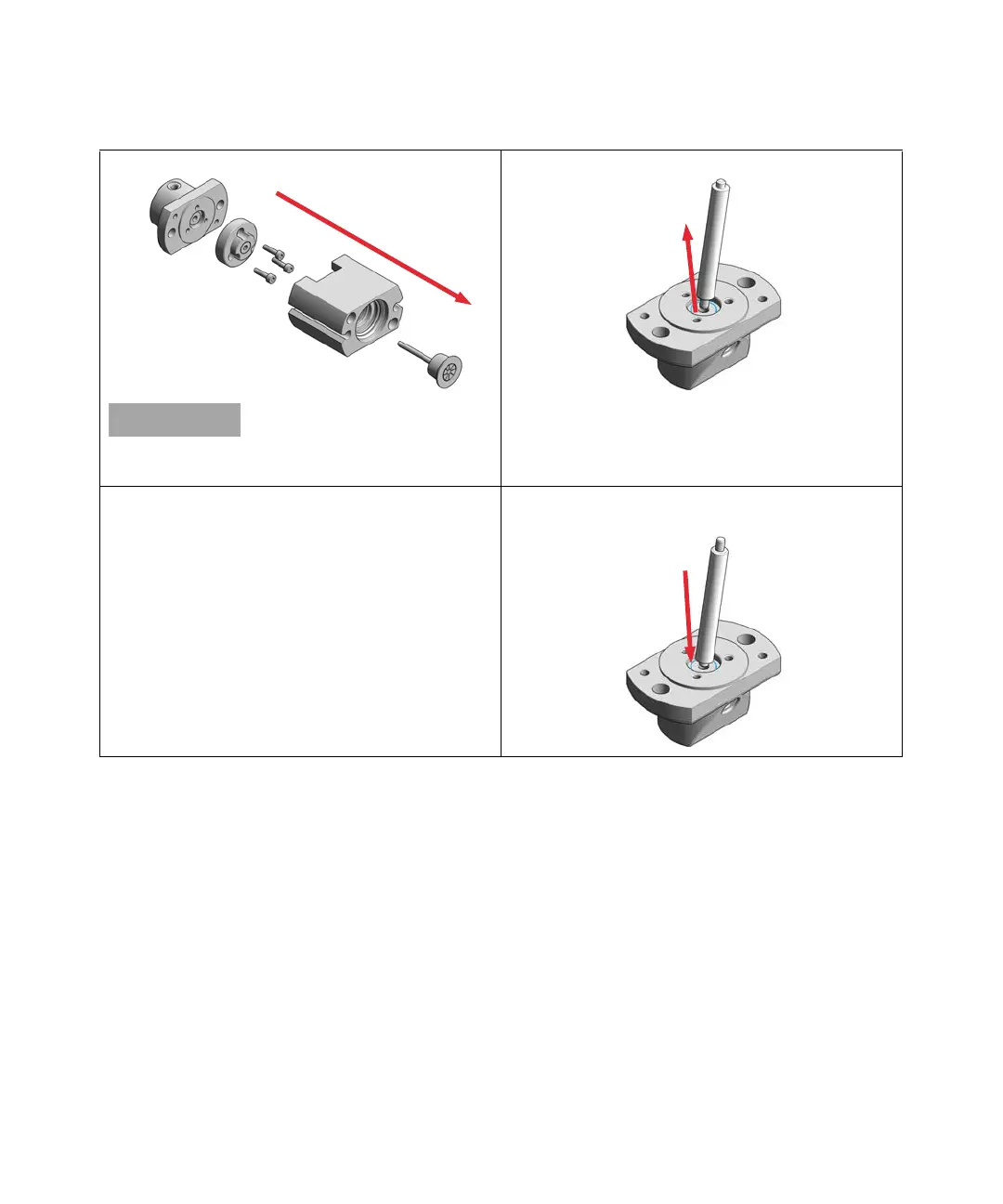Agilent InfinityLab LC Series Vialsamplers User Manual 252
8Maintenance
Exchange the Metering Seal and Piston
7 Disassemble the metering head assembly.
The internal construction slightly differs for the 900 µL
analyitical head (refer to
Figure 46 on page 296).
8 Use a seal insert tool to carefully remove the seal.
9 Clean the chamber with lint-free cloth and an appropri-
ate solvent. Ensure all particulate matter is removed.
10 Use the plastic side of the insert tool to install the new
seal. Press the seal firmly into position.
