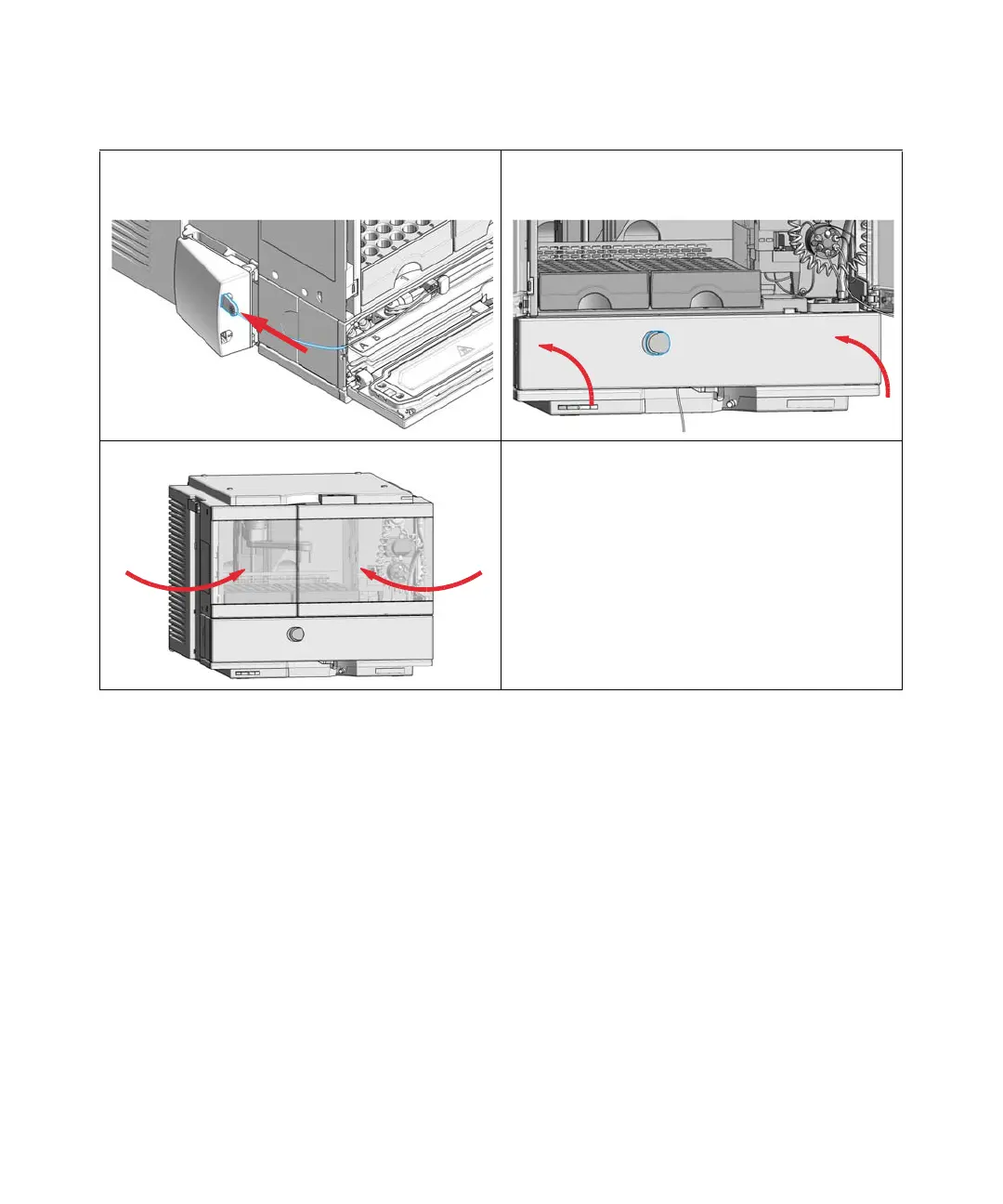Agilent InfinityLab LC Series Vialsamplers User Manual 95
3Using the Module
Install the Optional Integrated Column Compartment
3 Route the cord to the left and plug the column identifi-
cation tag into the corresponding socket of the tag
reader.
4 Close the flap door until the latch is locked.
5 Close the doors. 6 Configure the connected column with identification tag
in the CDS (see
“Column Assignment” on page 102 and
“Using Column Identification Tags” on page 104).
