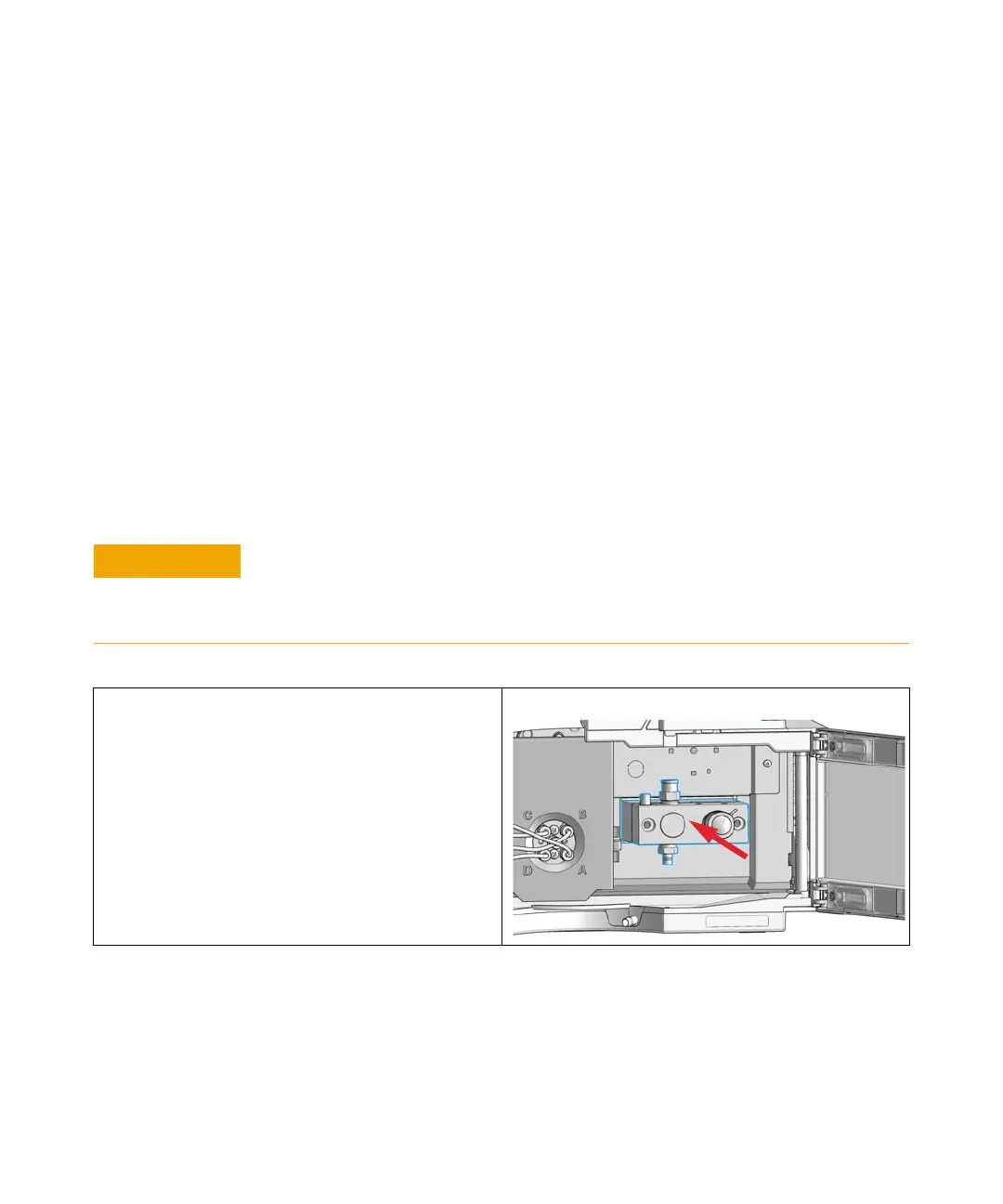162 Agilent InfinityLab LC Series 1260 Infinity II Isocratic- and Quaternary Pumps User Manual
8
Maintenance
Reinstall the Pump Head Assembly
Reinstall the Pump Head Assembly
When When reassembling the pump
Tools required p/n Description
5023-2524 Hex Key Set + Driver
5067-5688 Torque wrench 1 – 25 Nm with 14 mm wrench
G4220-20013 4 mm hex bit
G4220-20015 Adapter ¼ in square to hex
Parts required # p/n Description
1 79846-65501 Pump head grease
Damage of the pump drive
Starting the pump when the pump head is removed may damage the pump drive.
➔ Never start the pump when the pump head is removed.
1
If needed, apply a small amount of grease on the back of
the screws. Normally, the grease added during
manufacturing is sufficient for a long time.
2
Slide the pump head assembly onto the pump drive.
