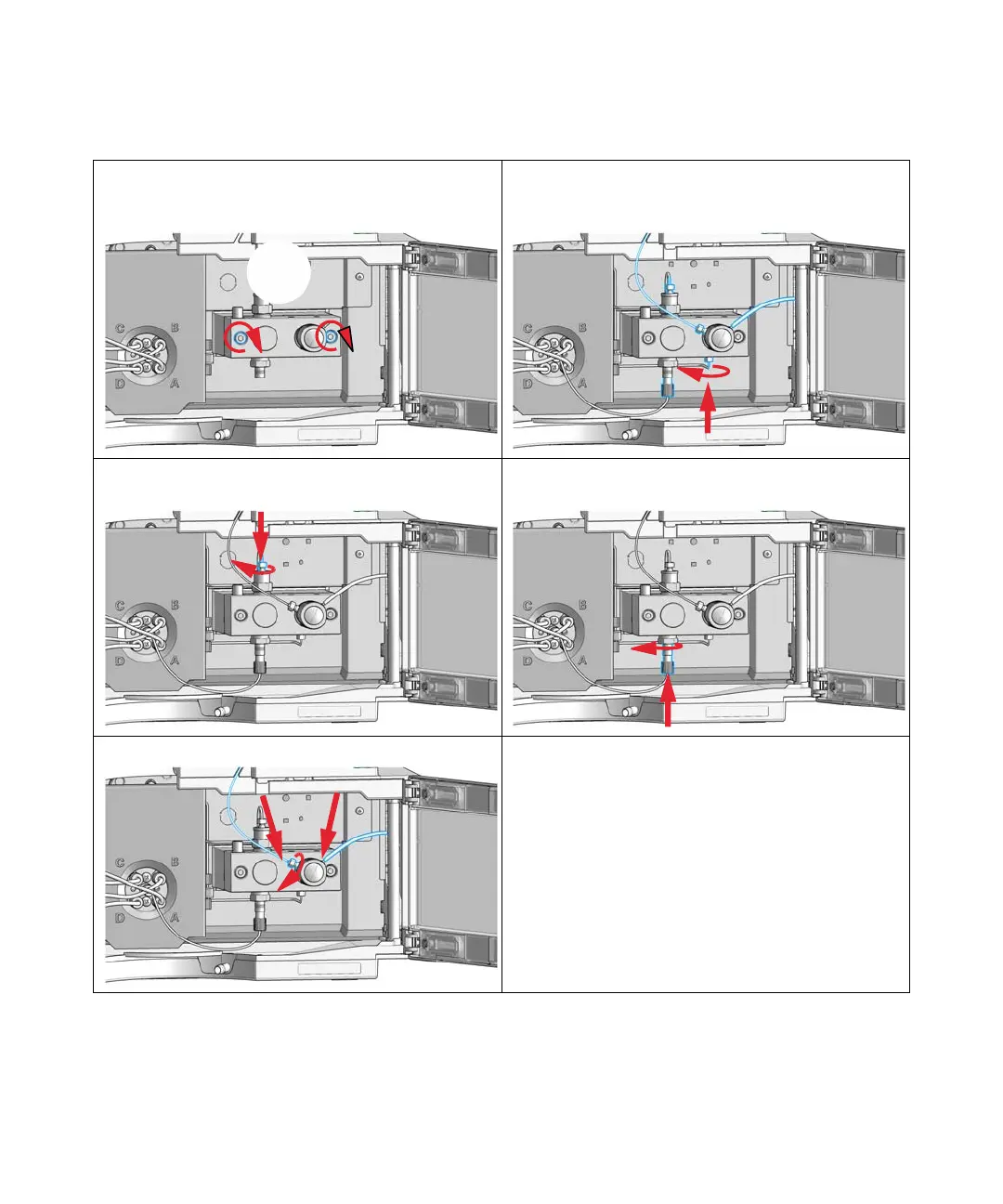Agilent InfinityLab LC Series 1260 Infinity II Isocratic- and Quaternary Pumps User Manual 163
Maintenance
8
Reinstall the Pump Head Assembly
3
Insert the pump head screws and tighten them stepwise.
First tighten the left screw, then the right screw, with a
torque of approximately 5 Nm.
4
Install the capillary at the bottom of the pump head.
5
Reconnect the valve capillary to the outlet valve.
6
Reconnect the solvent inlet tube to the passive inlet
valve.
7
Reconnect the outlet capillary and the waste tubing.
8
If installed, reconnect the active inlet valve cable to its
connector.
