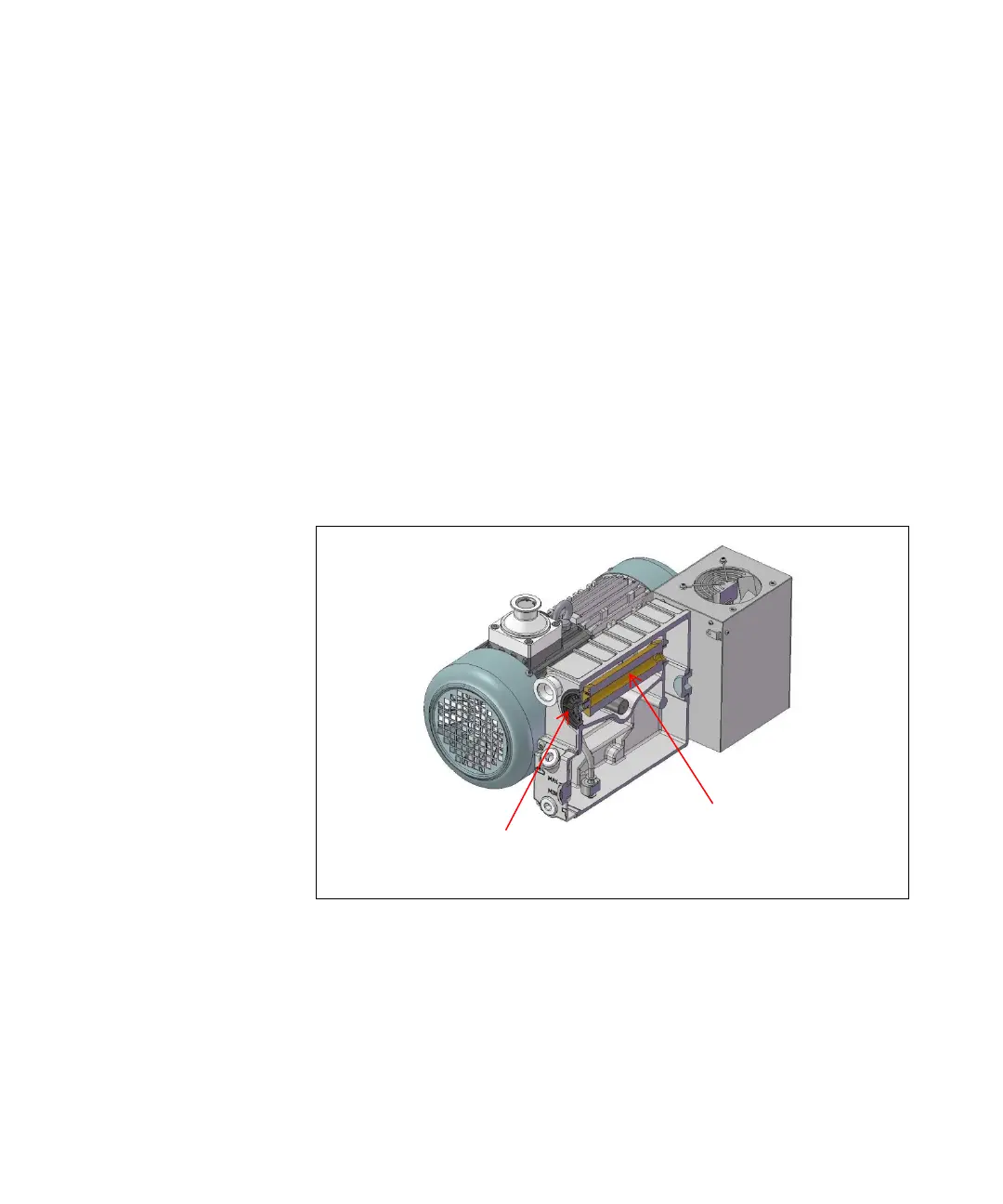Technical Information
Oil and Filter Cartridge Replacement Procedures
MS40+ Single Stage Rotary Vane Pumps User Manual / 87-901-008-01 (H.00) 79/104
5. Ope
n the fill oil cap using a 10 mm hex key and add AVF 60 Gold
oil until reaching the maximum level on the sight glass.
6. Close the oil fill cap tight.
7. Replace the cartridge filter as per following slide.
8. The seam of the filter material must be oriented downwards.
Filter Cartridge Replacement Procedure
1. Unscrew the cap rotating it anti-clock wise, by hand or socket
wrench with size 19 mm.
2. Pull out the cartridge filter.
Figure 7
3. Insert new cartridge filter and double check it is in the right
position (inserted in the appropriate hole).
4. Tighten the cap rotating clock wise, by hand or socket wrench
with size 19 mm.
Cap
P/N 9499201