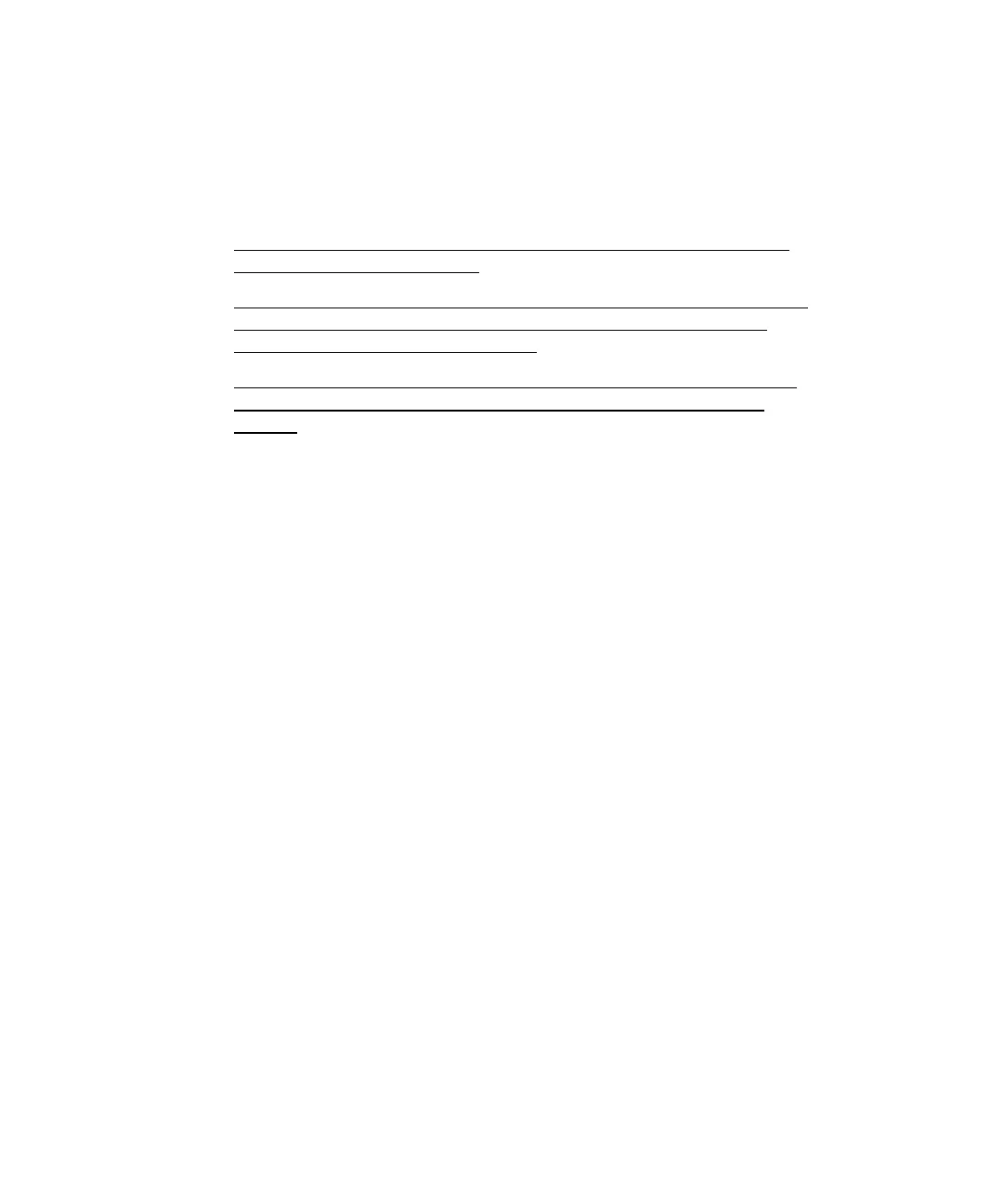Technical Information
Troubleshooting
MS40+ Single Stage Rotary Vane Pumps User Manual / 87-901-008-01 (H.00) 96/104
MS40+ ambient temperature limit 40°C
To reset the errors described above, you must switch off the pump
from the main supply button.
Before switching on again the pump from the same button, you must
wait at least 10 seconds, but it is strongly recommended to wait
about 10 minutes if the pump is hot.
If, after the actions described in the table above and after the reset,
the fail status and the error are still present, please contact our
service.
On the A-Plus, in the diagnostic section, you can visualize the last
four error codes and the related parameters recorded when the fail
happened. On this section you visualize also extended error codes,
used for Agilent internal analysis.