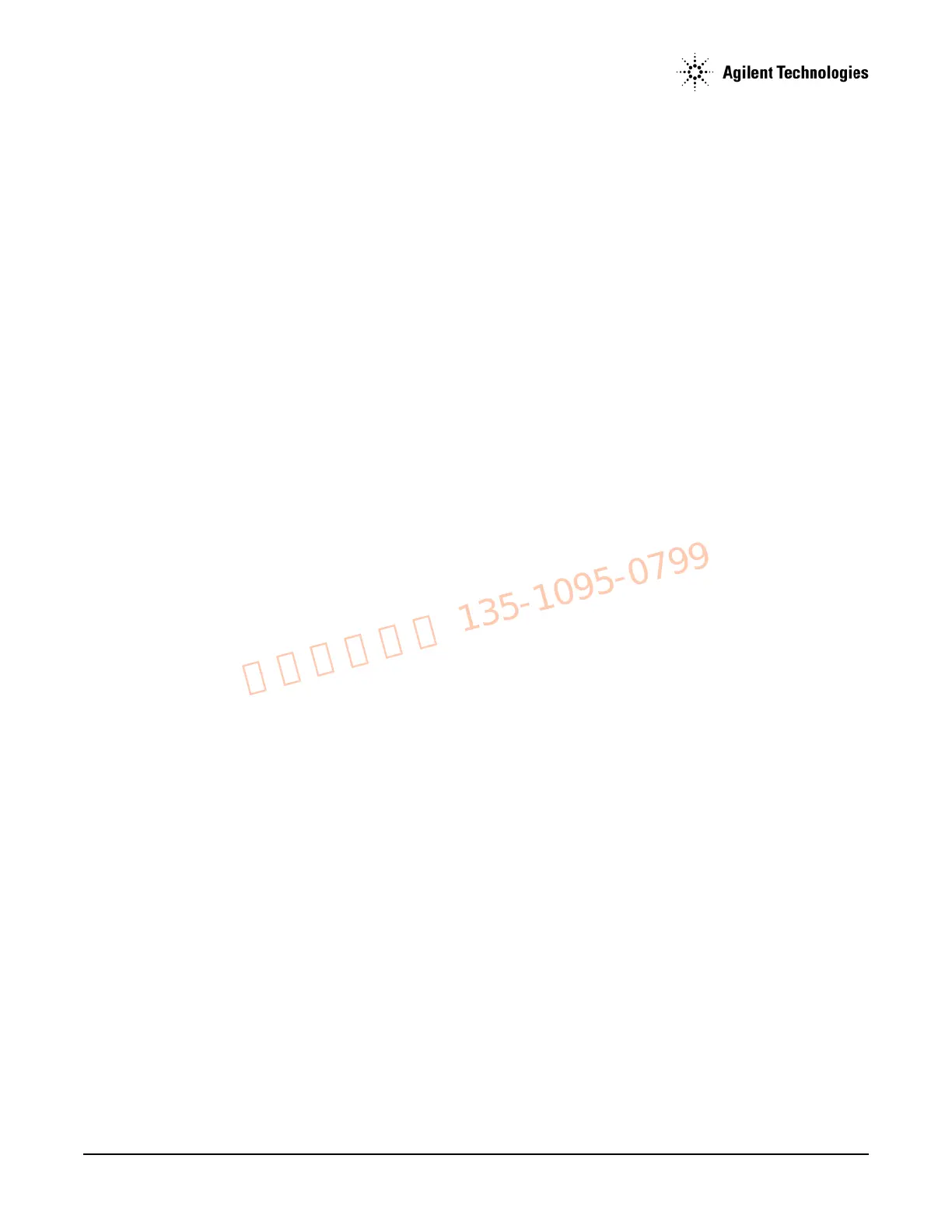Agilent N5161A/62A/81A/82A/83A MXG Signal Generators Service Guide
Troubleshooting
Overall Block Description
1-6
A5 CPU
The A5 CPU, a Processor PCI Mezzanine Card (PPMC) CPU board, complies with the VITA32 standard for PPMCs and provides common
instrument I/O interfaces. The A5 CPU controls all activities in the signal generator. It translates information entered from the front panel
keys, LAN, GPIB, USB 2.0, or Auxiliary Interface (25 Pin SCSI II) into machine level instructions and communicates these instructions on
the internal buses. The A5 CPU also monitors critical circuits for unleveled and unlocked conditions, and reports these problems on the LCD
Display.
A6 Inverter Interface Board
The A6 DC-AC Inverter Interface Board controls the Cold Cathode Fluorescent Tube (CCFT) backlight on the LCD Display module and
converts a dc voltage to an ac voltage. Varying the dc voltage on the inverter alters the backlight brightness.
A7 Micro Deck (N5183A Only)
The A7 Micro Deck provides the circuitry necessary to generate frequencies ≥ 3.2 GHz and to control the automatic level control (ALC) at
all frequencies.
The N5183A A7 Micro Deck contains the following circuits:
• a 20 GHz doubler that generates frequencies ≥ 3.2 GHz to 20 GHz
• a 40 GHz doubler that generates frequencies > 20 GHz to 40 GHz (Option 532/540)
• a Mod Filter that provides ALC and pulse modulators for frequencies ≥ 3.2 GHz
• an ALC assembly that provides power level control for all frequencies
• a 100 kHz to 2 GHz low band coupler/detector
• a > 2 GHz to 20 GHz coupler/detector (Option 520) or a > 2 GHz to 44 GHz coupler/detector (Option 532/540)
• an attenuator
Basic A7 Micro Deck Operation
The A7 Micro Deck provides output power level and ALC control using the following circuitry.
• ALC board
• Low-band detector
• High-band detector
• Low-band modulator
• High-band modulator attenuator
ALC On Operation
In ALC On mode (closed loop operation), the RF output level is monitored and compared to a reference voltage. A difference between the
reference and detected voltages results in a change to the ALC modulator drive, which causes a change in the output power. When the
reference and detected voltages agree, the ALC modulator drive level is maintained, resulting in a constant RF output power level.
To achieve leveled output power, the CPU sets the ALC reference voltage (calibrated) based on the set power level and applies this voltage
as one input to the ALC integrator. The detector voltage (low and high band detectors) is the second input to the integrator and provides the
feedback necessary for the ALC assembly to maintain leveled output power. The ALC integrator circuit provides the drive to the ALC
modulator circuit, which controls (increases or decreases) the amplitude of the RF signal passing through ALC modulator.
When both of the input voltages (reference and detector) are at the same DC voltage level, the integrator output is constant. When the
voltages to the integrator’s inputs are not the same, the integrator output increases or decreases the modulator drive, resulting in a change in
the output power.
The A7 Micro Deck contains a low band coupler/detector and a high band coupler/detector. The low band coupler/detector operates from 0
to 2 GHz. The high band coupler/detector operates from > 2 GHz to 20 GHz (Option 520) or from > 2 GHz to 44 GHz (Option 532/540).
ALC Off Operation
In ALC off mode (open loop operation), only the reference voltage is used to set the modulator drive level. Since there is no detector voltage
(feedback) indicating the RF output level, the power level may drift over time and with temperature changes.
