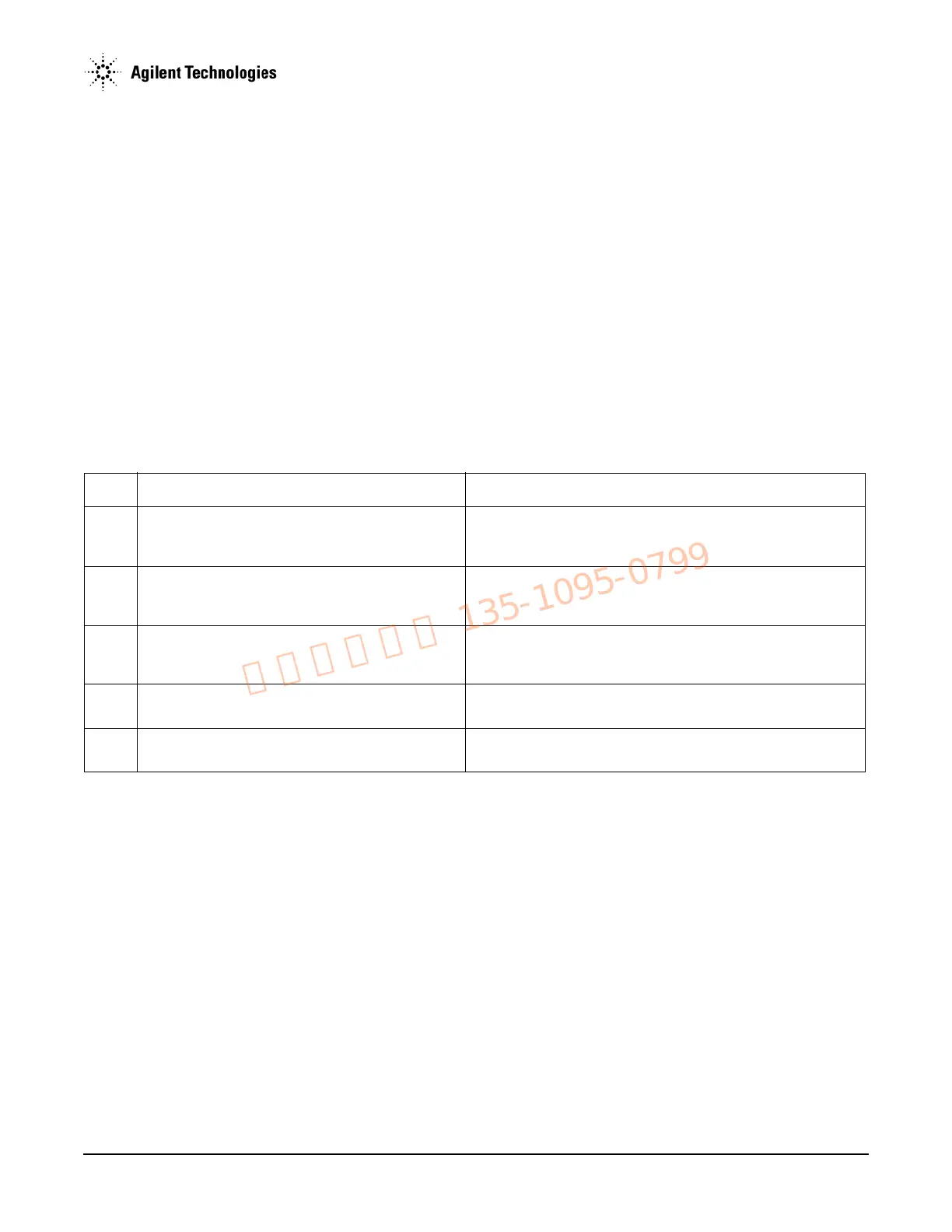Agilent N5161A/62A/81A/82A/83A MXG Signal Generators Service Guide
Troubleshooting
Troubleshooting Assembly Level Problems
1-29
A2 Vector Module Troubleshooting (N5162A/82A Only)
The A2 Vector Module supports digital modulation in the N5162A/82A. The A2 Vector Module is a self contained, fully enclosed baseband
generator assembly. There are no external test points or adjustments available. Troubleshooting the A2 Vector Module relies on the ability of
the signal generator to complete the associated self tests.
1. Remove the outer and inner instrument covers. Refer to Chapter 3, "Assembly Replacement" for instructions on removing the
instrument covers.
2. Reconnect the power cord.
3. Turn the signal generator on.
4. Using Figure 1-8, verify DS1 through DS6 on the A2 Vector Module run through the following initializing boot-up routine:
• DS1, DS2, DS3 and DS4 should blink briefly and then turn off.
• DS2 should blink continuously.
• DS5 should turn on and stay on until boot-up has completed, then it should blink continuously.
• DS6 LED should initially be off, then turn on and stay on as the assembly initialization is completed; DS5 begins blinking.
— If any LED does not act as expected, either the A2 Vector Module or the A5 CPU assembly is faulty. Use the following table to
determine which assembly you need to troubleshoot or replace.
Table 1-3
LED Meaning Troubleshooting Indication
DS2 Heartbeat LED - driven by Interface FPGA from A5 CPU PCI
Clock.
If the LED is not flashing the Interface FPGA is mis-configured. The A2
Vector Module may be faulty. Go to “A5 CPU Assembly Troubleshooting”
on page 1-33 to confirm the A2 Vector Module is faulty.
DS3 Reset LED - driven by the Interface FPGA from power on
reset circuit.
On = Failure. The A2 Vector Module may be faulty. Go to
“A5 CPU Assembly Troubleshooting” on page 1-33 to confirm the
A2 Vector Module is faulty.
DS4 Interface/Debug LED - driven by the Interface FPGA. On = Failure. The A2 Vector Module may be faulty. Go to
“A5 CPU Assembly Troubleshooting” on page 1-33 to confirm the
A2 Vector Module is faulty.
DS5 125 MHz Clock LED - driven by ARB FPGA from the
125 MHz DAC clock.
If the LED is not flashing or flashing at the wrong rate (2 Hz), replace the A2
Vector Module.
DS6 Firmware LED - driven by ARB FPGA/Firmware. Turns on at
the end of boot-up.
If the LED does not turn on but the signal generator completed the boot-up
routine, replace the A2 Vector Module.
