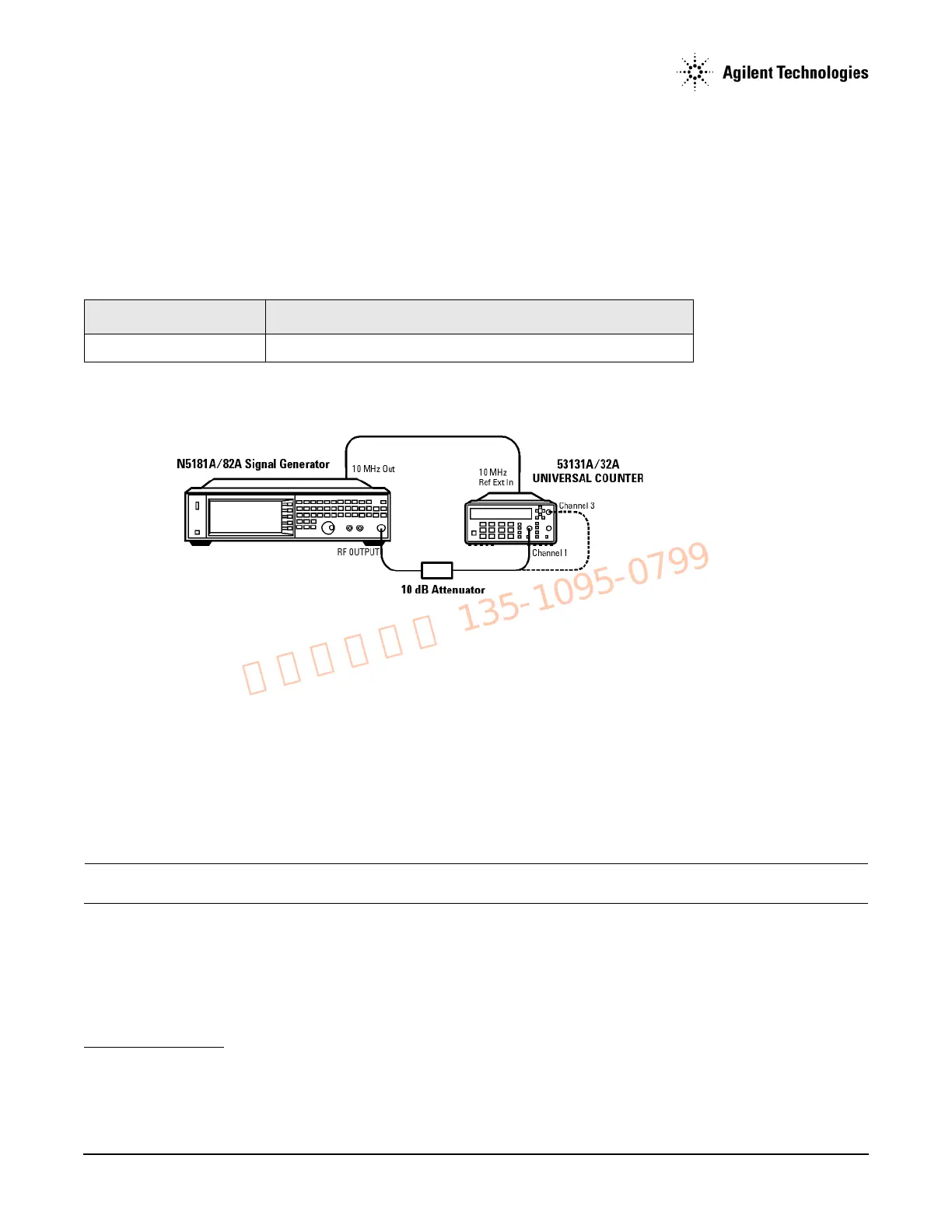Agilent Technologies N5161A/62A/81A/82A/83A MXG Signal Generators Service Guide
Post-Repair Procedures and Performance Verification
Relative Frequency Range and Accuracy Verification (N5161A/62A
1
/81A/82A Only)
4-10
Relative Frequency Range and Accuracy Verification (N5161A
1
/62A
1
/81A/82A Only)
The frequency range is tested by determining the frequency accuracy relative to the timebase at the frequency limits of the signal generator.
This test can be performed with either a frequency counter or a spectrum analyzer.
• “Frequency Counter Procedure (N5161A/62A/81A/82A)” on page 4-10 or
• “Spectrum Analyzer Procedure (N5161A/62A
1
/81A/82A)” on page 4-11
Frequency Counter Procedure (N5161A/62A/81A/82A)
Test Setup
1. Connect the equipment as shown.
2. Preset the signal generator: Press
Preset.
3. Turn modulation off: Press the
Mod On/Off so that the MOD On/Off LED turns off.
4. Set the amplitude:
Press Amplitude and enter 0 dBm.
5. Turn RF on: Press
RF On/Off so that the RF On/Off LED lights.
6. Verify that the frequency counter is locked to the 10 MHz external reference frequency (±1 Hz).
7. For maximum accuracy, set the gate time on the frequency counter to >5 seconds.
(Press
Gate & ExtArm twice and use the arrow keys to set the value.)
8. Set the frequency: Press
Frequency and set the signal generator to the first frequency listed in Table 4-7.
9. Confirm that the measured frequency is within the limits listed.
10. Repeat step 8 and step 9 for all of the frequencies in the table that are within the frequency range of your signal generator.
NOTE For frequencies <200 MHz, use Channel 3 on the frequency counter
(press Freq Ratio until CH3: displays).
1
The N5161A/62A performs the identical internal tests as in the MXG via a LAN connection to a Web Server. The front panel displays all hardkeys, softkeys and test results
as depicted in the illustration. For information on Web-Enabled Control refer to
“Accessing the MXG Web-Enabled Page” on page 1-18 and to the Programming
Guide.
Table 4-6 Recommended Equipment for Checking N5161A/62A/81A/82A Frequency Range and Accuracy
Test Equipment Recommended Model
Frequency Counter Agilent 53131A/32A Universal Counter
