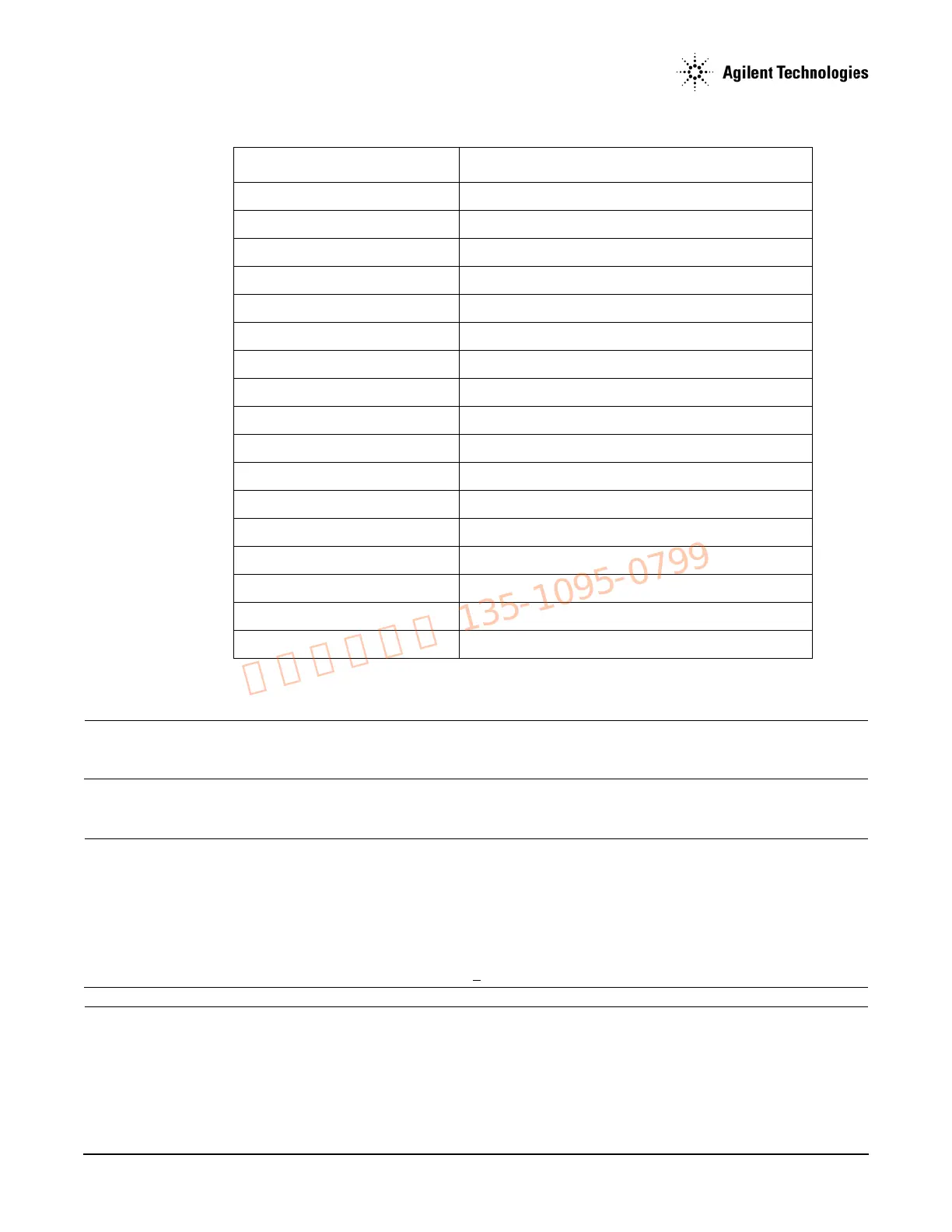Agilent N5161A/62A/81A/82A/83A MXG Signal Generators Service Guide
Troubleshooting
Running Self Test
1-18
6. After permanently replacing one of the above listed assemblies ensure the “Assembly Removal and Installation Procedure” on page 4-3
has been completed.
CAUTION After replacing one of the assemblies listed above, the “Assembly Removal and Installation Procedure” on page 4-3 must be
performed. If the “Assembly Removal and Installation Procedure” is not performed the instrument hardware may not function
properly (e.g. instrument errors and possibly self-test failures).
Accessing the MXG Web-Enabled Page
NOTE LXI Class B Compliance Disclaimer
As of this product's firmware release in June 2008, LXI Class B Compliance Tests, using the new IEEE 1588-2008 Precision Time
Protocol (PTP), were not available. This product provides the features of an LXI Class B instrument by adding LAN Triggering
and Time Synchronization to its LXI Class C compliance. References to LXI Class B in the document and in the instrument menus
and web pages do not insure LXI Class B compliance. This product will apply for LXI Class B Compliance when the LXI
Consortium has approved its specification changes and can provide certified testing. For more information on the LXI standards,
refer to http://www.lxistandard.org/home.
LXI-B is only available on instruments with serial prefixes >US/MY/SG4818.
NOTE The following example for accessing the MXG ATE instrument’s Web-Enabled uses the instrument’s predetermined default
hostname that the MXG ATE ships with (e.g. a-<instrument model number>-<last 5 digits of the instrument serial number>).
The procedure that follows assumes the signal generator is running firmware A.01.20 or later.
MXG Web-Enabled SCPI command capability is not available for versions of Internet Explorer
≥7.0. (The SCPI Telnet softkey
is inactive for these versions.) To use the Telnet SCPI, refer to Figure 1-3 on page 19.
601 - 603 Replace the A3 RF Assembly
700 BB Digital Self Tests
701 to 708 Replace the A2 Vector Module
800 BB Analog Baseband Self Tests
801 to 804 Replace the A2 Vector Module
900 BB RF Self Tests
901 to 905 Replace the A2 Vector Module
1100 MW ALC Self Tests
1101 -1104 Replace the A7 Micro Deck.
1105 Go to “Troubleshooting Self Test 1105” on page 1-25.
1106-1113 Replace the A7 Micro Deck.
1200 MW Multiplier Self Tests
1201 - 1205 Replace the A7 Micro Deck.
1300 MW Mod Filter Self Tests
1301 - 1304 Replace the A7 Micro Deck.
1400 MW Doubler Self Tests
1401 & 1402 Replace the A7 Micro Deck.
Table 1-1 Self Tests (Continued)
Self Test Failure Number Resolution
