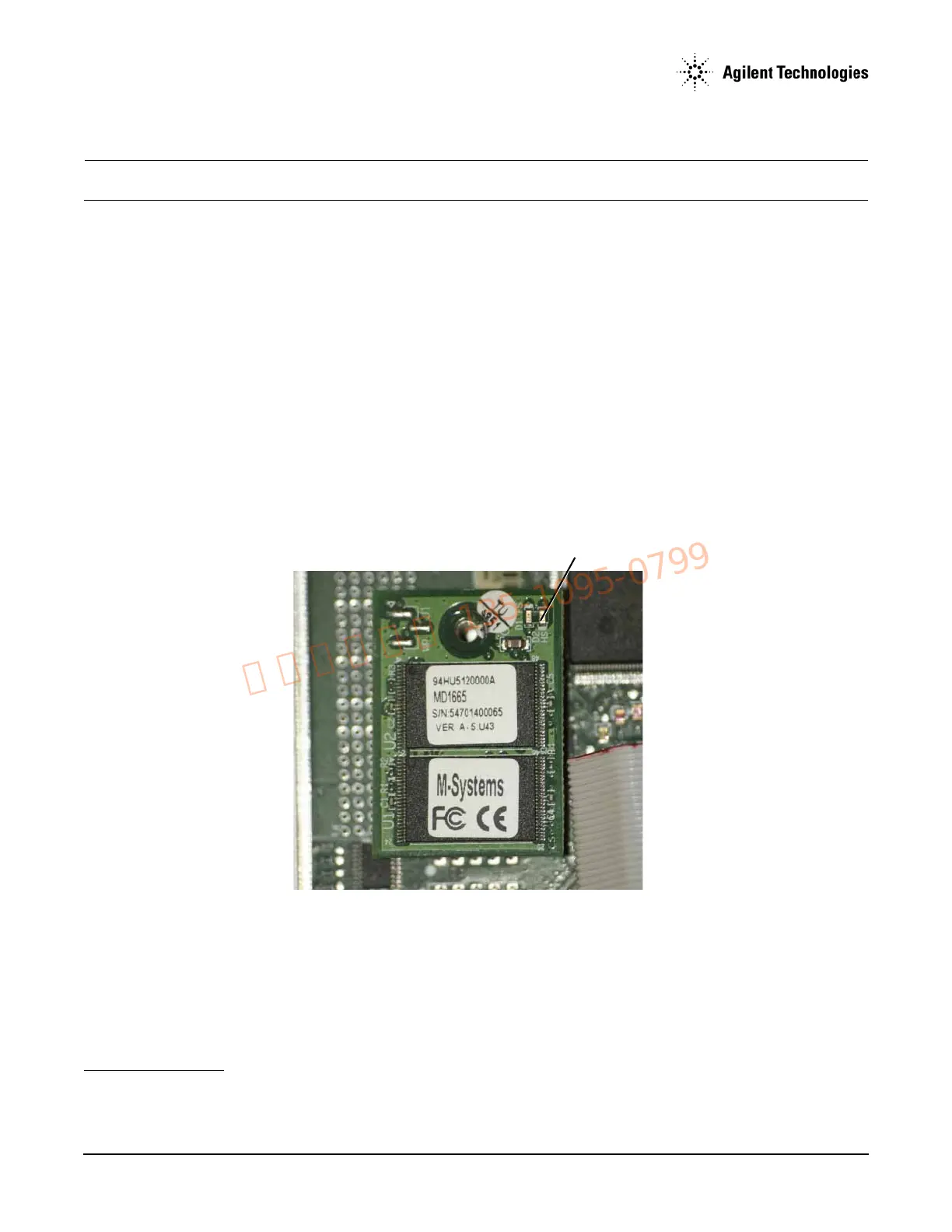Agilent N5161A/62A/81A/82A/83A MXG Signal Generators Service Guide
Troubleshooting
Troubleshooting Assembly Level Problems
1-32
A4 Internal Memory Card Troubleshooting (N5162A/82A Only)
NOTE Except in the signal generator’s ability to store and recall large quantities/sizes of files, the A4 Internal Memory Card alone will
not affect the functionality of the signal generator.
The A4 Internal Memory Card contains a minimum of 800 MSamples (4 GB)
1
of non-volatile user memory. User waveform lists and
settings are maintained in the A4 Internal Memory Card.
When the signal generator is turned on, the A4 Internal Memory Card will run a mini-system check routine. During the mini-system check,
LED D2 will blink, followed by three 2 Hz bursts. At the completion of the mini system check LED D2 will continue to blink slowly while
in an idle state and will blink fast when the A4 Internal Memory Card is accessed, in response to the data transfer.
• If during the mini-system check, the signal generator reports system memory error “-310 System error: Expected memory media not
found. Internal User storage”:
1. Verify the front panel USB port operates properly. Refer to “No Front Panel USB Activity” on page 1-64.
— If the front panel USB functions properly, replace the A4 Internal Memory Card.
— If the front panel USB does not function properly, replace the A3 RF assembly.
2. Attempt to access the A4 Internal Memory Card to recall or save a user file.
— If you cannot access the A4 Internal Memory Card, replace it.
3. Refer to Figure 1-9. Verify LED D2 is blinking when data is being transferred.
— If LED D2 is not blinking when data is being transferred, replace the A4 Internal Memory Card.
Figure 1-9 LED D2
1
For serial numbers <MY4818xxxx, US4818xxxx, and SG4818xxxx, the persistent memory value = 512 MB (102 MSamples).
