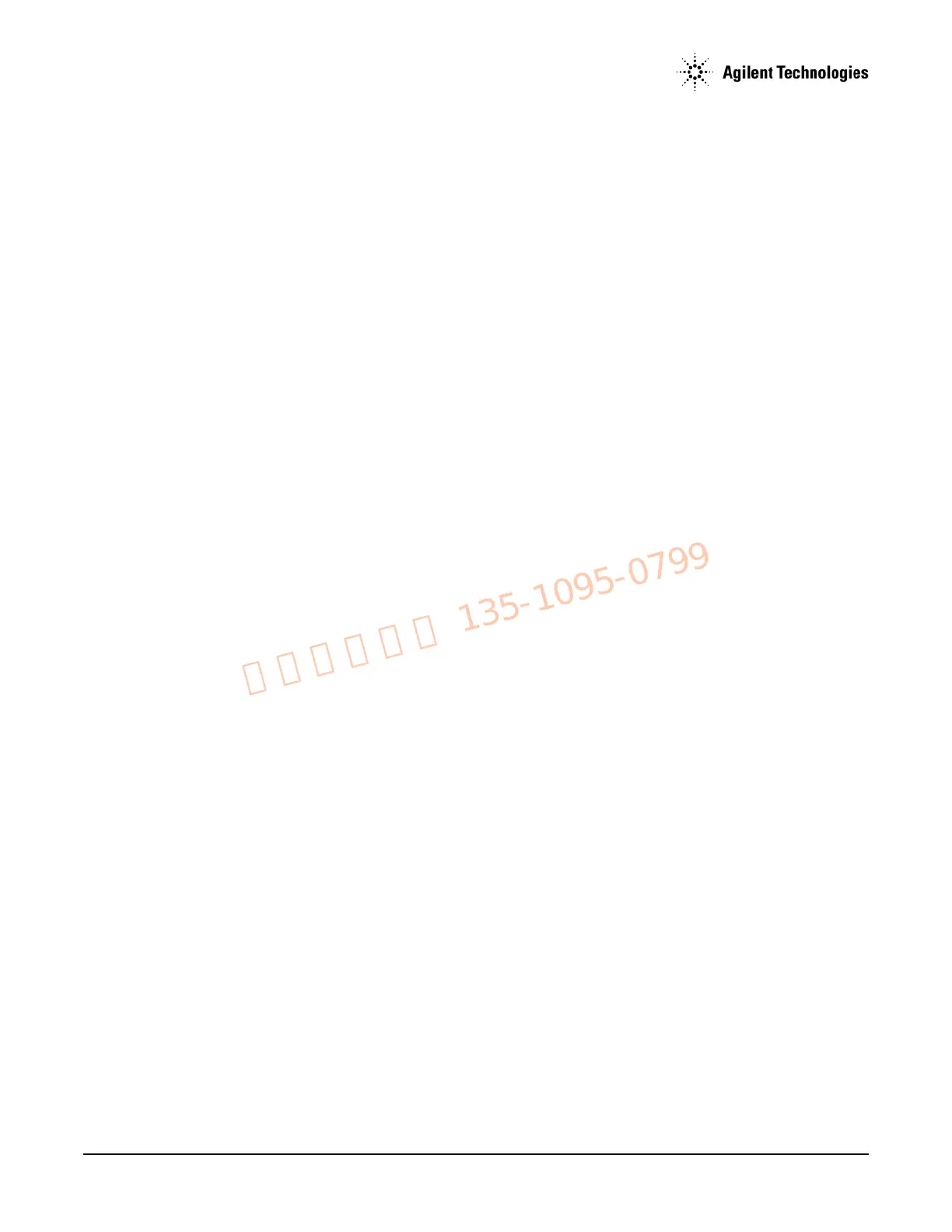Agilent N5161A/62A/81A/82A/83A MXG Signal Generators Service Guide
Assembly Replacement
RF Connector (N5183A only - Standard)
3-64
RF Connector (N5183A only - Standard)
Tools Required
• 5/16” open-ended wrench
Removal Procedure
Refer to Figure 3-36 for this procedure.
1. Disconnect the power cord.
2. Remove the covers from the signal generator. Refer to ”Outer Cover” on page 3-4, ”Inner Top Cover” on page 3-6, and ”Inner Bottom
Cover” on page 3-8.
3. Remove the front-panel from the signal generator. Refer to ”Front-Panel” on page 3-10.
4. Using a 5/16” open-ended wrench, disconnect the following semi-rigid cable according to the signal generator you have.
520 with a 3.5mm RF connector: W10 from the RF connector (1).
520 with a Type-N RF connector: W11 from the RF connector (1).
532/540: W9 from the RF Connector (1).
5. Remove the RF Connector.
Replacement Procedure
1. Reverse the order of the removal procedure.
2. Torque screw to 9 in–lbs.
3. Torque the new RF connector to 75 in–lbs.
4. Perform the post-repair performance tests that pertain to this replacement procedure, see Chapter 4, Post-Repair Procedures and
Performance Verification.
