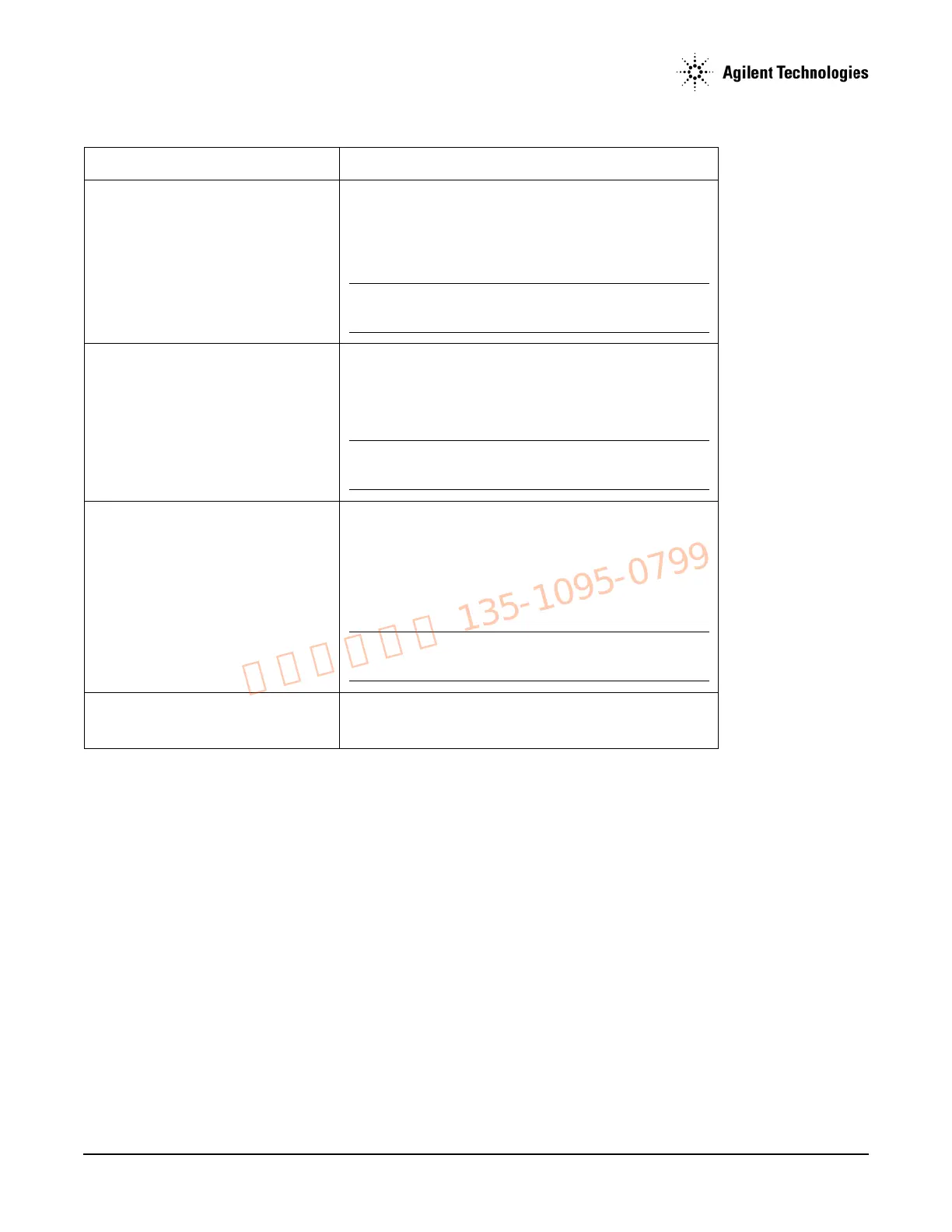Agilent Technologies N5161A/62A/81A/82A/83A MXG Signal Generators Service Guide
Post-Repair Procedures and Performance Verification
Post Repair Procedures
4-4
Post-Repair Overview
N5161A/62A/81A/82A
Replacement assemblies are fully calibrated and do not require any adjustments. The factory completes a performance test on each
replacement assembly, so a comprehensive performance test is not required by the customer upon receipt and installation of an assembly. A
manual performance test is recommended to check basic operation.
N5183A
Because of the interdependency between assemblies, replacement assemblies are partly calibrated and require limited adjustments to
optimize performance. Once adjustments are completed, the N5183A requires full performance testing.
Manual Performance Tests
To ensure the signal generator is meeting all published specifications, Table 4-3 lists the recommended manual performance verification tests
to be performed after a specific assembly has been repaired or replaced.
Installed new A3 RF assembly.
With Error:
“617 Configuration Error: Instrument licenses have
not been copied to the backup storage. Use the service
procedure to copy license keys to backup storage.”
1. Turn the signal generator off.
2. Press and hold Preset, turn the signal generator on, continue to hold Preset
for 10 seconds.
3. Press: Continue > Next Page > Backup License Data > Done
4. Cycle the power on the signal generator.
NOTE If this procedure fails, the signal generator may be limited to 1 GHz
and all options could be missing. Contact an Agilent Technologies
service support person for assistance.
A3 RF assembly backup license keys and instrument
serial number do not match.
With Error:
“617 Configuration Error: The backup memory
contains license keys for serial number <serial
number>. Use the service procedure to overwrite the
backup memory.”
1. Turn the signal generator off.
2. Press and hold Preset, turn the signal generator on, continue to hold Preset
for 10 seconds.
3. Press: Continue > Next Page > Backup License Data > Done
4. Cycle the power on the signal generator.
NOTE If this procedure fails, the signal generator may be limited to 1 GHz
and all options could be missing. Contact an Agilent Technologies
service support person for assistance.
Installed an A3 RF assembly that was previously used
in another instrument.
With Error:
“617 Configuration Error: The backup memory
contains license keys for serial number <serial
number>. Use the service procedure to overwrite the
backup memory.
• If this is a temporary change, ignore the message.
• If this is a permanent change run the service procedure.
1. Turn the signal generator off.
2. Press and hold Preset, turn the signal generator on, continue to hold
Preset for 10 seconds.
3. Press: Continue > Next Page > Backup License Data > Done
4. Cycle the power on the signal generator.
NOTE If this procedure fails, the signal generator may be limited to 1 GHz
and all options could be missing. Contact an Agilent Technologies
service support person for assistance.
Installed an A5 CPU assembly that was previously
used in another instrument.
• If this is a temporary change, ignore the message.
• If this is meant to be a permanent change, Agilent does not support it. A new
A5 CPU must be installed.
Table 4-2 Assembly Replaced with A.01.10 or later firmware installed – Restore/Backup (Continued)
Condition Procedure
