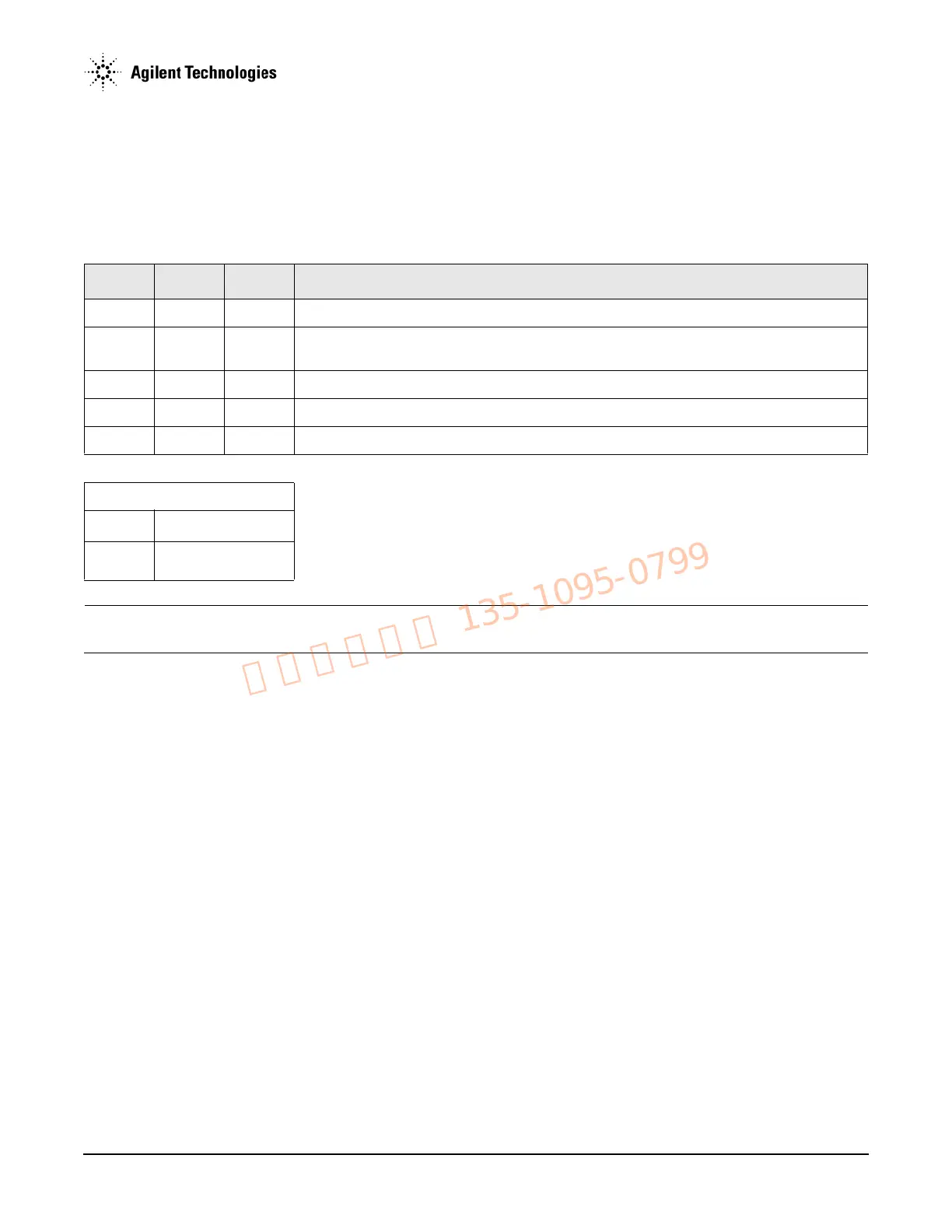Agilent N5161A/62A/81A/82A/83A MXG Signal Generators Service Guide
Troubleshooting
Boot Time Diagnostics Mode (N5161A/62A Only)
1-63
3. Release the LAN Reset hardkey. When the LEDs stop blinking, the instrument has entered the diagnostic mode.
• If the LAN Reset key is pressed again within the 5 seconds, the next blink pattern will be shown and the 5 second wait starts over.
• If the LAN Reset key is not pressed again within 5 seconds, the currently displayed diagnostic mode will be executed (and the
instrument will finish booting).
The LEDs blink in certain patterns as indicated in the following table.
NOTE The LED blink patterns are cyclic. With the exception of the first pattern, one of them must be chosen to finish booting.
The first pattern is the recommended diagnostic mode.
Exceptions - Auto-reboot, ERROR LED Blinking (N5161A/62A Only)
Auto-reboot is enabled using the SCPI command :DIAGnostic:FMWR:VAR |1|ON|0|OFF|.
1. When an exception occurs, the MXG ATE instrument will automatically reboot.
2. The exception is reported in an error message upon the next bootup.
3. This exception is logged to file location "/sys/exceptionLog.txt" and renamed "/sys/exceptionLogOld.txt" once it has been reported.
4. If another exception occurs during the next bootup, and there was an exception reported during the previous bootup, the instrument will
stop and blink the ERROR LED.
If auto-reboot is disabled and an exception occurs, the instrument will stop and blink the ERROR LED.
Via LAN or USB, use the Web-Enabled MXG to check the Error Queue. Refer to “Accessing the MXG Web-Enabled Page” on
page 1-18 and to “Running Self Test” on page 1-16.
5. Clear the Error Queue and cycle power on the instrument. Refer to the User’s Guide.
6. If another exception occurs during the next bootup, press the front panel’s LAN Reset hardkey.
7. If another exception occurs during the next bootup, refer to “A5 CPU Assembly Troubleshooting” on page 1-33.
Table 1-9 Diagnostics Mode (N5161A/62A)
LAN 1588 ERROR Diagnostic Mode
- - - Force Volume Verification. This diagnostic mode verifies the internal hardware connections.
- - B Recover from failed firmware update (No Hardware Mode, Ignore User Preset, and Don't Load Selftest and
Calibration Modules) (try first).
- B - Recover from failed firmware update and Preset Persistent values (try second).
- B B Backup License Data.
B - - Restore License Data.
Table Legend
-
LED is continuously Off.
B
LED is continuously
blinking.
