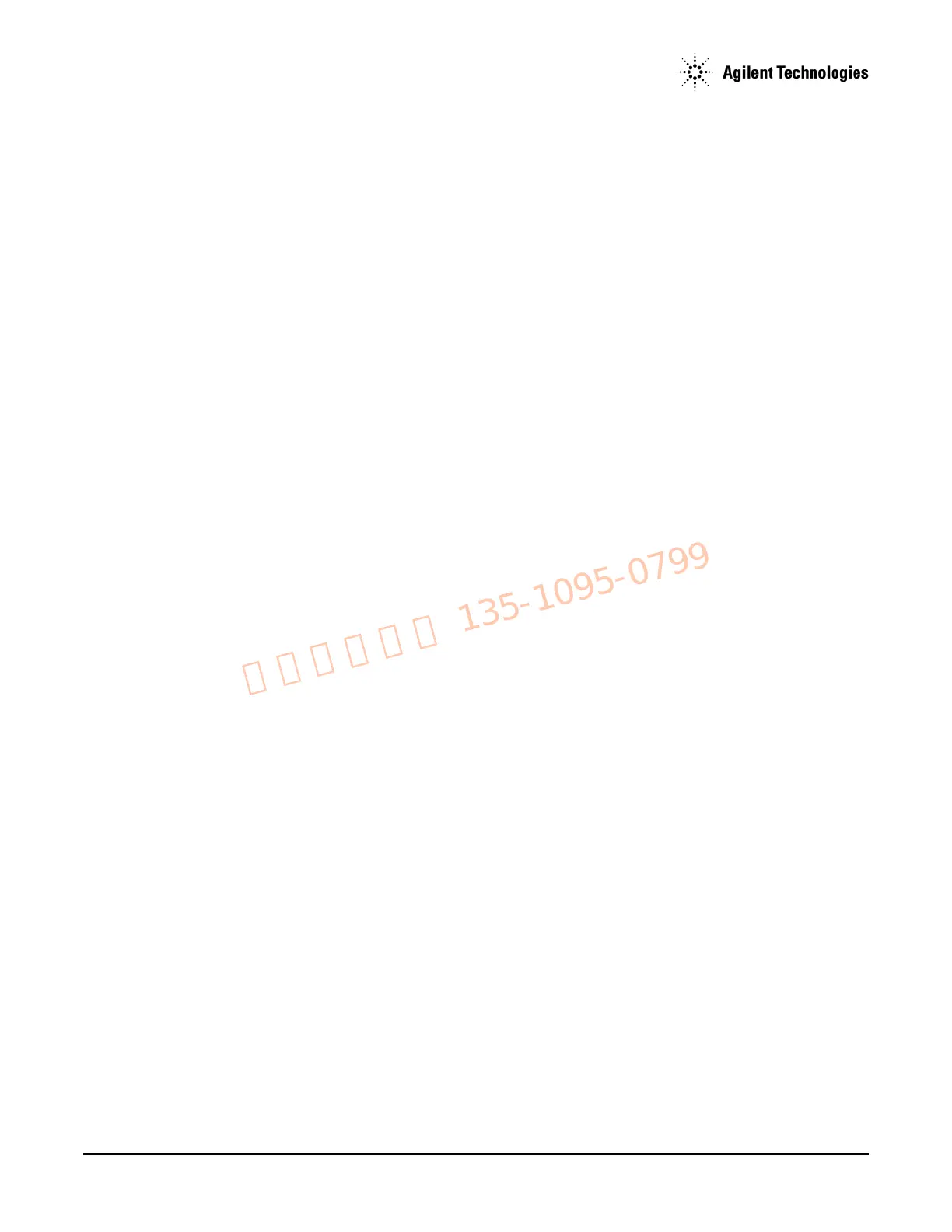Agilent N5161A/62A/81A/82A/83A MXG Signal Generators Service Guide
Troubleshooting
Overall Block Description
1-8
LCD Display
An LCD Display provides information about the signal generator’s settings and condition. The LCD Display requires a power supply,
lighting, and data. The lighting, supplied from a backlight located in the display, is powered by the A6 DC-AC Inverter Interface Board. The
LCD Display assembly uses an integrated LCD controller, located on the A3 RF assembly. The LCD controller is connected to the
Peripheral Universal Bus (PUB). The output of the display controller is connected to a low-filtered differential signaling (LVDS) transceiver
chip. The LVDS chip converts the single ended 28-bit bus into four LVDS pairs and an LVDS Clock. The LVDS Clock is routed to the front
panel through the W1 ribbon cable. W1 also routes the power supplies for the front panel, power switch, and the universal asynchronous
receiver/transmitter (UART) data lines. The UART data lines are used to communicate with the Peripheral Interface Controller (PIC)
microcontroller on the A6 DC-AC Inverter Interface Board.
