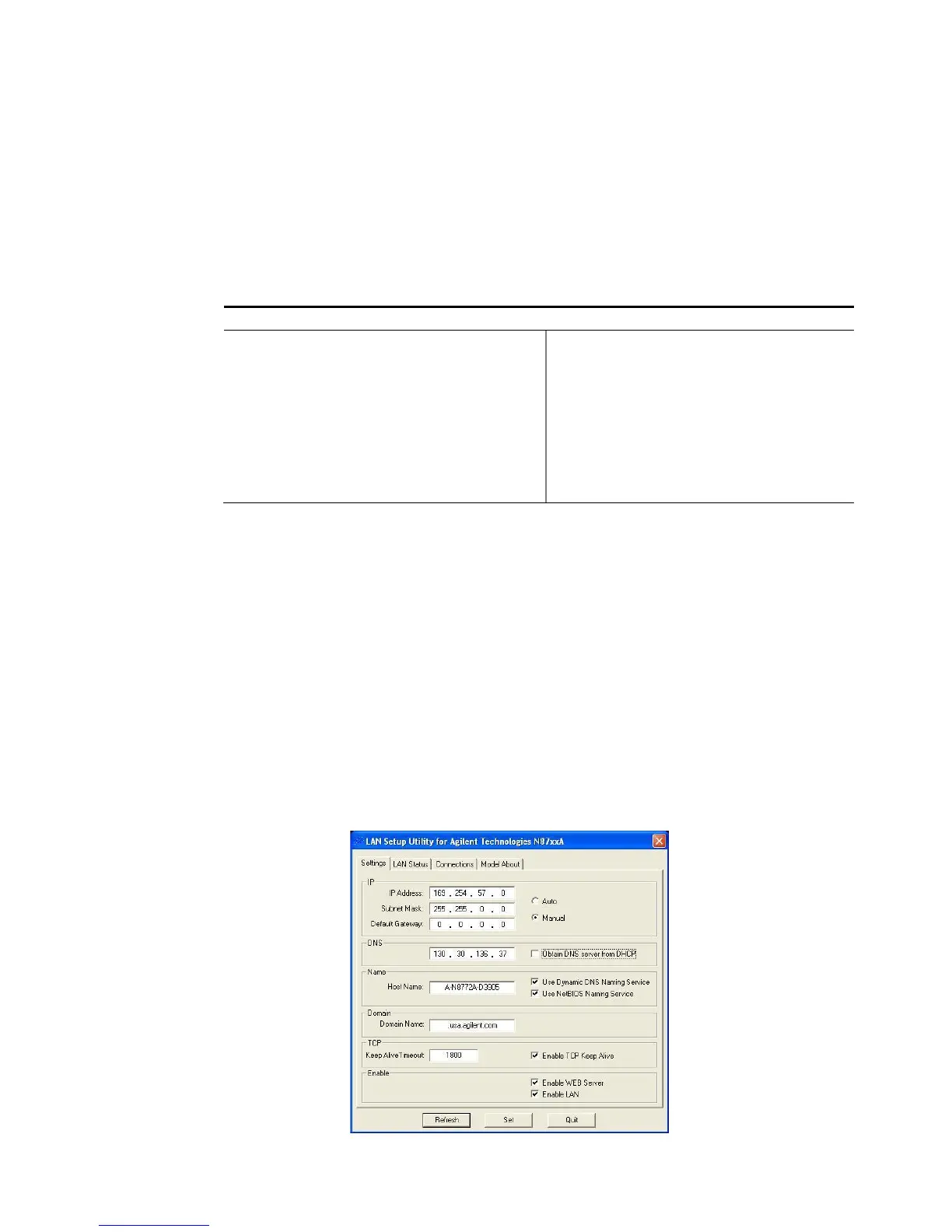4 Operating the Power Supply Remotely
60 Series N8700 User’s Guide
Factory-shipped LAN Settings
The factory-shipped LAN settings documented in the following table
are optimized for connecting your power supply to a site network.
They should also work well for other network configurations.
The factory-shipped settings can be restored by pressing and holding
the front panel LAN button for three seconds. Pressing the LAN
button again while the message “LAn rES” is displayed resets the
LAN settings.
Factory-shipped non-volatile LAN settings
Dynamic DNS naming service
Obtain DNS server from DHCP
Ethernet Auto-negotiation
Using the Setup Utility
A Setup utility that lets you configure the LAN settings of your
instrument is provided on the Product Reference CD-ROM included
with this manual. Install and run this Setup utility if you cannot
configure the LAN interface as previously described in this section.
Note that the utility requires the Agilent IO Libraries Suite.
1 Connect your power supply to your computer using either the
USB interface or the GPIB interface as previously described.
2 Install the Setup utility on your computer. Run the Setup utility
by clicking Start|Programs|Agilent|N8700 Setup Utility.
3 Configure the following LAN address parameters. These are
located under the Settings tab. For a description of these
parameters, refer to the previous section.
