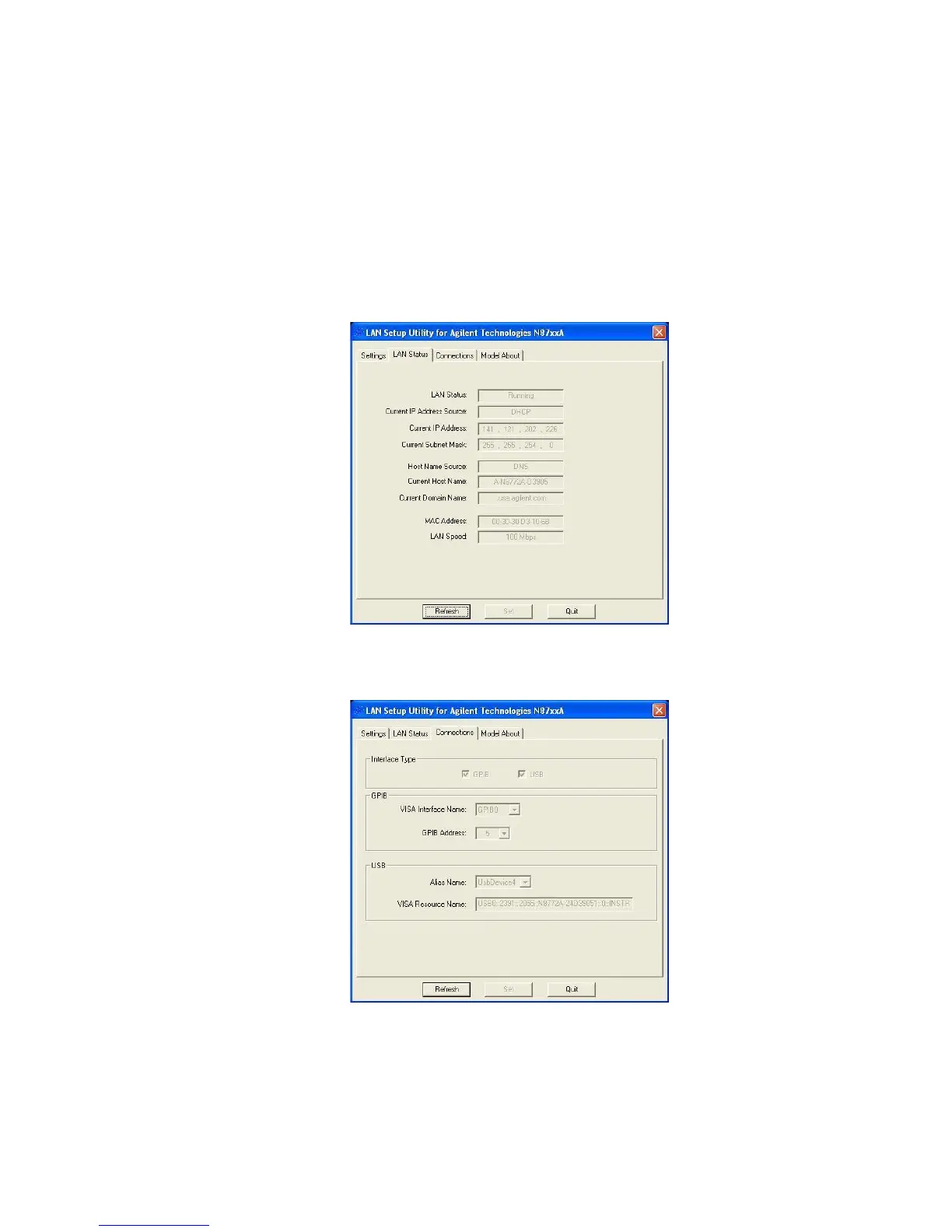Operating the Power Supply Remotely 4
Series N8700 User’s Guide 61
4 Enable the LAN and, optionally, the built-in Web server using the
applicable check boxes.
5 Click the Set button to save all the settings information.
6 Connect the LAN cable to your instrument and computer. Reboot
the instrument. Wait for the instrument to configure the new
LAN settings.
7 View the LAN settings by clicking the LAN Status tab. Click the
Refresh button to update the display with the assigned IP
Address and Subnet Mask.
8 You can view information about the GPIB or USB interface by
clicking the Connections tab.
You can also use the Setup utility to view model-specific information
about your power supply. Click the Model About tab to view the
model number, serial number, active firmware version, backup
firmware version, and output ratings.
